 SmartTask
SmartTaskContents
A Beginner’s Guide to Project Scheduling
By Nidhi ParikhAug 8, 2022
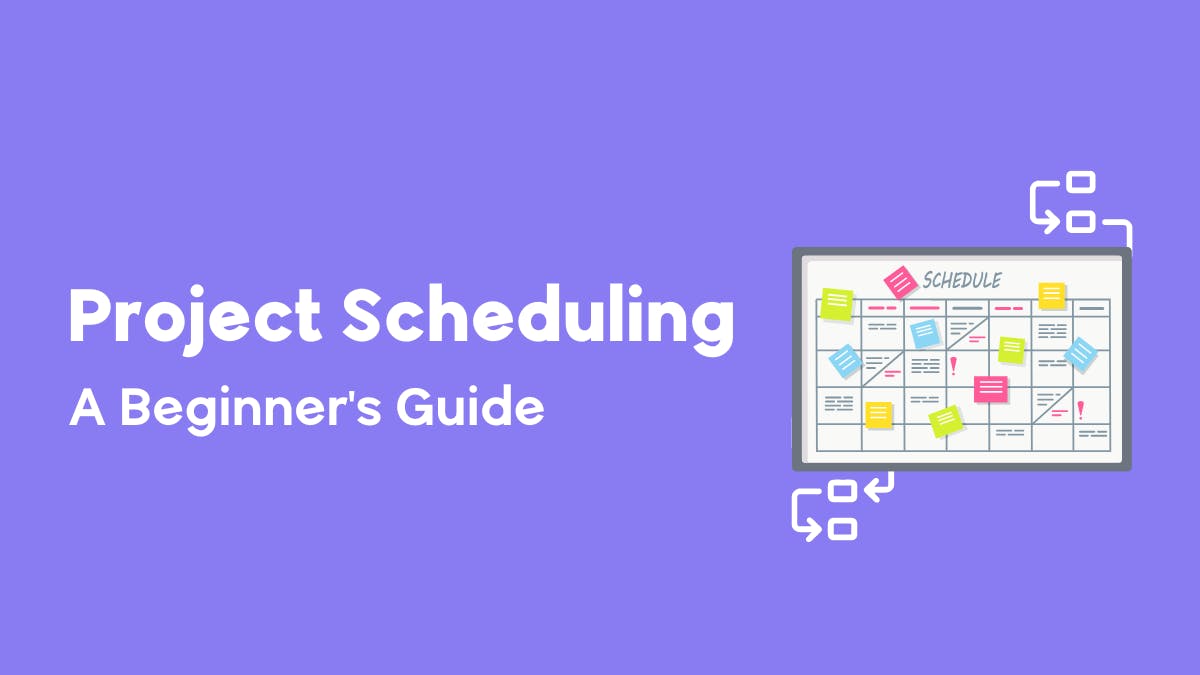
Organizations across the world are facing project delays (even your favorite ones)
Just a couple of months back, Tesla announced a 9-12 month delay in deliveries of its Model 3 EVs in Australia.
To this, you might say, “So what? Tesla is famous for its delays.”
Consider this then: IBM was recently directed to pay a whopping $105 million to an insurer over a tech project’s collapse (reason cited: critical delays in the project)
Why does this happen?
We believe project scheduling is an art as much as a science. It takes time and effort to get better at it. Sometimes, even years.
Before we reveal the secret sauce to get better at it from today itself, let’s delve into the basics.
What does scheduling mean in project management?
To put it simply, project scheduling means breaking down projects into 4 parts: what needs to be done, the order in which it should take place, the resources that will be utilized, and how long different parts of the work will take.
Let’s understand these components with an example.
Example: A software development project
- Project milestones: Milestones may include research, design, development, test, and launch.
- Project activities: Break down your milestones and turn them into deliverables. For example, research will have deliverables like competitor research, feature research, audience surveys, etc.
- Resource management: Which developers will be a part of this project? Will they be working on multiple projects? If so, will the workload be manageable to ensure project completion on time?
- Sequencing and durations: How will the project progress? Define task interdependencies at this point and the durations each task will take.
The benefits of project scheduling
Here are some benefits of project scheduling:
- Everyone on the team is on the same page regarding deadlines, task dependencies, and milestones.
- You can easily track project progress and detect problems beforehand
- Since everyone knows what’s expected, accountability never goes out of the loop.
- As resource management is done beforehand, other managers can see and anticipate when resources will be available for their projects.
Collaboration and communication become easier as everyone has clarity on what needs to be done.
Steps to create the perfect project schedule
Project scheduling doesn’t have to be rocket science. Here are 7 simple tips for setting project schedules for success:
1. Finalize project scheduling technique
The project scheduling technique you pick will depend on the complexity and nature of the project. Here are 3 major types that are used by teams:
Program Evaluation and Review Technique (PERT):
These charts are often used to view detailed project schedules. The tasks are noted down along with details like the timelines, details of the task, how early or late the task can finish, etc.
You can also see the dependencies between different tasks.
When should this technique be used? As it is a detailed chart, it is best to use this technique for planning initiation.
Critical Path Method (CPM):
This technique is used to determine the collection of tasks that must be finished in order to complete the project. (a.k.a your critical path)
For this, you need to put all your tasks in a sequential manner and find out the dependent tasks. For example, you can start developing the software only when the design team gives you a blueprint.
The non-dependent tasks are named float tasks (meaning they can be done independently and their delay does not hamper the project)
Once these tasks are denoted, the critical path becomes the longest stretch of the dependent tasks within the project.
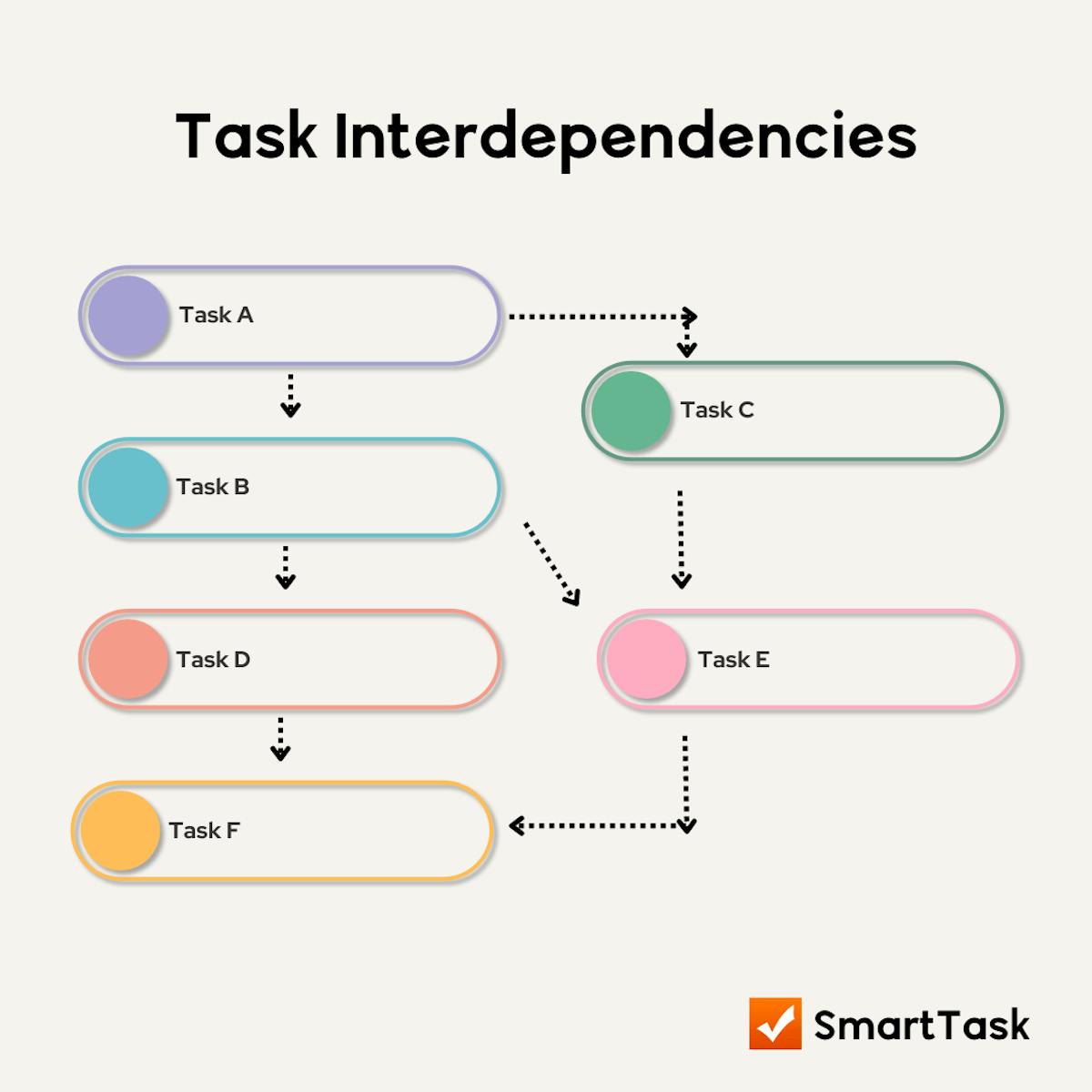
When should this technique be used? This is most often used by construction teams. Only projects where tasks and milestones are certain should use this. If your project involves a lot of task interdependencies, this method is your best bet.
Gantt chart:
Gantt chart is one of the simplest techniques to create your project schedule. It is a type of bar graph where each task is represented horizontally on the chart along with its start date and end date.
You can also see details like dependencies, task owners, etc.
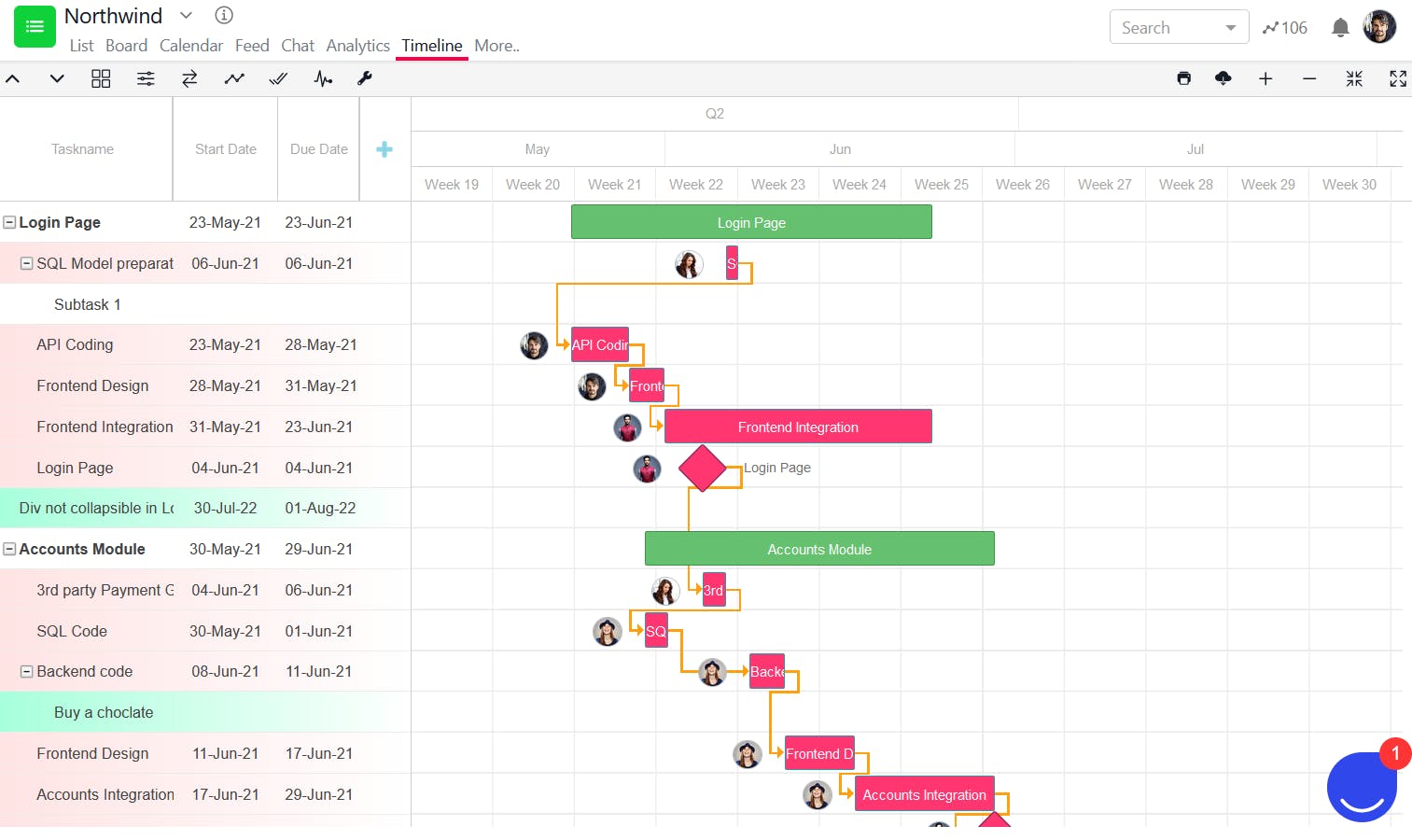
When should this technique be used? It can be used by any kind of team not only to plan projects but keep track of ongoing projects by comparing actual projects to the set baseline.
2. Create a Work Breakdown Structure (WBS)
There’s a reason why writers are asked to work on content outlines before they start working on the first draft. Starting with a content structure isn’t as overwhelming as jumping directly into the article.
Just like that, instead of going deep into the tasks and durations, a WBS first focuses on the key deliverables.
Here’s an example of what this looks like:

The first bar contains your final deliverable: it could be a website, software, or building a commercial structure.
You then break this into “work groups” which can be different departments like development, design, AI, or phases for your construction project like sourcing materials, designing blueprint, assigning labor contractors, and so on.
Each work group is further broken down into sub-deliverables that can be milestones for your projects.
Notice how in the diagram, the sub-deliverables always add up to 100%. This helps you understand the major components of each phase.
Bonus tip: Never assign time durations to your WBS. The purpose of this is to just brainstorm on all the deliverables, not to get bogged down with the details.
3. Outline tasks and interdependencies
Once you have outlined all the major deliverables, break them into individual tasks. For example, sourcing materials could involve choosing from 10 different materials, finalizing the quantity required, getting in touch with multiple providers and agencies, and negotiating.
When you have all the tasks in front of you, determine dependencies. Using the above example, you can’t finalize the quantity required before choosing the type of material. Different materials warrant different quantities.
This will help you figure out which tasks can be done in parallel and which ones will need better tracking because of their dependencies. For example, you can get started with making a building layout and finding labor contractors from Day 1. But you can’t finalize the building’s interior design without the layout.
Pro-tip: Making use of tools such as Excel or whiteboards doesn’t cut it anymore.
SpiderWorks, a digital marketing agency that works in over 10 countries developed an eCommerce application in no time by using SmartTask and scheduling their entire project on the platform by creating different groups and tasks.
4. Set durations and due dates for tasks
Here are three things you need to keep in mind while setting task durations:
- Look into past projects: Assess the timelines, workflows, and deliverables of similar projects done in the past. Learn from the mistakes and note down the strategies. Not only will it help cut down the time spent on groundwork, but also direct you better when setting timelines for each task. You can also note down the assumptions you’re making while setting the task durations.
- Consider non-work time: Keep into account upcoming holidays, team leave schedules, and other external factors to ensure smooth deliveries. For example: If the design task finishes on the 23rd of December, the deadline for approvals should take into account the forthcoming Christmas Holidays.
5. Perform resource allocation
You don’t want to overburden your team members. At the same time, you don’t want to employ too many resources and shoot the project’s budget.
Here are four things you need to consider for resource management:
- Different team members’ skills and abilities. Not all your team members will take equal time for the same tasks. For example, a junior developer may take 8 hours to complete the same task that a senior developer can get done in 3 hours.
- Budgetary restrictions. How much will the client’s budget cover? Will it cover the number, skills, and hourly costs of the team that will work on the project? Or do you need to play around with things like settling for a freelancer instead of a full-time professional?
- Individual restrictions. Have your team members applied for vacation or parental leave during the project? Have you accounted for sick leaves? For example, Lauren can take over Gary’s work if one of them falls sick as they’re both designers.
- Availability across projects. If your organization works on multiple projects, how do you make sure your employees will handle everything?
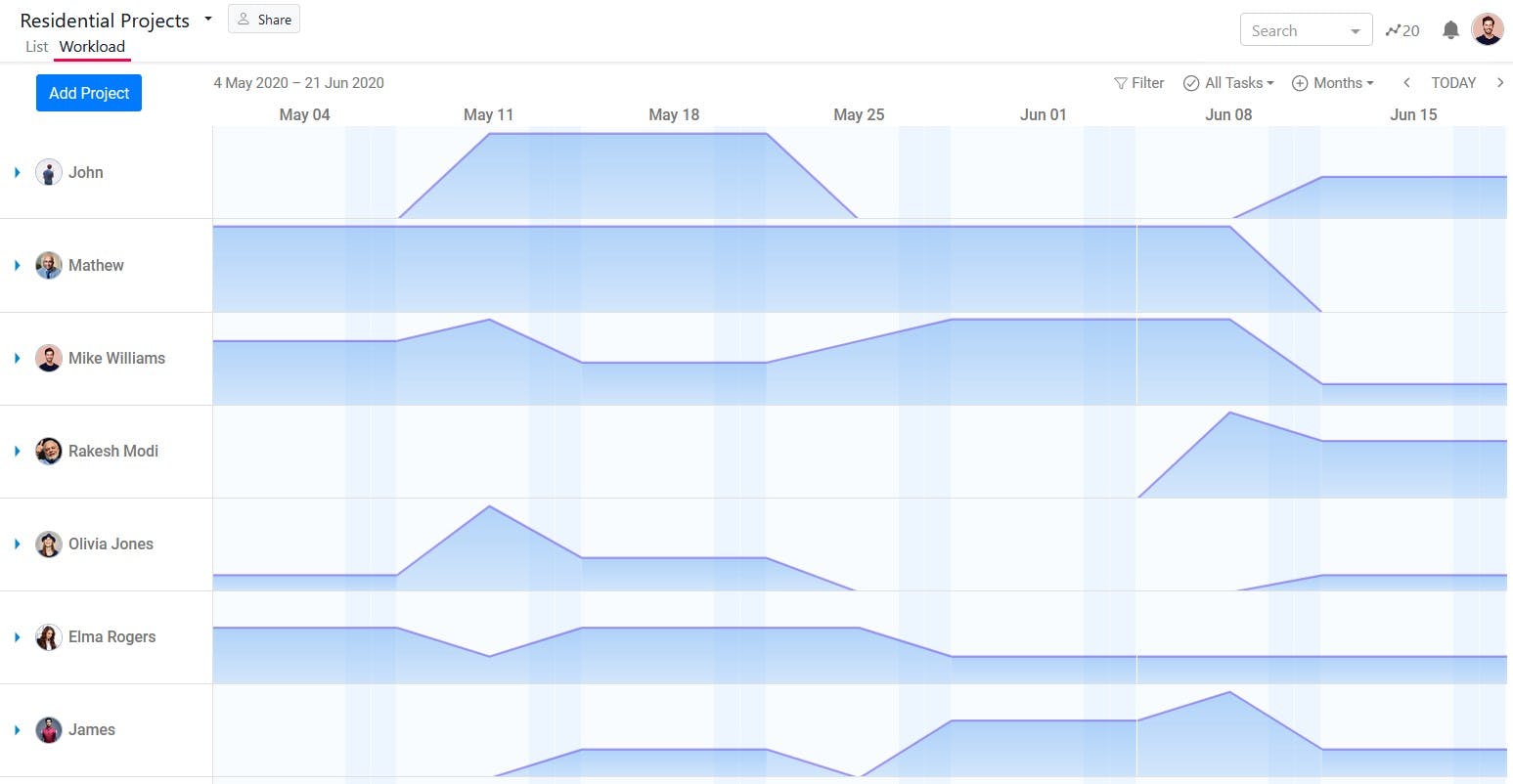
6. Plan for contingencies
Delays that made headlines between 2020-2022 have taught us one thing - no one is immune to failures. Yesterday it was the Pandemic, tomorrow it can be another calamity.
Uncertainties are everywhere and we must be prepared to handle them when they arrive.
These are a few risks that you must be prepared for regardless of the size and nature of your project:
- Employee churn can lead to major changes in the team structure.
- Resource shortages or unavailability
- Inflation, increase in import duties, and changes in tax laws can shoot up the budget
- New technology or regulations
Play devil’s advocate and you’ll find hundreds of risks your project could face. But you don’t need to create plans for each of them. Based on your experience and past events, make plans for ones with a higher probability of occurrence.

Did you know that Topsun Energy makes use of SmartTask to see how a change in a variable can affect their project timelines? It helps them create better contingency plans.
7. Involve project stakeholders before finalizing the project schedule
It’s important for project manager to take their teams into confidence when assigning task durations. For example, A writer might take 3 hours to deliver a Top of the Funnel Article but would require a day or two to deliver a blog that reviews more than 20 tools.
Your clients, contractors, freelancers, and team members may not know everything that goes behind creating the perfect project schedule. It is best advised to involve them before you click on the “Send Email” button on your project schedule!
Why is SmartTask the best project scheduling software?
Making use of project management software for scheduling your projects is a golden move.
Here are a few real examples to make you believe in the power of PMS tools.
Sundyota Numandis, a reputed pharma company, was in the process of opening a new manufacturing plant in Gujarat.
Building a manufacturing plant is no cakewalk. They had to work on multiple things: planning, budget, finalization of design, and a ton of building and regulations approvals.
That’s when they switched to SmartTask.
Starting with a Gantt chart not only helped them to visualize the workflow of the huge project but also enabled them to track progress in real-time.
So, what are you waiting for? You could be the next to launch a successful project with the help of SmartTask.
Create Gantt charts, assign tasks, set time durations, and a lot more in the tool.
Try it out today!
Book a meeting and get your free consultation on SmartTask today!







