 SmartTask
SmartTaskContents
Asana vs. Basecamp: Detailed Comparison (Features, Pricing)
By Divya MathurAug 15, 2024

Both Asana and Basecamp aim to streamline your workflow but go about it very differently.
Asana takes a more structured approach with a clear project hierarchy and robust task management features. Basecamp, in contrast, keeps things simple with a limited set of tools for intuitive project management.
Which tool fits your needs better? Which offers the best value? And which can potentially replace all the tools you need to manage your clients, projects, and resources?
Our Asana vs Basecamp comparison will help you decide.
Fast Facts: Asana vs Basecamp in 2025
Asana - Work Management Designed for Scale
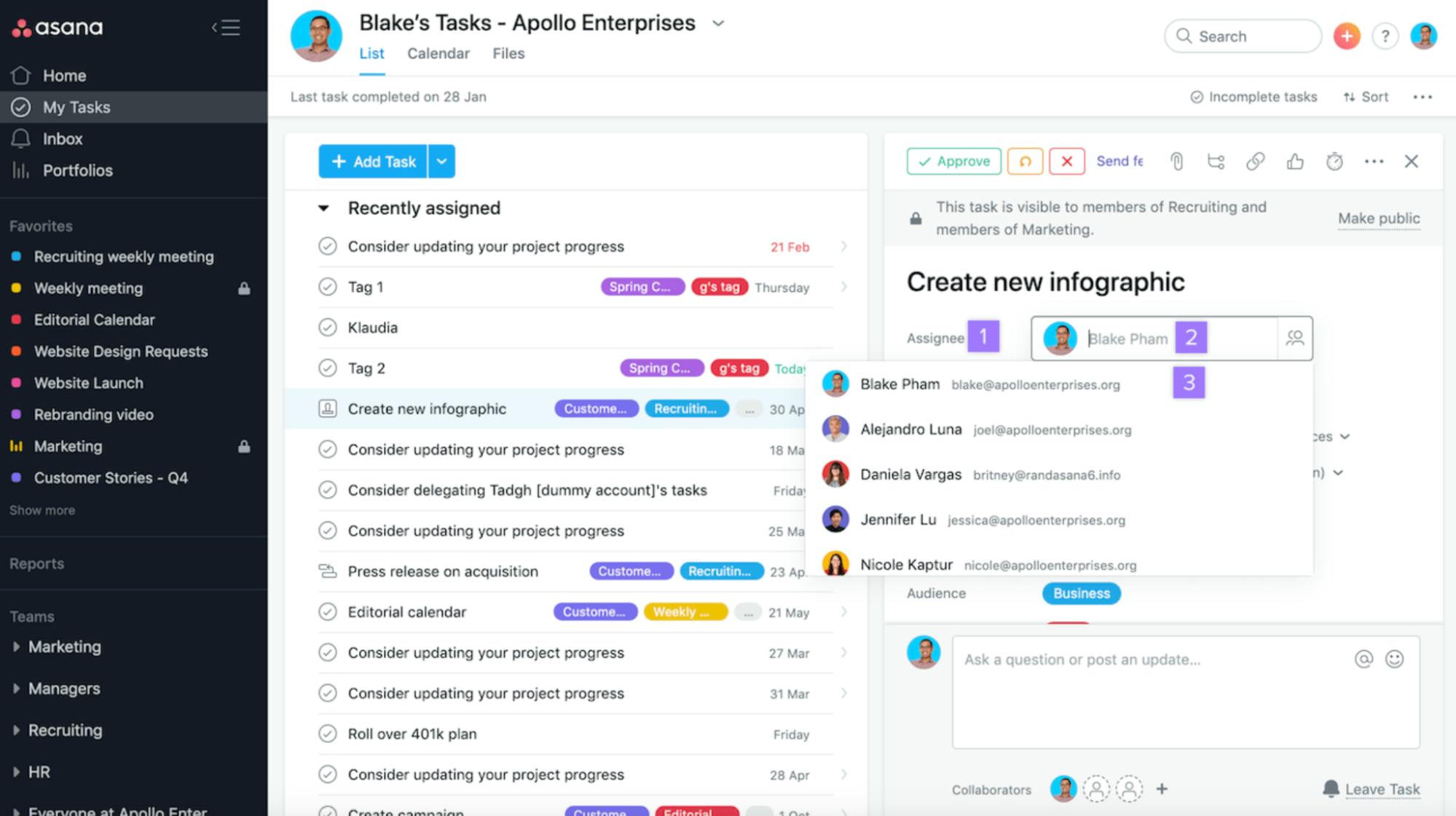
Created by Facebook co-founder Dustin Moskovitz and early Googler Justin Rosenstein, Asana is a work management platform, designed to help teams align goals, streamline workflows, and track progress effectively.
Key Features
- Multiple project views (List, Calendar, Kanban Board, and Gantt Chart)
- Tasks, subtasks, and dependencies
- Custom fields for labeling and sorting information
- Goal tracking, portfolios, and reporting dashboards
- Custom workflows and automation for routine tasks
- 200+ integrations
What Users Say About Asana?
At the time of writing, Asana had 35k+ reviews on G2, Capterra, and GetApp, with an average rating of 4.5.
Users like Asana's automated workflows, intuitive task management, and seamless collaboration features for teams of all sizes.
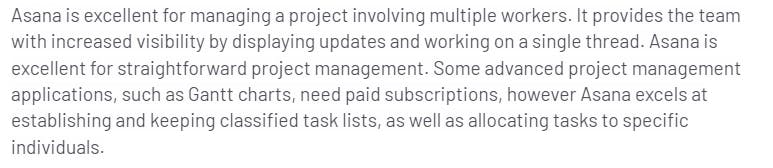
Unfortunately, setting up Asana is a task in itself, and there’s no one-on-one help or guided assistance for new users.
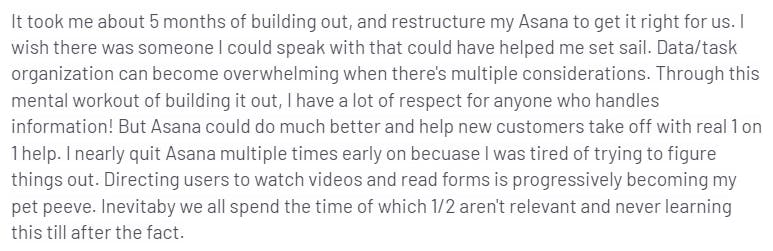
Why Consider Asana Over Basecamp?
- Robust task management with subtasks, dependencies, and custom fields
- Can organize your work the way you want – as a list, calendar, Kanban board, or Gantt Chart.
- Reporting tools with real-time insights into project progress
Basecamp - No-Frills Project Management for Small Teams
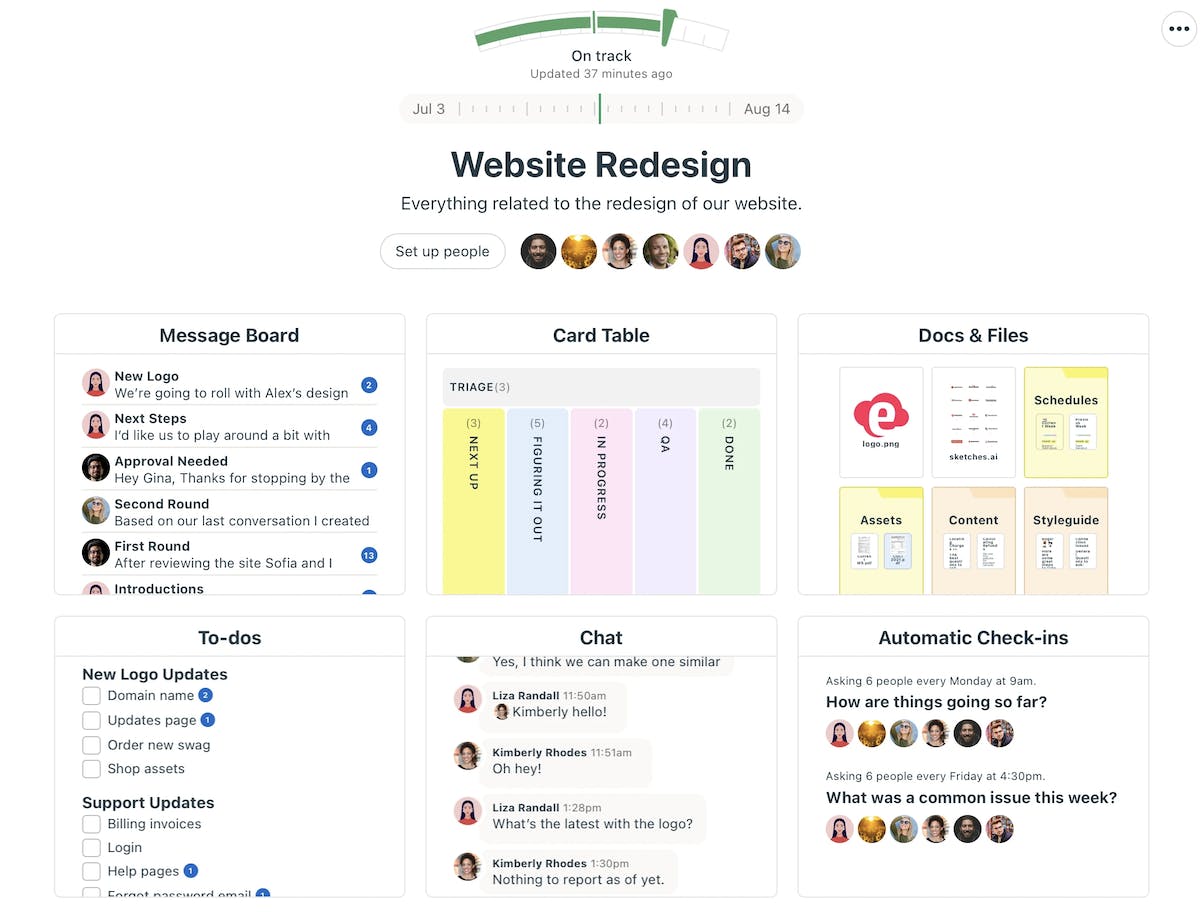
Basecamp is a cloud-based project management tool that helps teams centralize their communications, work goals, projects, and documents in one place. Created by the U.S. company, 37 Signals, Basecamp is known for its limited but easy-to-use feature set and no-frills approach to project management.
Key Features
- Single-page project interface with multiple add-ons
- To-do lists, timelines, and kanban boards for visualizing work
- Visual overview of progress with Hill charts
- Built-in chat and message boards for team communication
- Documents for storing and managing information
- Automatic check-ins for team updates
What Users Say About Basecamp?
At the time of writing, Basecamp had 34K+ reviews on G2, Capterra, and GetApp, with an average rating of 4.3.
Users like Basecamp’s intuitive task management, single-page project interface, and file-sharing capabilities.
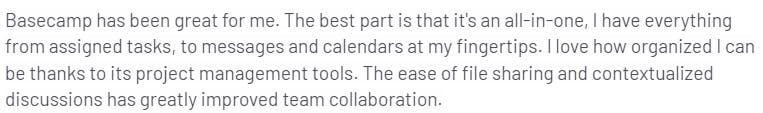
However, the absence of advanced features, like subtasks, dependencies, Gantt Charts, and real-time analytics is a deal breaker for many.
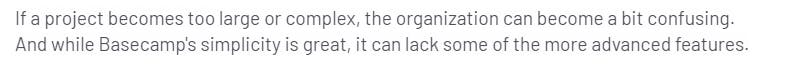
Why Consider Basecamp Over Asana?
- User-friendly interface
- Documents for managing information
- Integrated communication tools (group chat, message boards, direct messages)
- Cost-effective flat rate pricing for larger teams
P.S.: See how Basecamp compares to the best communication tools curated by our team
Feature Face-Off: How Asana and Basecamp Measure Up
Let’s compare Asana and Basecamp across key categories: user experience, task management, time tracking, reporting, collaboration, customer support, and pricing.
User Experience
Asana offers various ways to organize your work, such as List, Calendar, Gantt Chart, and Timeline view, and you can easily switch between them from your dashboard.
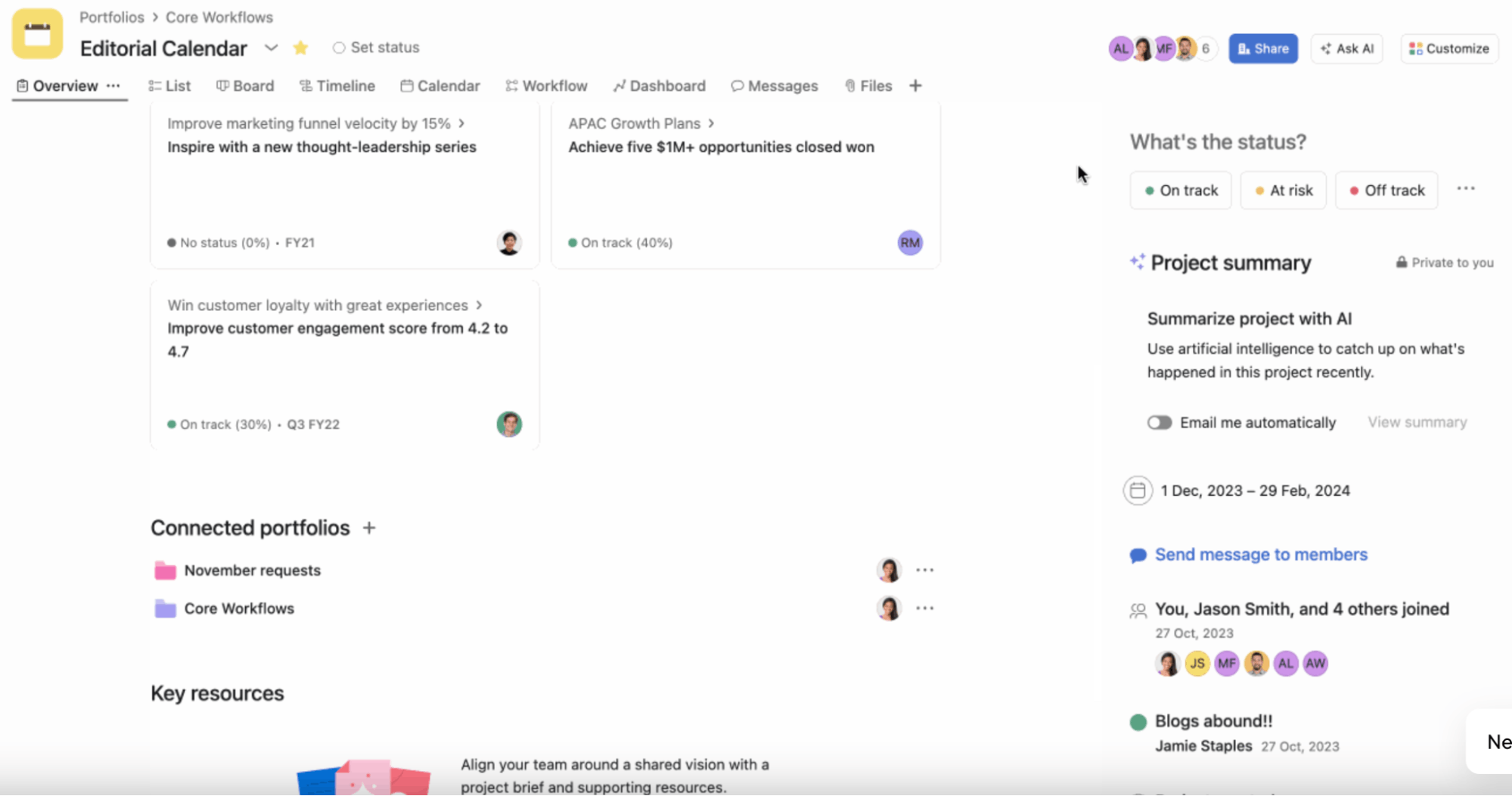
Basecamp, in contrast, offers only three views – Card Table(or Kanban Board), To-Do List, and Lineup(Basecamp’s version of the timeline view) – which can only be switched from the main project page.
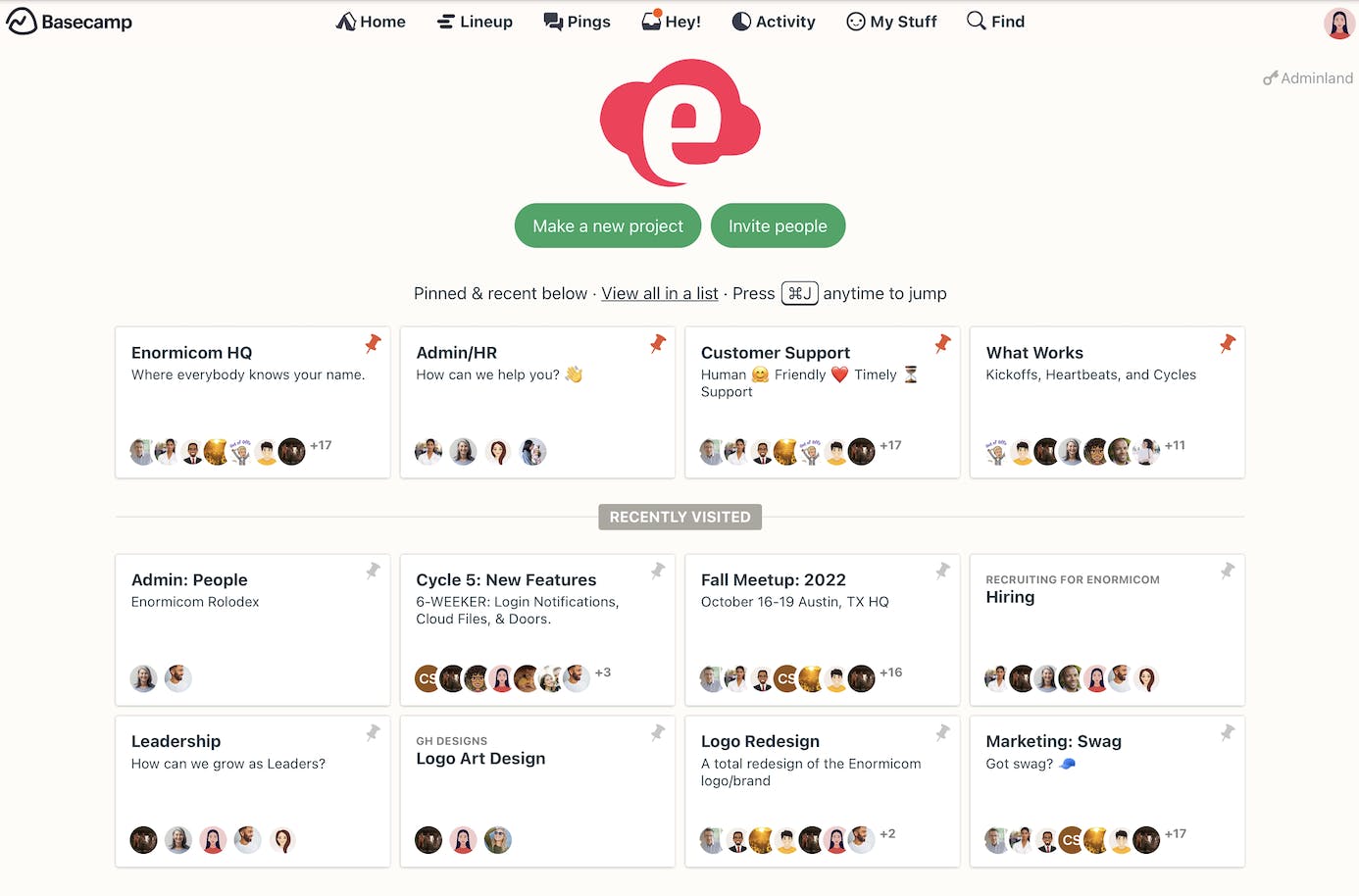
Task Management
Asana provides tasks, subtasks, and dependencies for structuring work. You can also filter and sort tasks, assign priorities, and set due dates.
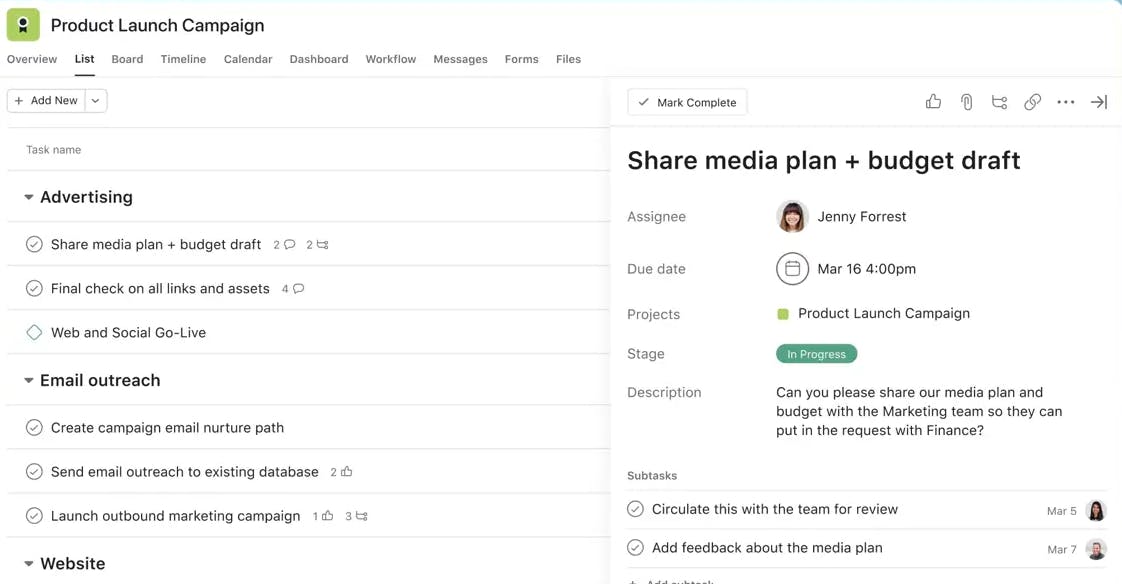
Basecamp bundles everything into a to-do list, which can be inefficient for complex projects with many interdependent tasks. It also lacks priorities and dependencies – which makes it difficult to establish a work order.
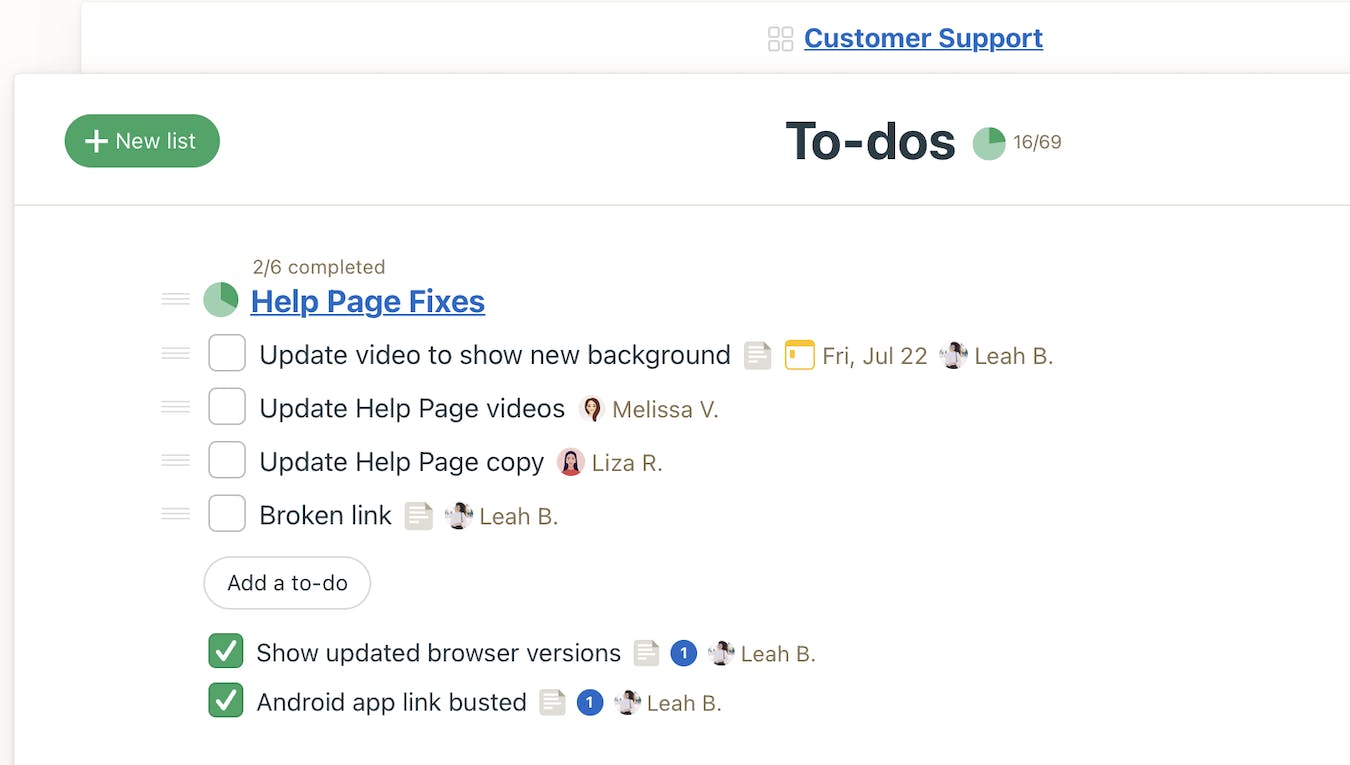
P.S.: See How Asana and Basecamp stack up against other task management tools
Time Tracking and Resource Management
Asana offers basic time-tracking that allows users to estimate task duration and record actual time spent. It also includes a workload management feature for assessing team capacity and optimizing resource allocation.
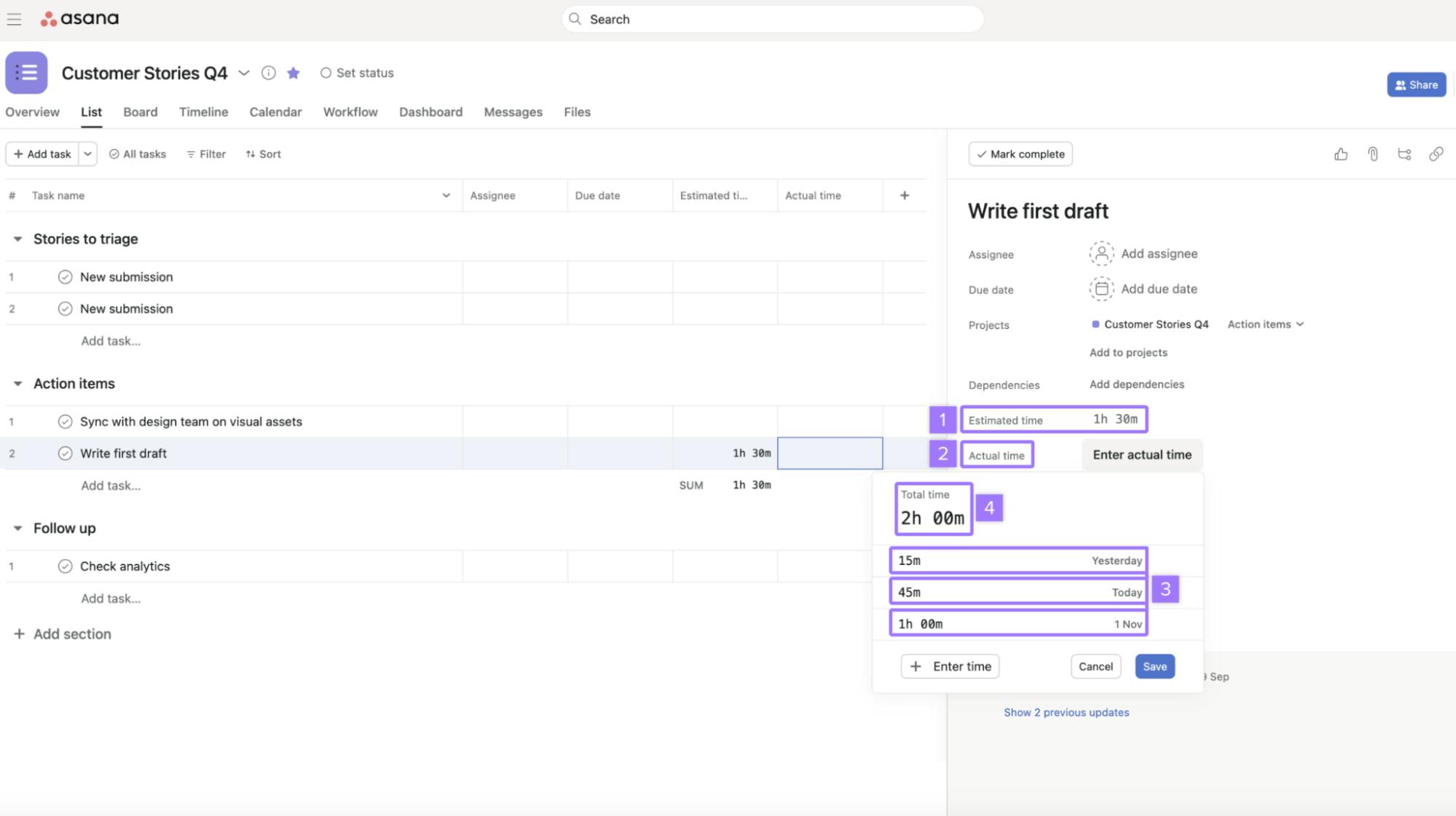
Basecamp, on the other hand, doesn’t have a workload management feature. Its time tracking is also lacking(no built-in timer) and not part of the core product (you need to shell out $50 for an add-on).
Reporting and Analytics
Asana offers basic reporting and analytics to track project progress. You get dashboards for real-time insights, charts for visualizing progress, and portfolios for monitoring multiple projects simultaneously.
Basecamp, on the other hand, leverages Hill Charts and Calendars for progress tracking and accountability. These tools provide a basic overview but lack objectivity. Hill Charts, in particular, rely on self-assessment, which can be inconsistent, while calendars only track due dates and upcoming events.
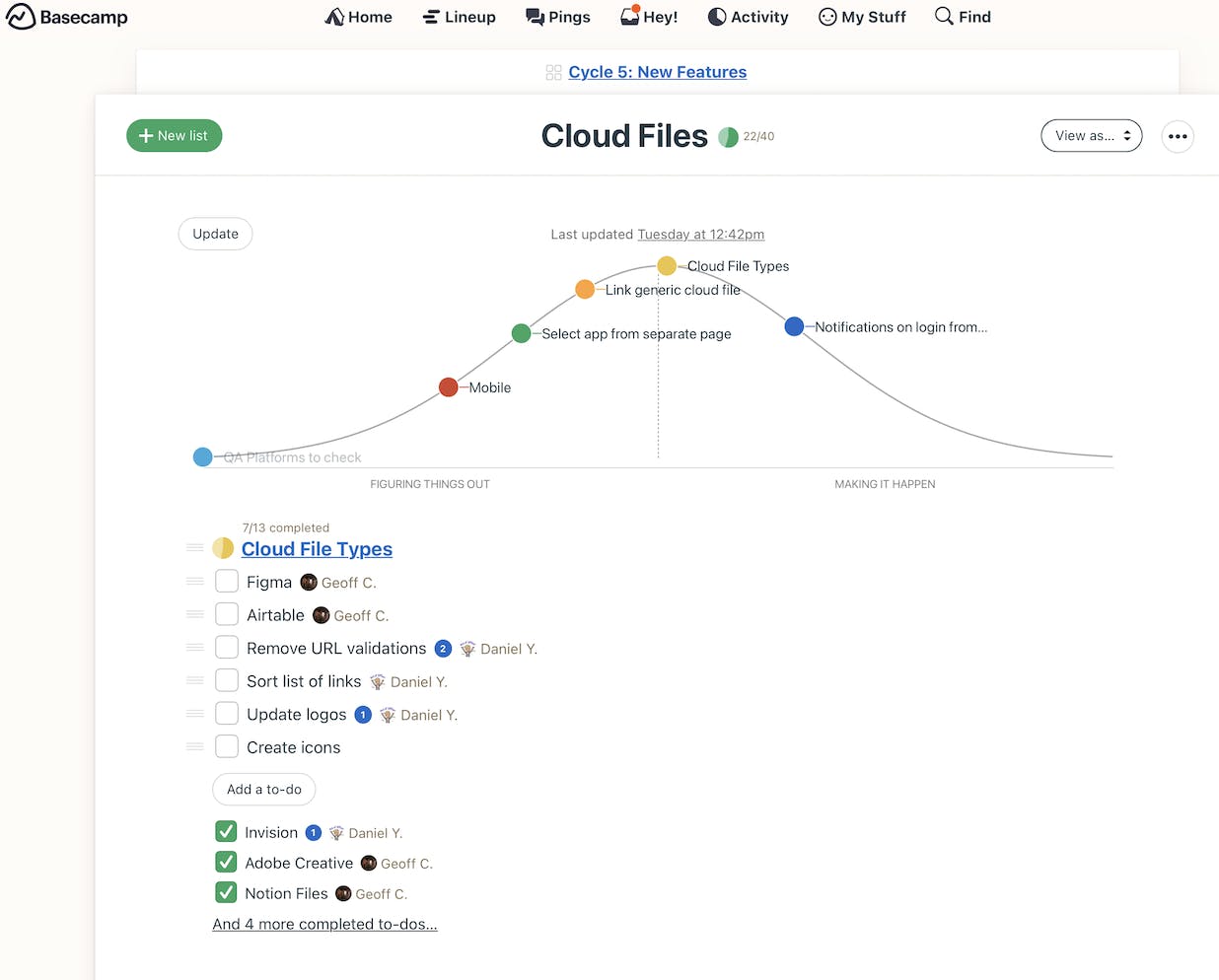
Collaboration
Asana lacks a built-in chat feature, forcing a reliance on Slack or Google Chat for real-time communication. It does, however, have task comments and messages for project discussions.
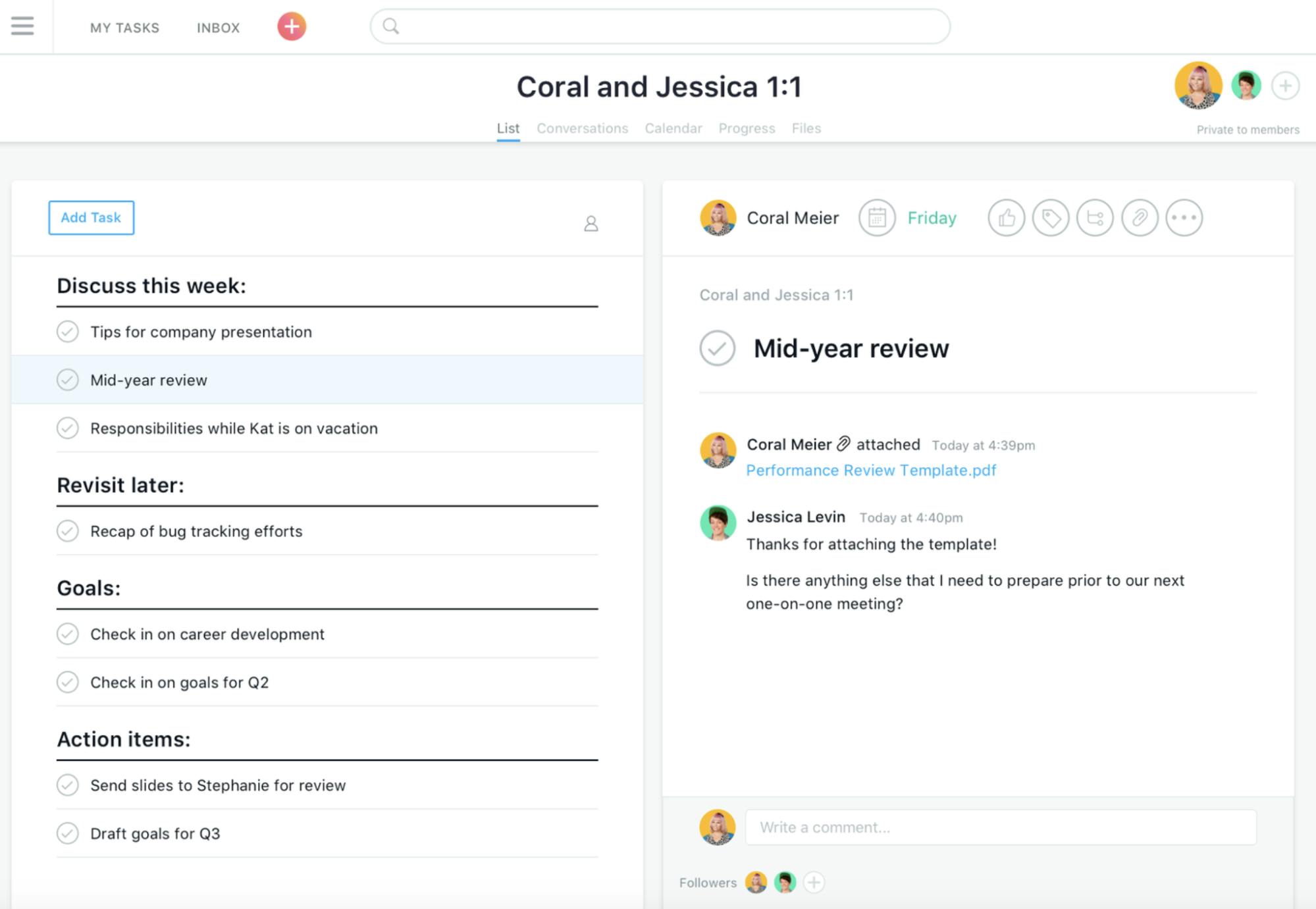
Unlike Asana, Basecamp is built for collaboration and offers three distinct communication channels: pings for 1:1 conversations, group chat for team discussions, and messages for announcements.
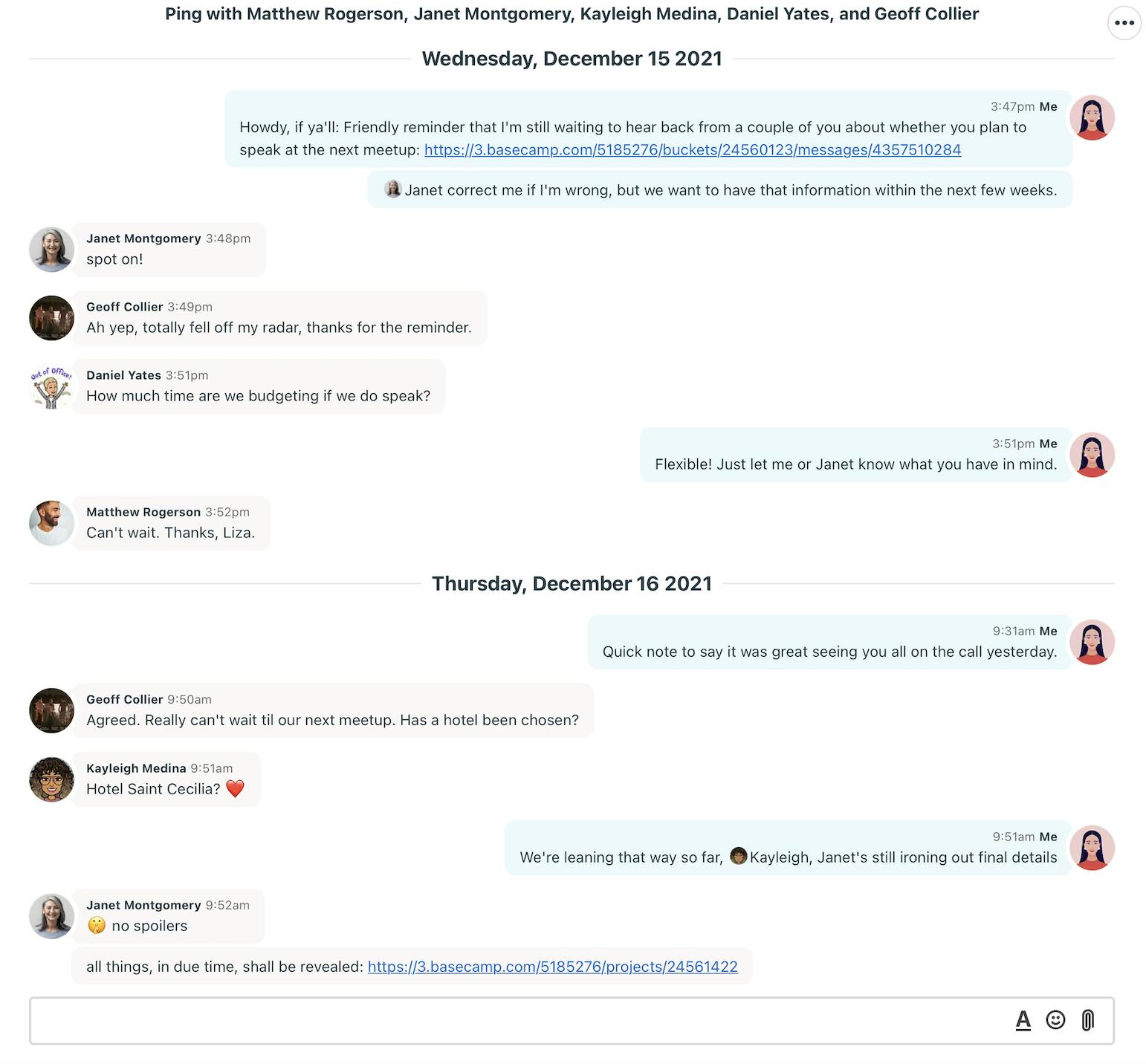
Customer Support
Asana’s customer support is a mixed bag. Some users praise it, while others criticize the lack of phone support and slow response times.
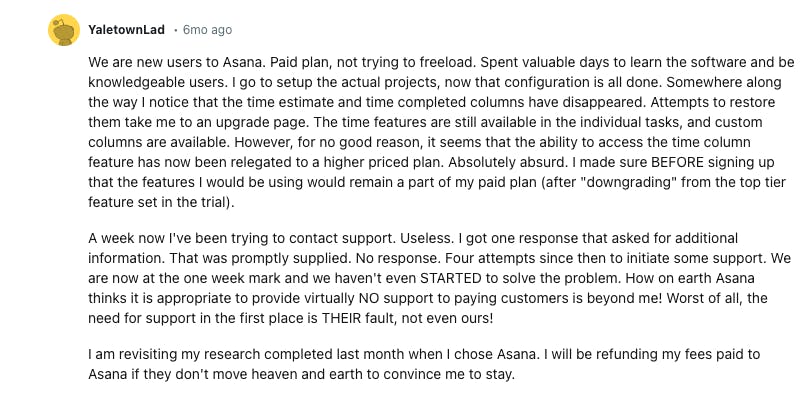
Basecamp generally offers good customer support, though response times can be slower than expected.
Pricing
As far as pricing goes, Asana is a lot more accessible– especially if you’re a small team or startup, looking for a robust project management solution.
Here’s a look at its pricing structure:
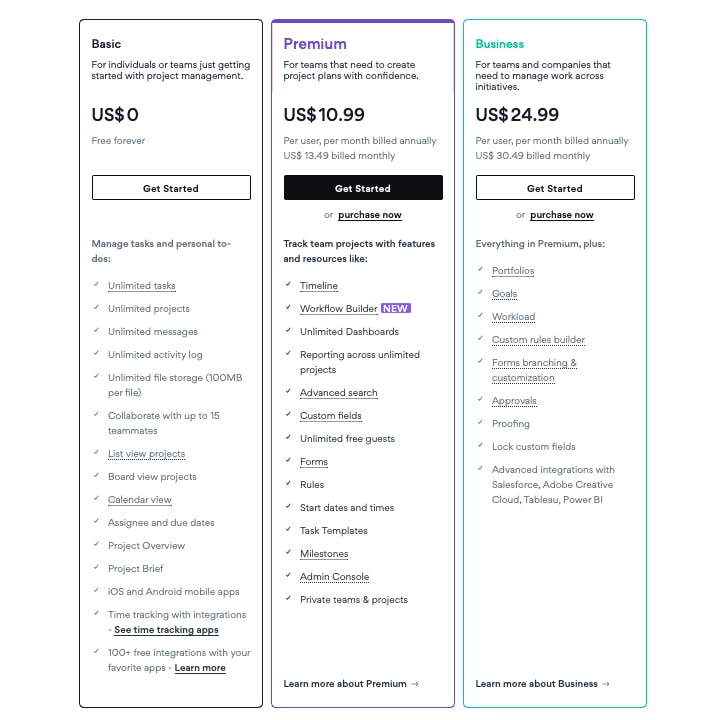
Basecamp, on the other hand, is a budget-friendly choice for larger teams, with its $299/month fixed price for unlimited users.
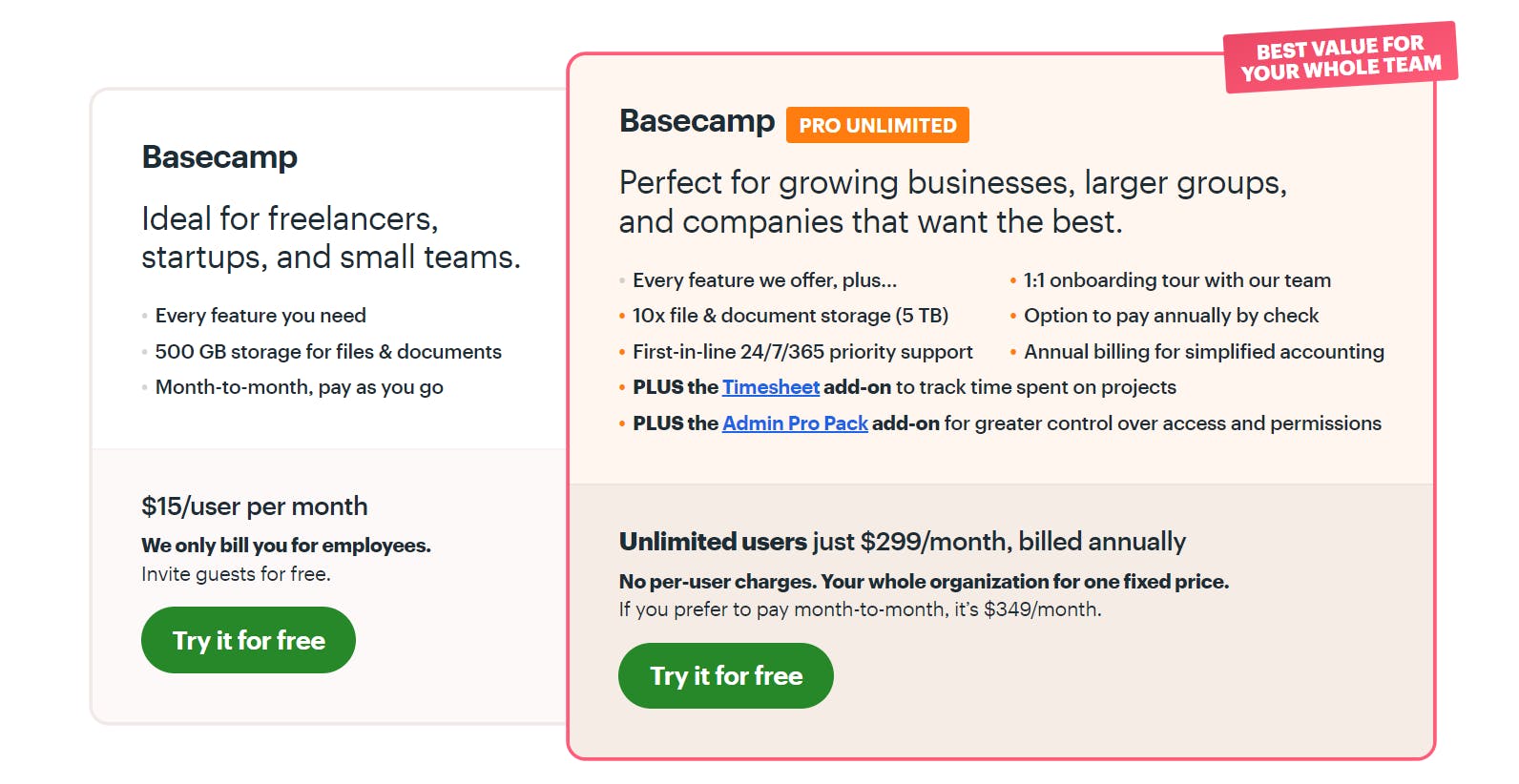
SmartTask: A More Comprehensive Alternative to Asana and Basecamp
While Asana and Basecamp are solid project management tools, they don’t cater to users who need comprehensive time and resource tracking, analytics, and client management features.
SmartTask fills this gap by offering an all-in-one work management solution that combines time-tracking, CRM, project management, and advanced analytics. This integrated approach is ideal for client-centric businesses – like agencies and consultancies – where tracking every minute and dollar is crucial.
Let’s take a closer look at its features:
a)SmartTask offers advanced analytics with custom reports, data visualizations, and resource use summaries. It also allows you to track multiple projects simultaneously using its portfolio feature.
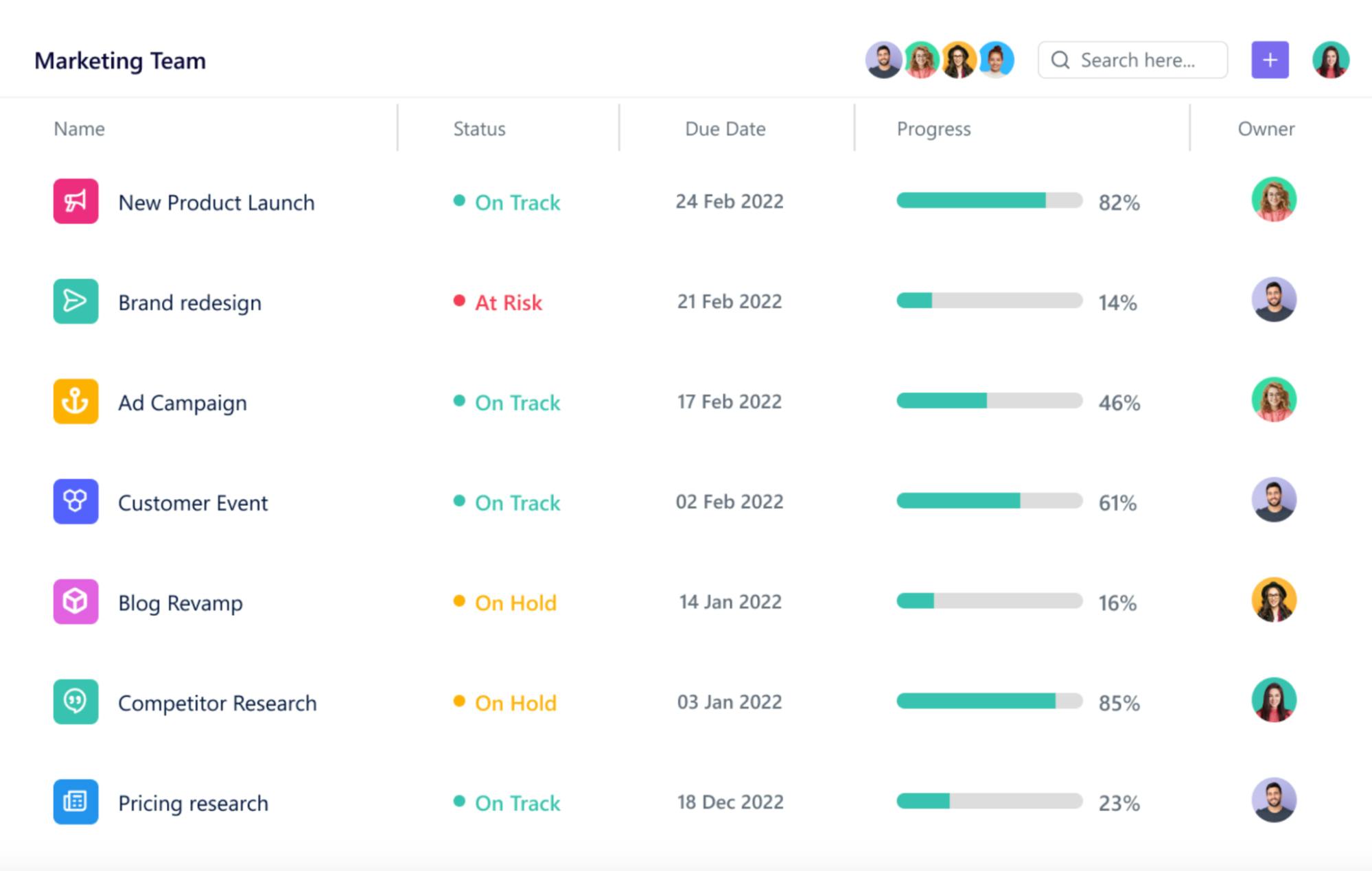
b) SmartTask’s native time-tracking feature allows you to monitor your team’s daily and weekly activity, set task-level time estimates, and calculate project profitability.
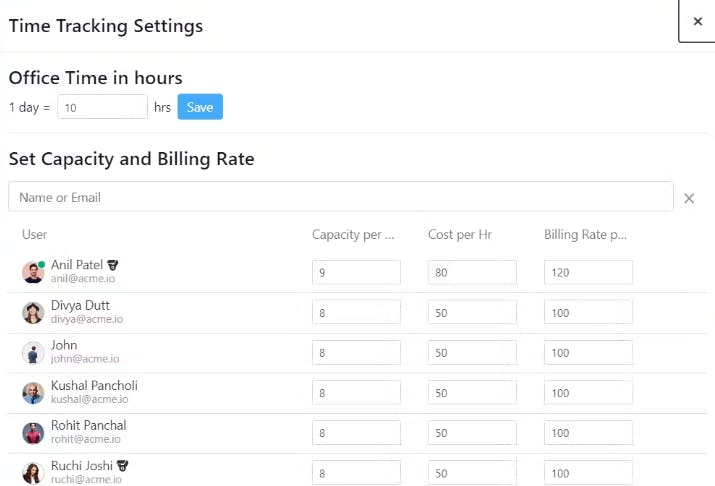
c) SmartTask’s workload management view offers real-time insights into your capacity and resource utilization.
d) For seamless collaboration, SmartTask offers several options, including built-in chat, video conferencing, project discussions, and task comments.
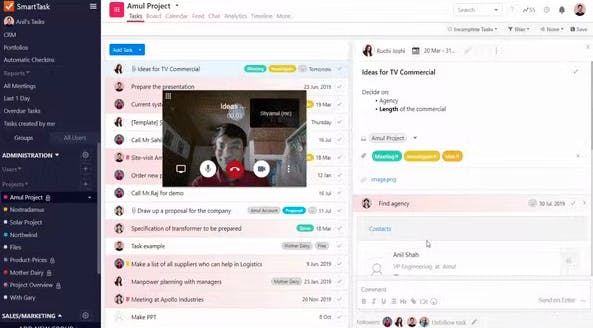
d) If you want to manage client relationships without switching tools, look no further. SmartTask’s built-in CRM can help you store and connect with contacts, track sales inquiries, handle service requests, forecast sales, and analyze team performance.
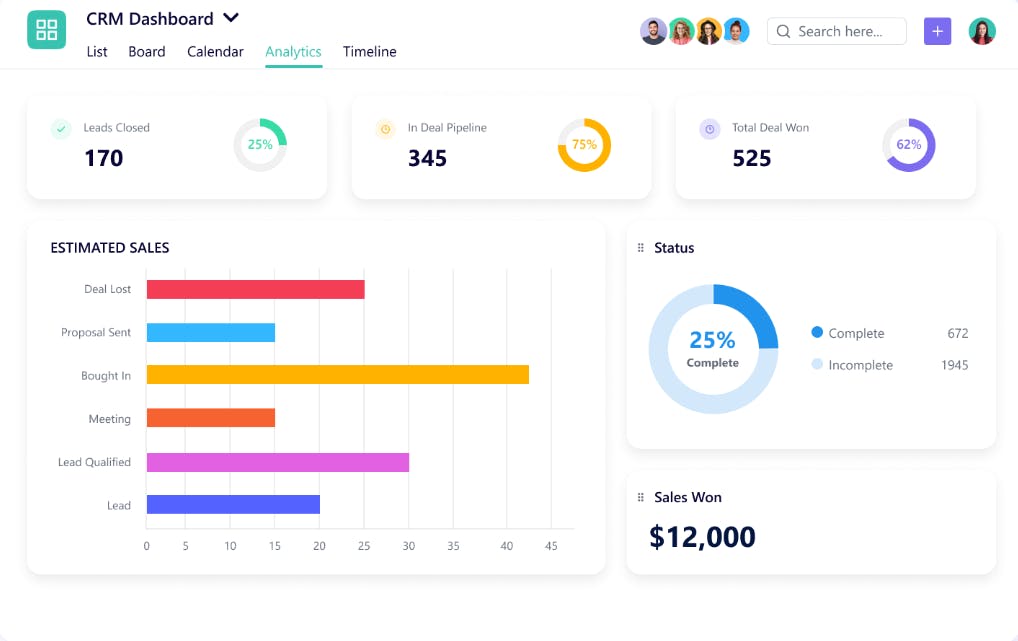
SmartTask also outshines Asana and Basecamp in terms of pricing. Its Free Forever plan includes unlimited tasks, users, and contacts, plus access to all basic features.
The premium plan, starting at just $7.99, offers additional benefits such as:
- Multiple project views (including workload management)
- Milestones and custom fields
- Built-in time tracking at no extra cost
- Portfolio management
- Project templates
- Integrated CRM
- Advanced analytics and permissions
- Over 1000 integrations
- Free training and setup
- Responsive customer support
…and more, creating a one-stop solution for managing clients and projects.
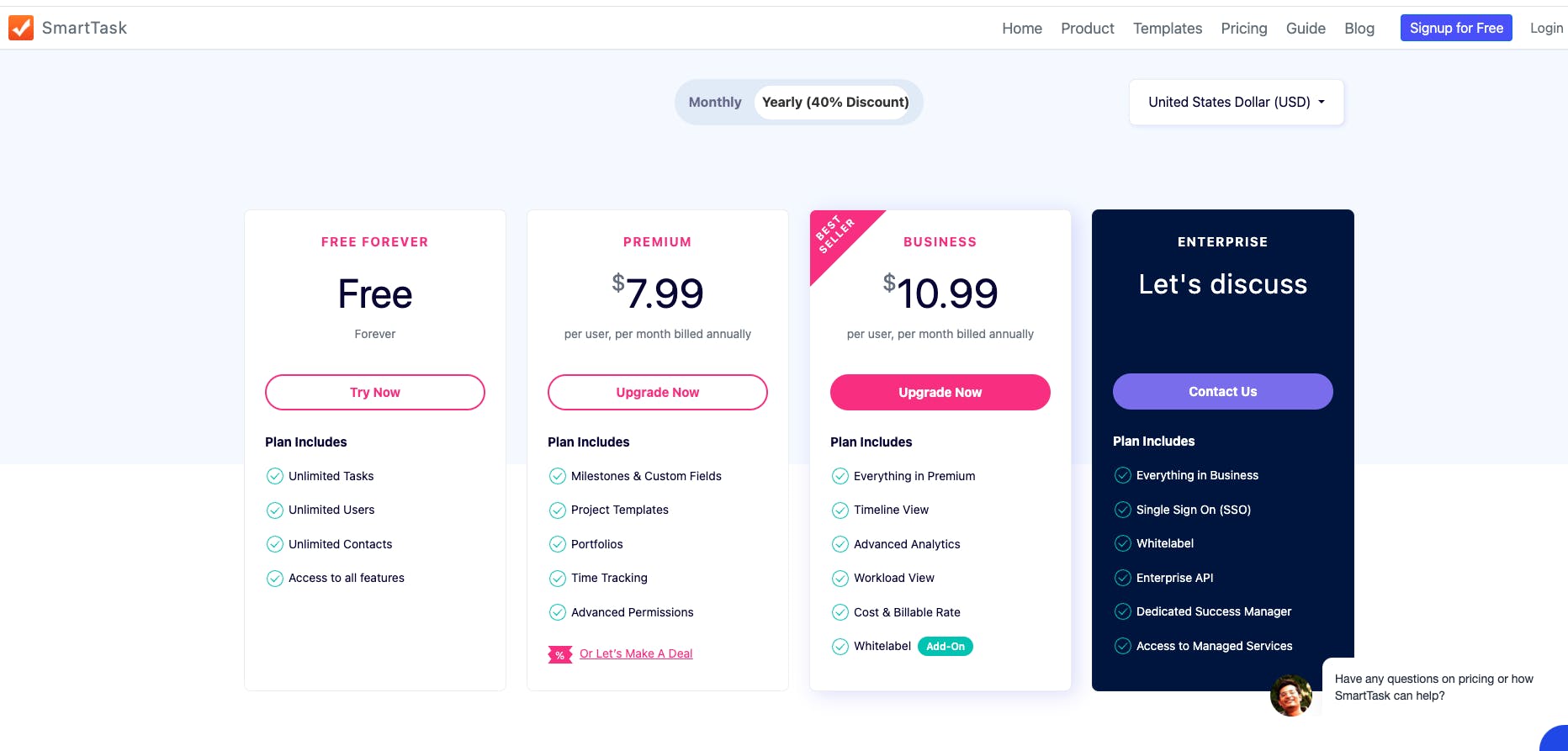
So, Which Is The Best Tool for Your Team in 2025?
As far as project management is concerned, both Asana and Basecamp bring different things to the table. Asana excels with its robust task management capabilities, while Basecamp stands out for its simplicity and organizational clarity.
SmartTask, however, takes a unique approach by focusing on features particularly suited for teams under tight budgets and time constraints. With granular time tracking and advanced reporting, it addresses the needs of client-focused businesses like consultancies and agencies.
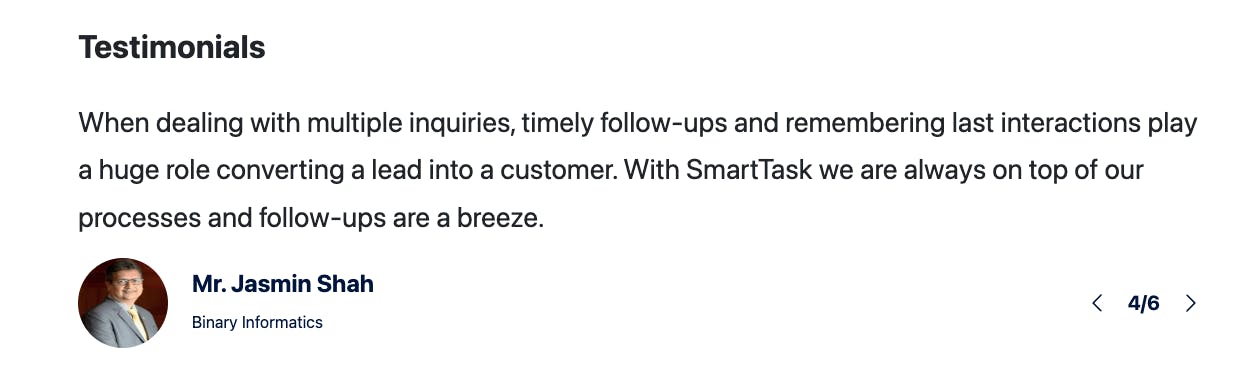
If you seek accurate project forecasts, budgeting, resource tracking, and client management–SmartTask is your jam!
Frequently Asked Questions (FAQs)
1. Which tool offers a better mobile experience: Asana or Basecamp?
Asana offers a feature-rich app with advanced task management features. Basecamp’s mobile app is simpler, focusing on core functionalities like messaging and to-do lists. In terms of functionality, Basecamp is better because of its simple, clutter-free UI.
2. Is Basecamp expensive?
Basecamp's flat-rate pricing can be cost-effective for larger teams but may seem expensive for smaller ones -- especially when you compare it to tools with more scalable options. Opting for integrations and add-ons can also significantly add on costs.
3. How do Asana and Basecamp compare in terms of data export and import functionality?
Asana handles exports quite efficiently and supports formats like JSON and CSV. Basecamp, on the other hand, supports limited formats and doesn't allow you to export message boards, documents, and attachments in to-do lists -- which can feel restrictive for many users.
💡You Might Also Want to Check Out:-
👉 Top 19 Asana Alternatives in 2025 (Free & Paid)




