Client Management: The Only Guide You Need in 2025
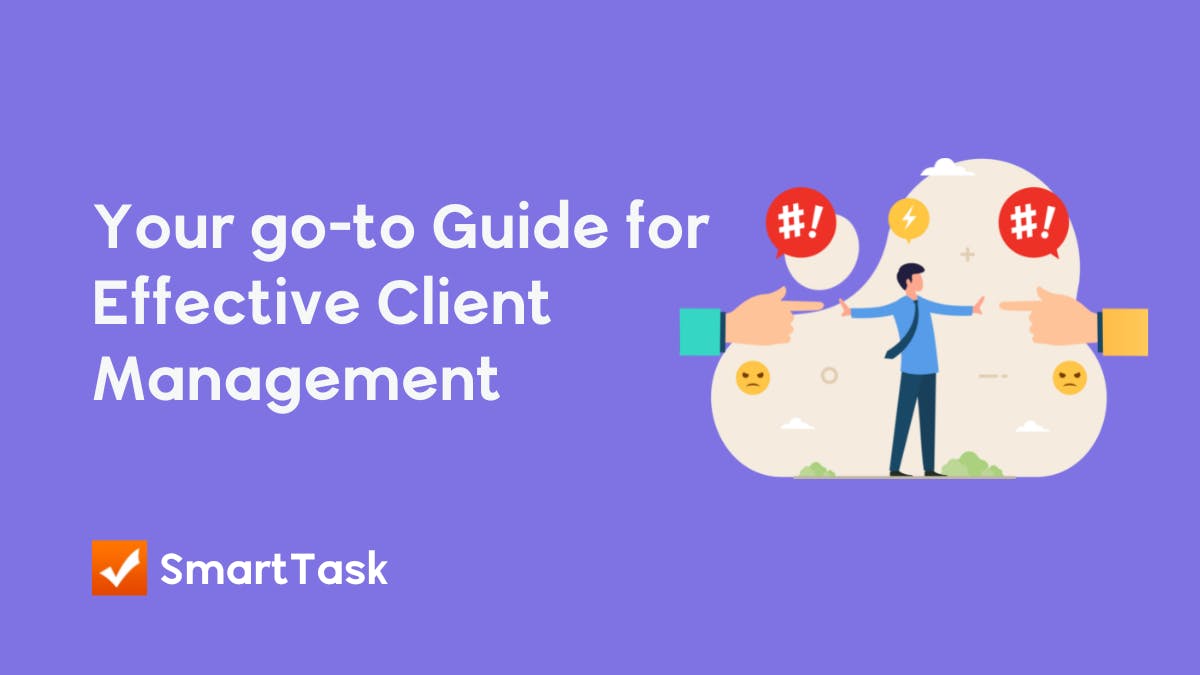
Today, businesses not only compete on the quality of the products but also on client service.
Client management allows organizations to provide a delightful experience from client onboarding to client retention. It legitimately holds the key to your business' success.
And to help you improve your client experience, we have compiled everything that you need to know about client management into an easy-to-read and digestible guide. Let's start with the basics.
What is client management?
Client management refers to the technique of managing all interactions with a client from being a mere inquiry to a paid customer. The goal is to ensure the highest quality deliverables and client satisfaction.
It involves understanding your client base and developing a plan to interact with them, so that they may be converted and retained for a long time. These interactions can be phone calls, emails, shared dashboards, live chat, video meets, and in-person encounters.
How to manage clients effectively?
Referrals and word of mouth are the best levers of growth for any business. Sometimes all it takes is a happy customer who gets all his expectations fulfilled. Here are some practical tips to gain a loyal fan of your business.
1. Be honest and transparent about your work processes
Make sure you regularly update your client on project progress and broad decisions made. Be honest about timelines and openly discuss issues affecting the delivery.
2. Set realistic and achievable expectations
Don't make promises you can't keep. Tall promises and claims typically end up spoiling the relationship. Make sure you convey what reasonable results the client can except for the money he's going to put in. Value that you deliver should always be more than the cost implication for the client.
3. Take their feedback and learn about their perspective
Typically, a client’s feedback during the execution phase may prevent your team from working on the wrong path. To make sure that nothing falls through cracks, invite the client to your workspace.
With SmartTask, you can Invite them to your online workspace as a guest user with needed permissions. Involve them as followers of critical tasks or projects and get their feedback in real-time.
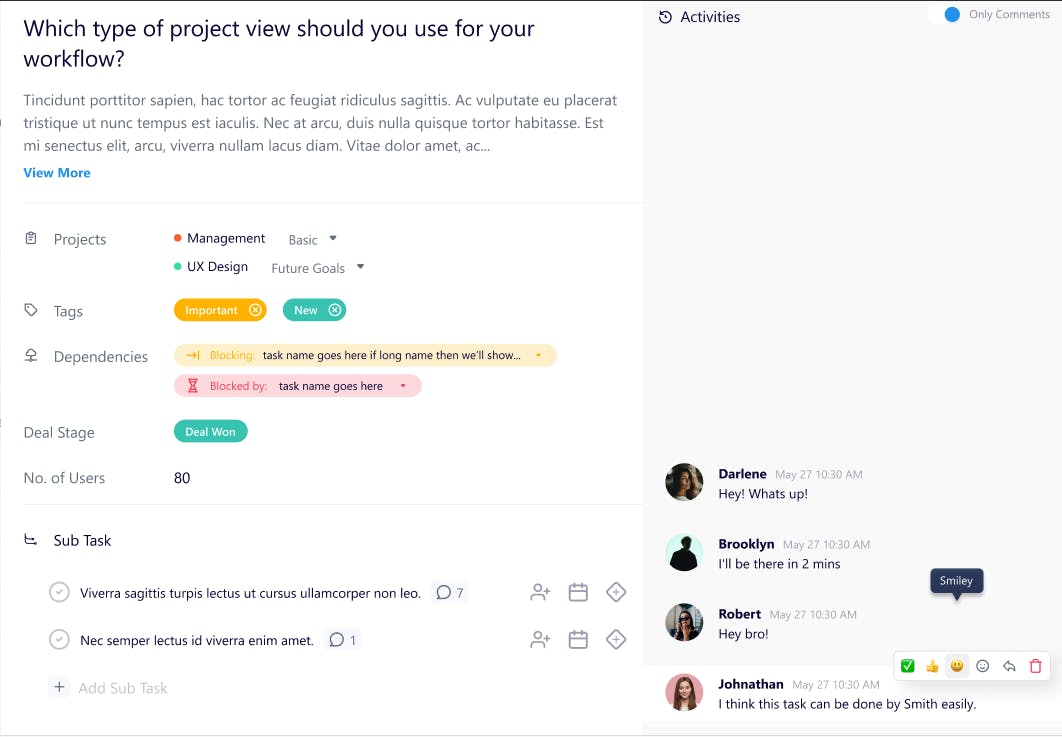
4. Help them understand the work process
Create a project roadmap to help them visualize the delivery path. And if there is a dependency on the client it also helps them be accountable. This helps increase the turn-around time and streamlines the collaboration between your team and the client.
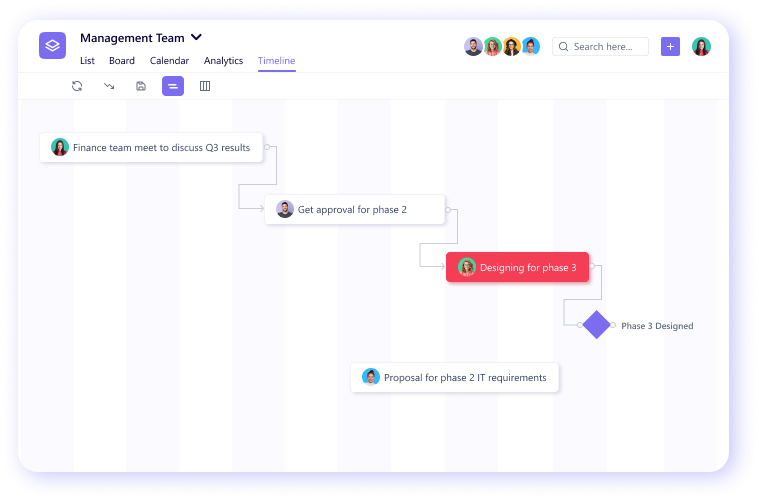
5. Establish a communication channel
Constant communication is the key to facilitating transparency. Infact, when you invite your client as a guest user in a tool like SmartTask, a chat channel is automatically created. This helps streamline communication flow and the client feels involved in your team’s work.
Eliminate the awkwardness the client feels in approaching your team-members for specific requests and resolutions.
6. Keep a trail of everything
Everything should be documented and signed off to avoid any misunderstandings and disputes. These documents should be easily accessible by both manager and client.
On SmartTask, you can store and share important files and information using task attachments and descriptions.
7. Ensure proper alignment
Share what is relevant and aligns with the needs of the client. Establish the scope of the project as decided. Also, develop the key performance indicators they are looking for and track them regularly. This will also keep them informed on the project's success.
Actionable Tips to Improve Client Management
The number one tip for improving client management is to use a tool (read more about client management tools here)that lets you set deadlines, share expectations with clients, and notify them as you make progress. SmartTask is one such tool.
Here's a look at some of its features that simplify client management:
1. Seamless collaboration
You can share groups, projects, and tasks privately with your clients while ensuring they only see what they need to.
We recommend adding relevant tasks and information for the client to refer to. When a customer has a clear idea of what to expect it nurtures trust and helps you make sure the customer is also held accountable for steps to be taken on their end.
Invite your clients as guest users and start collaborating with them.
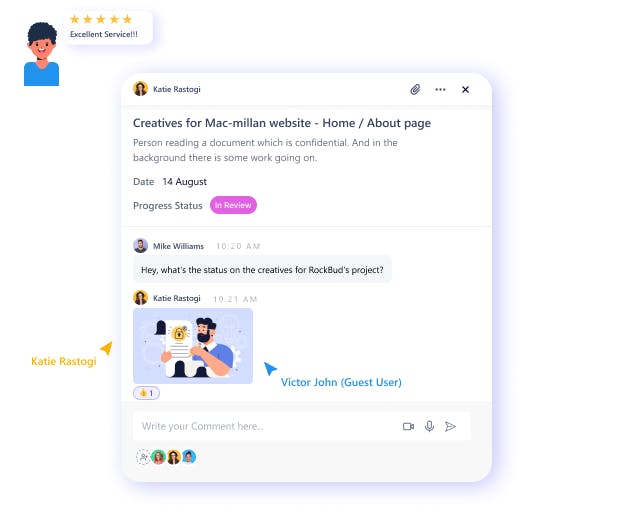
2. Templates to onboard new clients
In most cases, you will have to create the same set of action items when you onboard a new client. Instead of recreating those groups, projects, and tasks, you can simply save them as templates!
Get started directly with our existing public templates. You can select among the various templates and add the one you need directly to your Workspace.
3. Task comments for client approval
Tagging clients in comments makes comments actionable and useful. However, when working with clients, they're even better for approval and feedback!
Once you have added your clients to your workspace as guests, tag them in task comments to get their approval on the work done or about to be done. They will also be able to reply to that comment to let you know to proceed or if they have any updates or suggestions.
4. Custom fields to reduce the number of calls and emails
SmartTask’s custom fields will allow you to keep your clients updated on the status of your work.
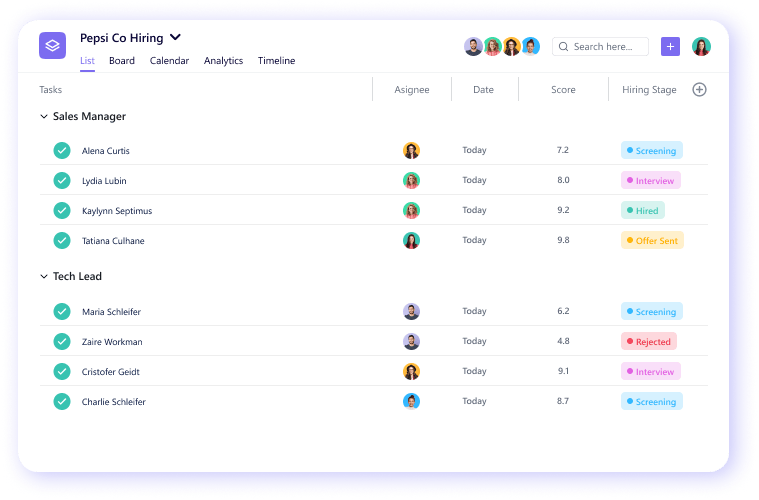
Using custom fields you can add more information to all tasks and track where they stand. By simply looking at the task status, your clients will know what is going on, eliminating the need for daily update calls and messages.
5. Project dashboards for real-time updates
With SmartTask’s project dashboards, you can keep your clients updated in real time.
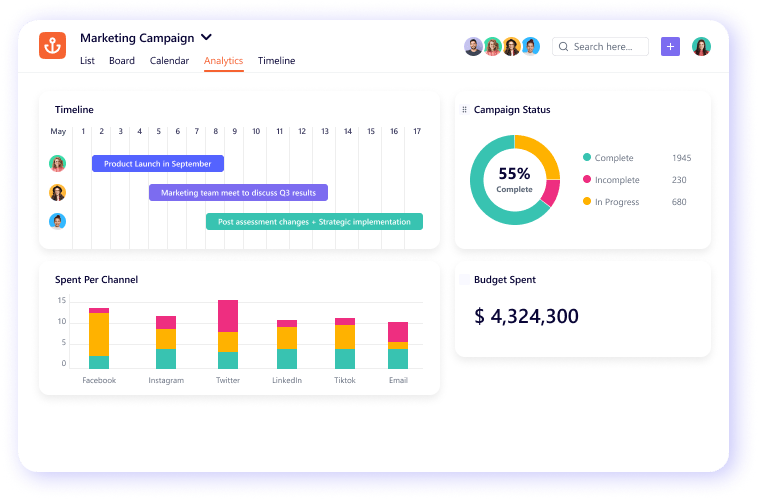
This means they don’t have to keep wondering or asking you what's happening and how much longer will it take to reach their final destination.
6. A comprehensive CRM
SmartTask not only helps you create tasks but also enables you to follow up with potential customers. It also enables you to track a customer's journey through various stages of the sales pipeline.
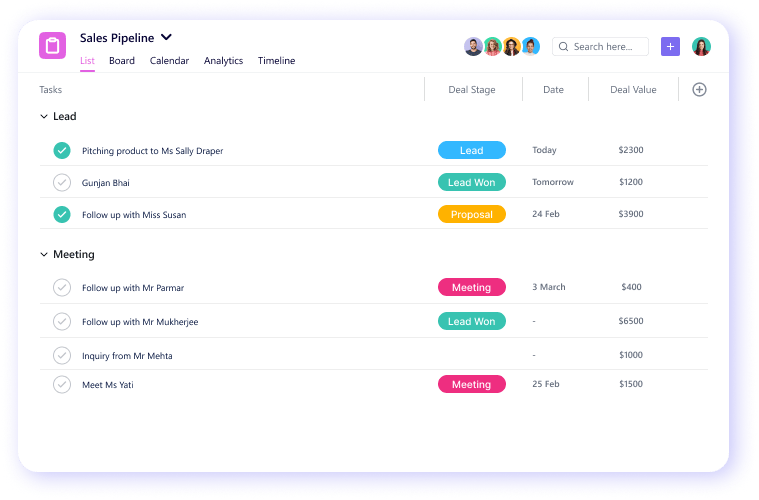
When a task is associated with a contact, it is also added to the contact's activity feed for your reference. Sometimes we don't remember what transpired with a contact in the last meeting and that is where the activity feed is quite helpful.
7. Customer activity tracker
You can also track a customer’s activities - purchases, usage, and interactions with your team members. This would help you decide when to approach a client for an upgrade in services, follow up on low usage, or share a coupon code.
Sometimes having an interaction history also helps improve the quality of interaction and eventually leads to good relationships, retention, and expansion in revenue.
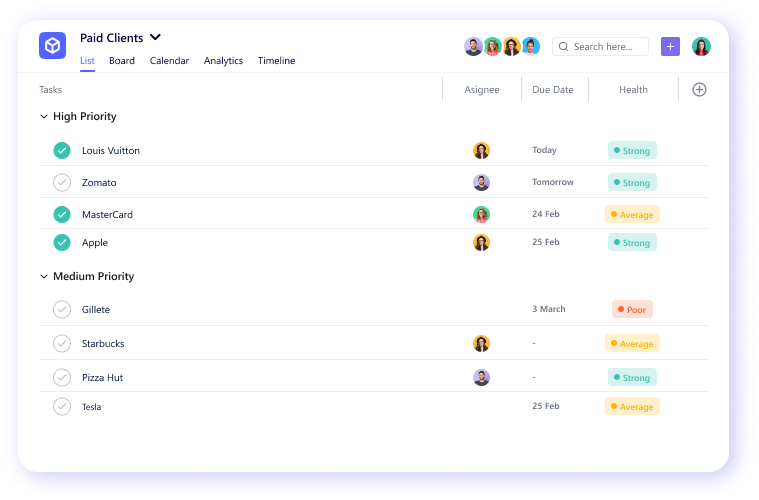
8. Branded client portals
In today’s competitive market offering your customers a way to collaborate, add service requests, and check the progress report is a huge competitive advantage.
Impress your clients with a perfect white-labeled client portal.
Amazing right?
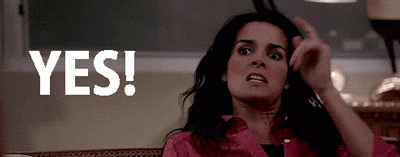
Manage your clients efficiently with SmartTask. Signup today for free!



1. How do you build trust with clients?
Building trust with your clients is surely one of the most important things for every business. This is how they turn prospects into clients as well as keep existing clients happy and for a longer period. Here are a few tips to gain your client's trust:
Respect their time: Everyone’s time is precious. It is very important to respect their time, schedule, plans, needs, etc. Respond promptly. Log on to a scheduled call early so that they don't have to and wait, keep meetings short, straightforward, and productive.
Learn about their way of working: When you are building a project for them, they should be able to trust you with their work. So, do your homework, learn about them in & out and you will already be able to impress your clients.
Listen to them closely: If you look closely into the underlying fundamental problem, you may uncover solutions to make your client's life a bit simpler. And that's just one approach to show your commitment and establish some credibility. For example, look for flaws and missing pieces in your client’s process and improve upon them.
Do ground-level work: Clients can sometimes articulate the challenges they desire to fix. Other times, they simply know what outcomes they desire. Get closer to meeting client expectations by asking them to give a thorough project brief; talk to them about projects they consider successful and similarly about failed projects. This will help you get a better hold of the client's perspective and definition of project success.
Deliver the unexpected: If possible add in a sweet gesture for your clients. This is where you can change their “nice to have” in reality. Or even delivering a project above the expected quality and deadlines, can also impress them and win their trust.
Plan your resources smarter with one scalable client delivery management system.
Try it Live - It's FREE


