 SmartTask
SmartTaskContents
7 Steps to Create a Killer Project Roadmap
By Angad SinghSep 8, 2022

Project managers are forever split between keeping their eye on the ball and staring into the future. It's a balancing act that only a few pull off with grace.
Those who do certainly don't do it without taking project roadmaps seriously. But what are project roadmaps, why do they matter, and how can you make ones that stand out?
We answer all these questions in this blog. So, let the scrolling begin ;)
What is a Project Roadmap?
Think of a roadmap as a visual representation of your project's strategy. It gives a high-level overview of your project's scope and impact.
This easy-to-digest, visual document helps project stakeholders and team members understand the big-picture rationale behind picking a project. It also informs execution by defining the different phases of a project.
In cross-functional projects, a roadmap clarifies responsibilities for different teams in broad brush strokes. A key trait to identify here is that a project roadmap doesn't get too granular on who does what.
The intent here is to bring everyone on the same page about overall expectations.
Project Roadmap v/s Project Plan
Both the roadmap and plan are vital artifacts that project managers swear by.
The two have just as much in common as in contrast. For starters, the plan and roadmap both inform decision-making on projects.
The project plan tells you granular details like...
- what tasks need to be done,
- who the assignees are, and
- by when they need to complete the tasks.
On the flip side, the project roadmap gives you a high-level breakdown of a project. It helps win stakeholder approval for new projects and is also a great tool to update everyone on progress.
7 Steps to Create a Project Roadmap
1. Define Your Project
Remember all the building blocks we discussed above? Now is the time to tie them together into a project definition. Think about your objective, deliverables, and risks.
Don't dip your toes into any implementation details yet. Focus instead on building a foundation for the planning that'll come later.
For instance, you may define that you wish to revamp your website's user experience. The deliverables for that could be...
- building customer personas,
- creating a new design system,
- improving your positioning,
- and optimizing the code.
The risks involved? You may target the wrong people. Your website traffic may drop after the changes you make. Legacy customers may disapprove of your new direction.
Catch the drift here? The first step is to be as clear about what your project is all about while resisting the impulse to plan low-level details.
2. Decide on a Timeline
The stage is set. You know what you want from the project. You've defined what success looks like. The next move? Think about timelines. Figure out how long you want your project to be.
Is it going to be a couple of weeks? Will the project take months?
Don't worry about hitting bulls-eye with your numbers. Educated guesses are fine since projects evolve anyway. The purpose is to understand what kind of commitment you're walking into so you can allocate resources accordingly.
3. Break Everything Down into Parts
Most projects are cross-functional these days. Different teams work together to bring about a common goal. So, breaking the project into work streams makes sense.
But even if that isn't the case and you've got a specialized team working on a specific problem — it is still wise to break a project into stages.
The effect? You end up with something more concrete than a big lump of aspirations. Contextualizing progress becomes a lot easier.
If you execute this step in SmartTask, you can create sections and add tasks (deliverables) to them. Here's what it would look like:-
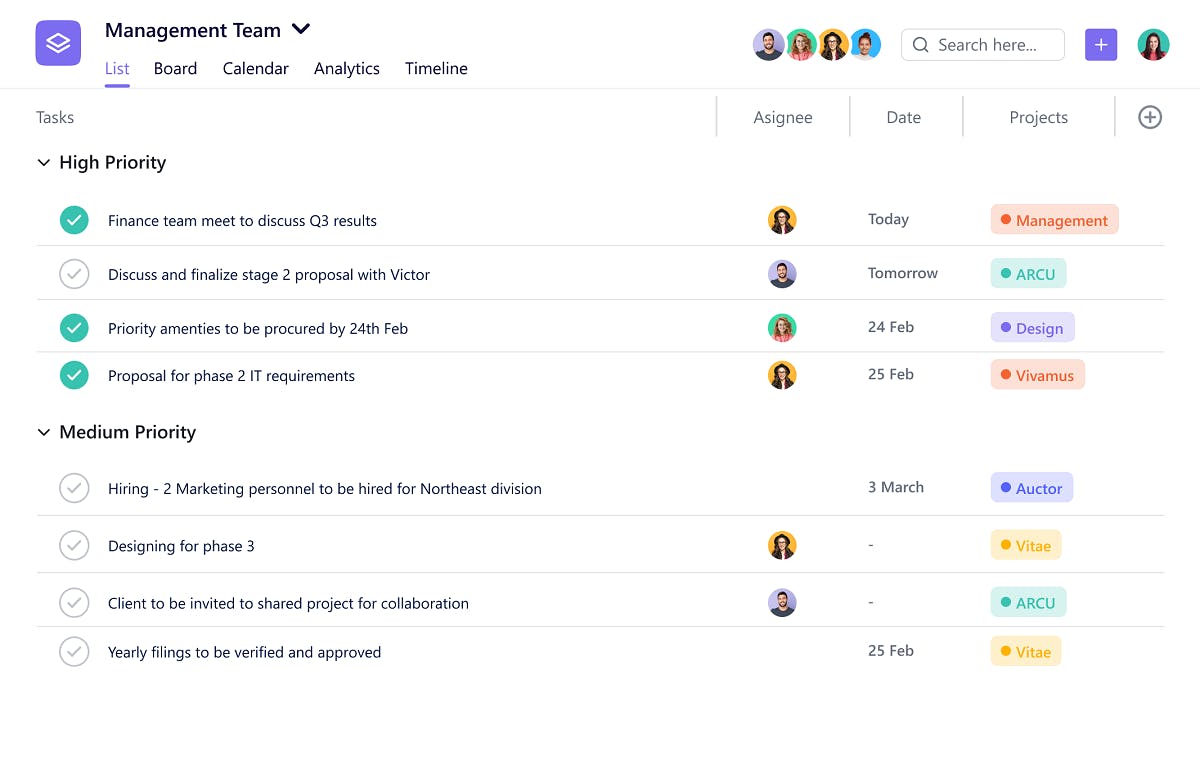
4. Map Out Deliverables Onto a Timeline
By the time you get to this step, you'll have gathered all you need to build an actual roadmap. So, let's take things up a notch, shall we?
With clarity on project deliverables and timeline, you can give all you know a visual representation. People have done such mapping using excel and even plain-old pen and paper… but we recommend using SmartTask.
Here’s what an early roadmap will look like:-
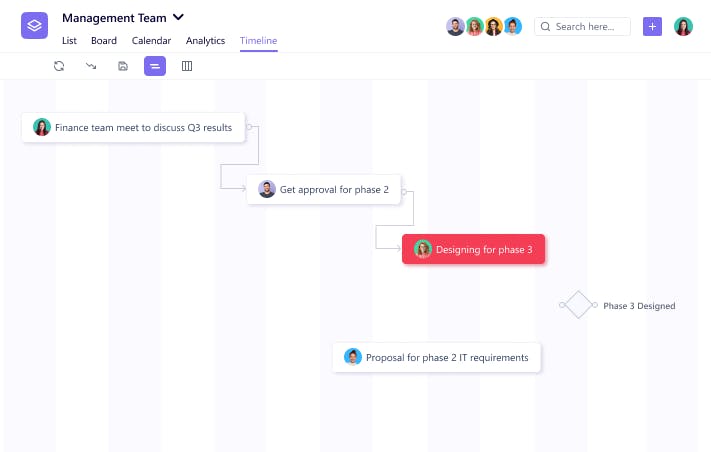
5. Create Milestones & Dependencies
Milestones help pace complex projects and keep morale up. They serve as functional dopamine hits to keep your team going. Not only that... seeing you achieve milestones also keeps stakeholders happy.
Win-win, right?
However, be careful not to become too liberal with creating milestones. Insert them only at those points in the project timeline where they feel significant.
Next, portray dependencies between deliverables the best you can. Doing so will help identify crucial pieces in the project that influence progress in several places.
Setting milestones & dependencies in SmartTask is super easy.
6. Get Stakeholder Sign Off
The roadmap is mostly ready. You can introduce the final version to your team once you...
- get stakeholder feedback,
- deal with any issues they find, and
- rinse and repeat until they sign off.
Congratulations! You've successfully created a killer project roadmap.
7. Keep it Fresh
Here's one last step – one that never really ends.
Projects are ever-evolving entities, and roadmaps need to embrace the same. So, be prepared to spruce up your creation every now and then.
But don't worry...making changes to your project roadmap is hassle-free with SmartTask.
SmartTask: The Secret to Perfect Project Roadmaps
Building roadmaps is not a one-off thing. As a project manager, it's something you'll do more times than you can count.
That can be pretty exhausting without the right project management software. There are only so many pen-and-paper roadmaps you can draw, right?
But we're living in the golden age of tech... which means you can build project roadmaps using SmartTask.
Did we mention there are plenty of templates to get you started?
Get your free consultation on SmartTask today!



FAQs
1. What are the benefits of building a Project Roadmap?
A roadmap isn't something you'll refer to daily. Think of it more as a compass you'll take out of your pocket when you start feeling a little lost.
However, the benefits of building a killer roadmap will stay with you throughout the project. Here are just 5 of them:-
1. Confident Project Kickoffs
New projects come bundled with equal parts of uncertainty and enthusiasm. There's a lot to navigate at the very beginning, which can be overwhelming without a blueprint to guide your way. That's where a well-constructed project roadmap shines. It helps you kick projects off with some semblance of direction.
2. Improved Team Involvement
A lack of transparency can bring morale down when starting new projects or powering through ones that take a long time. Having a project roadmap assuages that concern. With the big-picture laid out from the get-go, team members can better understand what outcomes they're working towards.
3. Easy Communication With Stakeholders
It's unimaginable to inform stakeholders about daily developments, especially on long projects. Having a thorough project roadmap mitigates that concern. On most days, stakeholders are happy analyzing progress on the roadmap itself. This reduces unnecessary meetings and helps build alliances where trust and productivity thrive.
4. Insight into Focus Areas
By mapping out objectives, milestones, and risks via the roadmap, managers build an intuition for identifying focus areas for the project. Such an understanding keeps priorities crystal clear and saves time when teams begin execution.
5. Better Project Planning
Project plans can turn ambiguous if they're built without guiding principles. Now, where do those guiding principles come from? The roadmap. With clarity on milestones and ultimate outcomes, estimating daily deliverables becomes more reverse engineering and less guesswork.
2. What Does a Project Roadmap Include?
Roadmaps are there to give an overarching sense of direction to your projects. They shed light on goals, deliverables, milestones, and risks.
When brought to life, project roadmaps typically include these 7 elements:-
1. Objectives
What goals do you wish to accomplish once the project ends? What business impact do you seek? Defining objectives is all about understanding the benefits that exist on the other side of project completion.
2. Deliverables
What do your project goals look like when realized? What does increasing brand awareness mean? Is it a 40% increase in website traffic? Is it 500 new followers on Twitter and LinkedIn? Here, the focus is on making success as measurable and tangible as possible.
3. Risks
What do you stand to lose if the project doesn't achieve what you wanted? Is it time? Is it a big piece of your investment pie? What are the ways your efforts can backfire? Anticipating risks helps you prepare for when the worst comes to the worst.
4. Timeline
How long will finishing the project take? What deadlines can you set for wrapping up different phases? This is a birds-eye-view of how a project moves over time. No need to worry about daily events here.
5. Milestones
Project roadmaps aren't about getting all the details right. So, charting milestones isn't about predicting exactly when project phases end. The idea is to highlight a few important dates to inform expectations across the board.
6. Dependencies
Are key deliverables dependent on each other? Which are the connections between high-level tasks that impact overall project progress? Clearly defined dependencies help a great deal in assigning priorities during project execution.
7. Key Individuals
Who are the people that will take ownership of project progress? What are their contact details? Understanding this info streamlines stakeholder communication.




