 SmartTask
SmartTaskContents
Definitive Guide to Managing Multiple Projects
By Aastha ShawMar 14, 2022
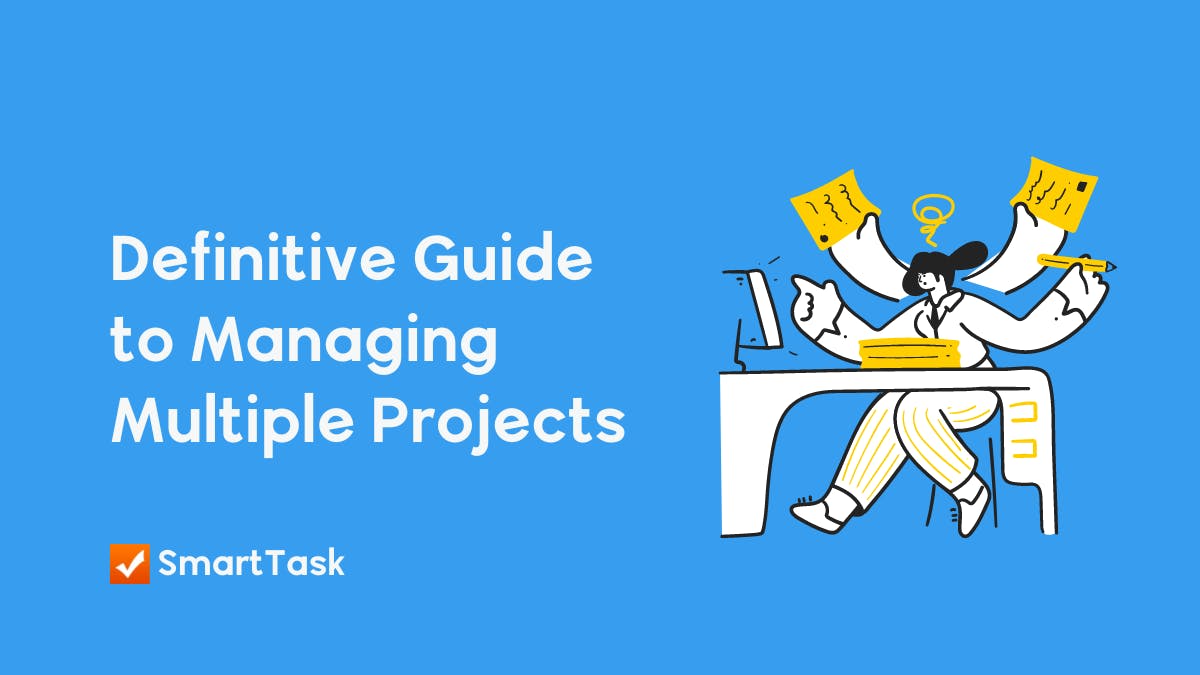
Managing multiple projects can be a daunting challenge. Especially for a beginner, it may feel like trekking a steep mountain with a constant fear of falling.
But, companies do it all the time and that too successfully!
Infact, there are people like Jack Dorsey and Elon Musk, who are managing multiple companies, let alone projects.
So how are they doing it?
We agree that managing multiple projects may come off as tricky, but it is possible with the right set of tools and that’s exactly what we are going to talk about in this blog.
Let’s get started!
How to Manage Multiple Projects Simultaneously? - 9 Strategies
Here are 9 strategies that can help you effectively manage multiple projects simultaneously:
1. Form a proper organizational hierarchy
Problem: Not having a proper organizational hierarchy leads to confusion and unmet targets.
Solution: Form teams based on their capacity to execute multiple and varied project types in parallel.
Suppose you have 50 projects running in parallel. Your first step should be to figure out how many teams will be required to complete these projects. Here are a few things to consider before forming your teams:
- Are you executing different types of projects?
- If so, group similar projects together. This will give you a better understanding of the types of projects the organization handles.
- What is the frequency of each project type?
- How many teams would be required to execute each project type based on the number of projects they can execute in parallel?
Finally, decide which team will be taking care of which project type, and pick a team-lead for each team.
Establishing a team lead, and the type of project is critical to ensure the team has a clear understanding of responsibility and reporting hierarchy.
2. House all your projects in one place
Problem: Lack of visibility across all of your projects.
Solution: Plan all your projects in one place and use Portfolio View to get an overview of their progress.
Having your projects in different places can lead to confusion and thus, managing them becomes difficult. Rather, having a single place to plan and manage all your projects makes you and your teams more efficient. Teams can identify problems immediately and visualize projects which need more focus.
This is where Project Portfolio comes into the picture. With a Portfolio view, you can get an overview of all your running projects - progress, status updates, and a prediction on whether they will meet the deadline.
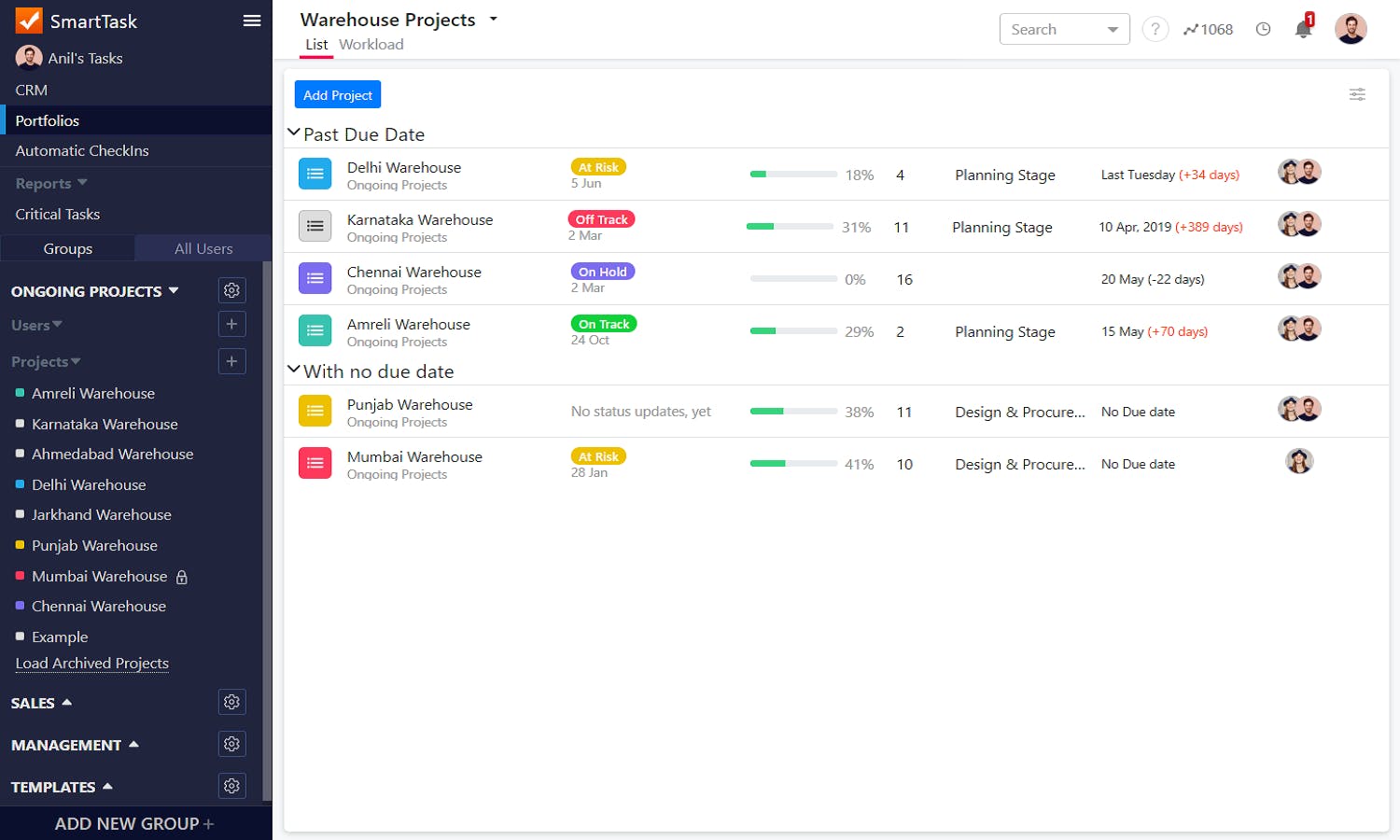
Once the teams are formed, reporting hierarchy and type of projects are determined. The next step is to group projects so that the responsible team gets a clear view of their ongoing projects.
We recommend creating portfolios for each team, with the team lead taking responsibility for the Portfolio. Make sure the management is also invited to the Portfolio to an overview of progress across ongoing projects.
3. Develop an integrated plan for all your projects
Problem: Planning and managing each project separately can cause workload issues.
Solution: List out all projects, their expected timelines, and the team allocated to execute the project. Create a rough timeline for each project. This would further help us balance the workload in the upcoming step.
Planning for each project separately is one of the biggest mistakes project managers make when working on multiple projects. Separate plans and schedules could lead to projects with overlapping start and end dates.
Typically the start and end of the project are where all stakeholders are actively involved. And you would not want to end up in a situation where everyone is stretched thin.
So, come up with a rough draft of the tentative timelines for each project. Check if you have projects with overlapping dates. Then, make changes to your project schedule so that heavy project work is done on days when your team's focus is not needed elsewhere.
Taking this step alone could make the lives of your team 30% easier.
4. Prioritize projects based on their impact on your company’s goal
Problem: Prioritizing projects seems like shooting an arrow in the dark.
Solution: Assess the impact of each project on your end goal and prioritize the completion of high-impact projects.
The key to successfully managing multiple projects lies in prioritizing work based on its impact. While you might be tempted to take over the easiest projects first, you need to hold that thought. Why? Because you should always prioritize the projects that have the largest impact on your goals.
So, once you are done scheduling your projects, assign priority levels to your projects.
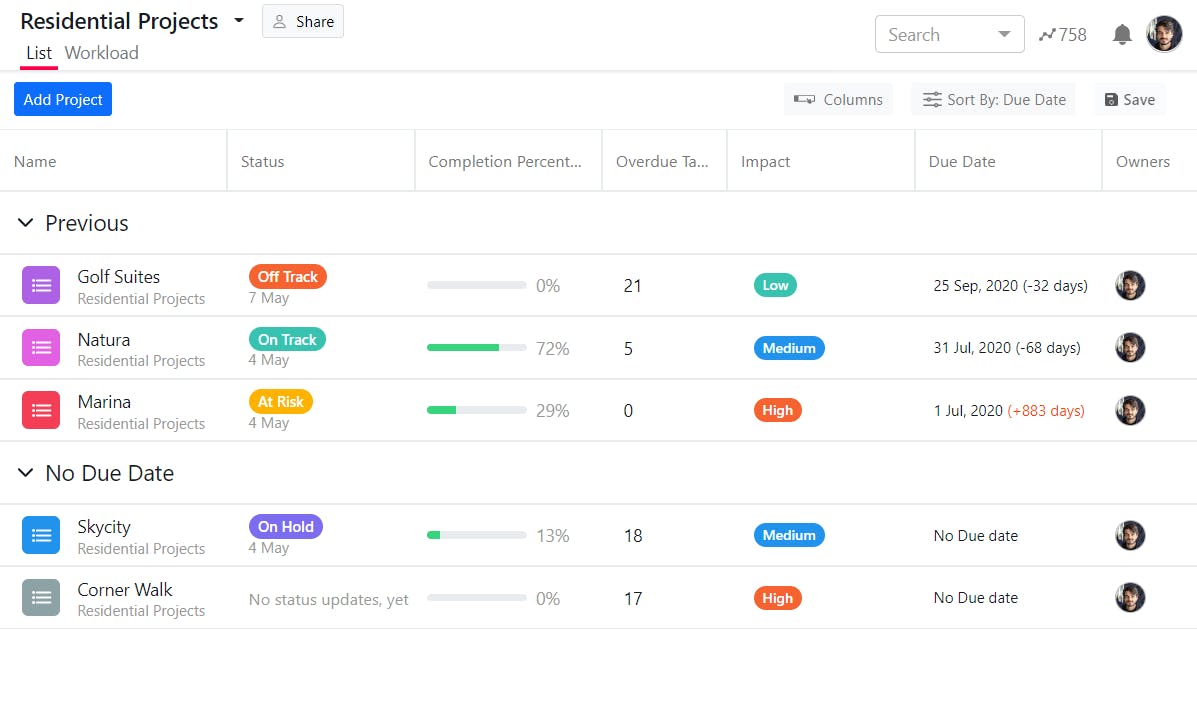
👉 With SmartTask’s portfolio view, you no longer need to manage a bunch of spreadsheets to understand progress across multiple projects. You will be able to -
- Organize and track all your team's projects in a single view.
- Get a high-level overview of how all your projects are progressing in real-time.
- Detailed view gives you an overview of the project’s dashboard, latest status updates, and milestone-level analytics.
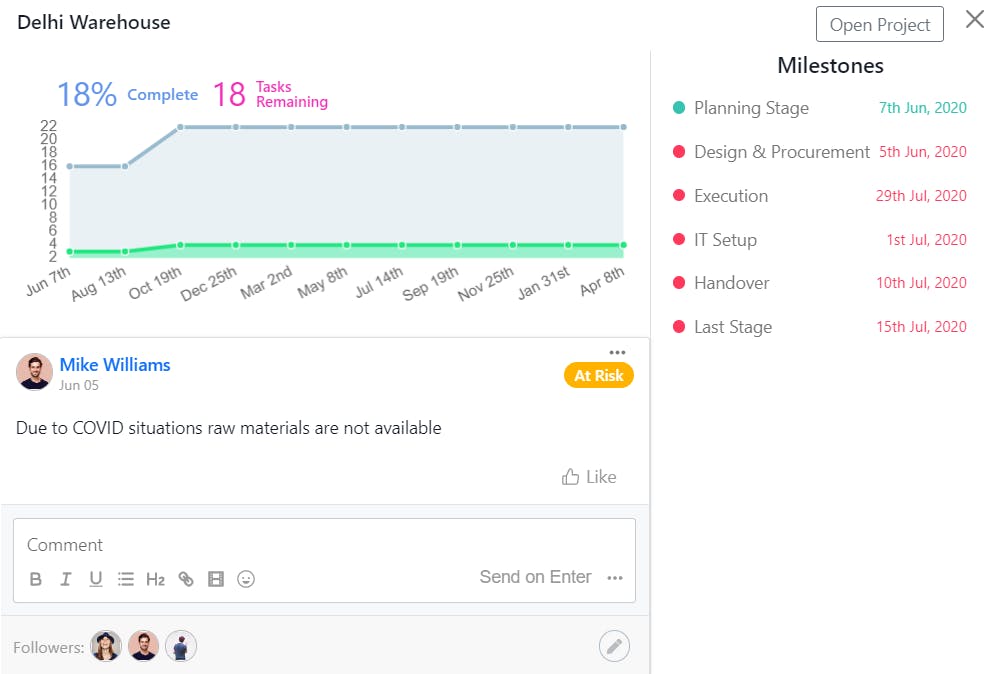
- With these insights, you can identify timeline clashes and any other possible risks that can impact your projects.
- Sharing your portfolios can also keep stakeholders aligned with the project's progress and the status of important initiatives.
5. Delegate work, assign tasks, and outline the expectations
Problem: Team members lack clarity on why, how, and when to proceed with the project/task leading to inconsistency and failed deliverables.
Solution: Assigning tasks and efforts needed for each task and define what’s expected of them through task description.
Clearly define the responsibilities of each team member in every project we home in the Portfolio view.
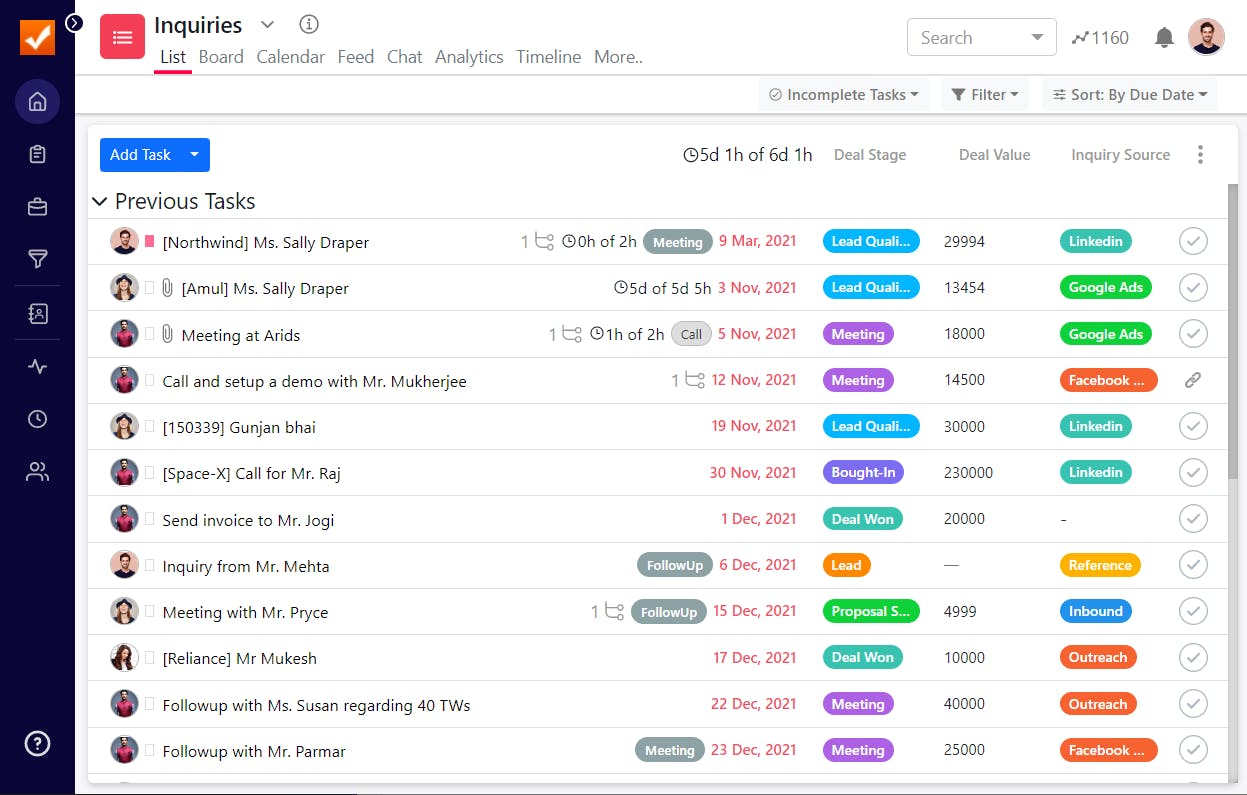
Once you assign tasks and set due dates, you should also outline the expectations for each task. This will help each team member understand their target and how much effort is required. In addition, doing so will save you from unwanted reworks, which can get on your nerves if you are already managing multiple projects.
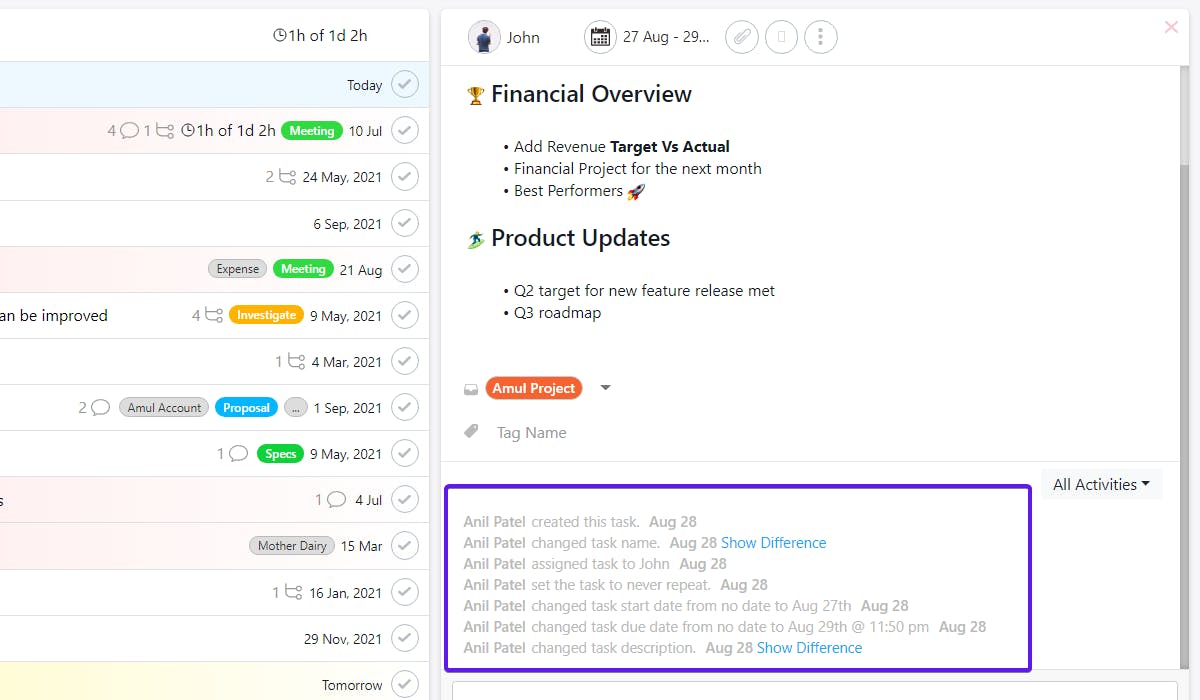
Oh btw, don't worry about missing out on important details. Using the timeline view, you can learn at a glance about what is happening in the project. If you see the project is swaying away from its critical path, take steps to get it back on track.
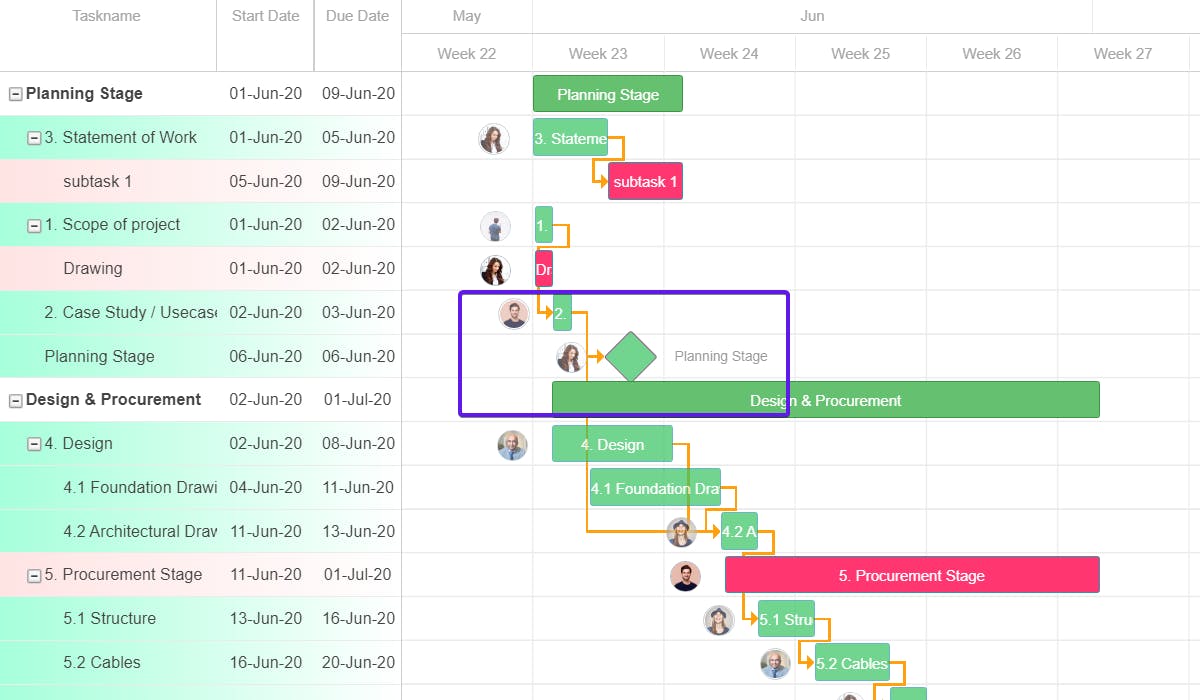
6. Manage workload across projects and take corrective actions
Problem: Uneven workload resulting in a stressed team.
Solution: Through workload view, identify the uneven distribution of work. Re-assign, and extend timelines to normalize the team’s workload.
It is critical to avoid an unbalanced work environment and ensure that no one is overworked or underutilized. But, how do we ensure that? Well, such insights can be obtained using a workload view.
Here's how:
The Workload view gives you an overview of how much work a team member has on a given date.
If you find a team member with an estimated effort above the daily capacity, make sure you make changes. These changes can be:
- Extending task deadlines so that the overloading can be balanced out with more time to complete the task.
- If the deadline for a task can’t be extended, we recommend allocating the task to an under-utilized team member in case of a critical path. In effect, balancing the team’s load.
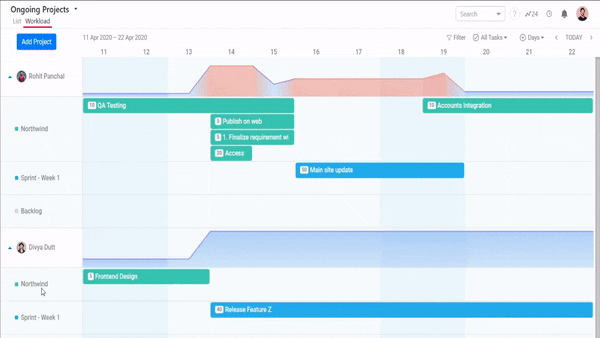
In some cases, the project's timeline may require modification. In such a case, you will have to keep repeating the process from step 4 till the time a balanced and achievable integrated plan is not achieved.
7. Track regularly and communicate clearly
Problem: Tracking progress across projects and communicating changing priorities/ requirements.
Solution: Hold weekly meetings to discuss progress across projects and take corrective actions if needed.
It would be best to track the status of projects regularly, say, every week, to ensure they are on track. If the tasks are delayed, you need to take the necessary steps, such as re-evaluating your timeline, adding additional resources, working on multiple tasks in parallel, etc., and communicating it to the team to act accordingly.
Again, not being able to communicate the changes and feedback to the right people at the right time will certainly cause delays and flaws in your processes. The best way to effectively transfer all the critical information on time is to streamline your communication on the same platform where your projects are.
SmartTask enables teams to collaborate in real-time, share updates, and communicate all important information right where the work is happening, i.e., on the project tasks.
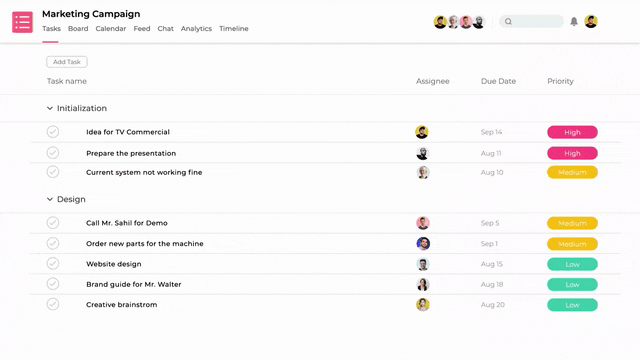
You can use the News Feed feature to keep your team posted in real-time.
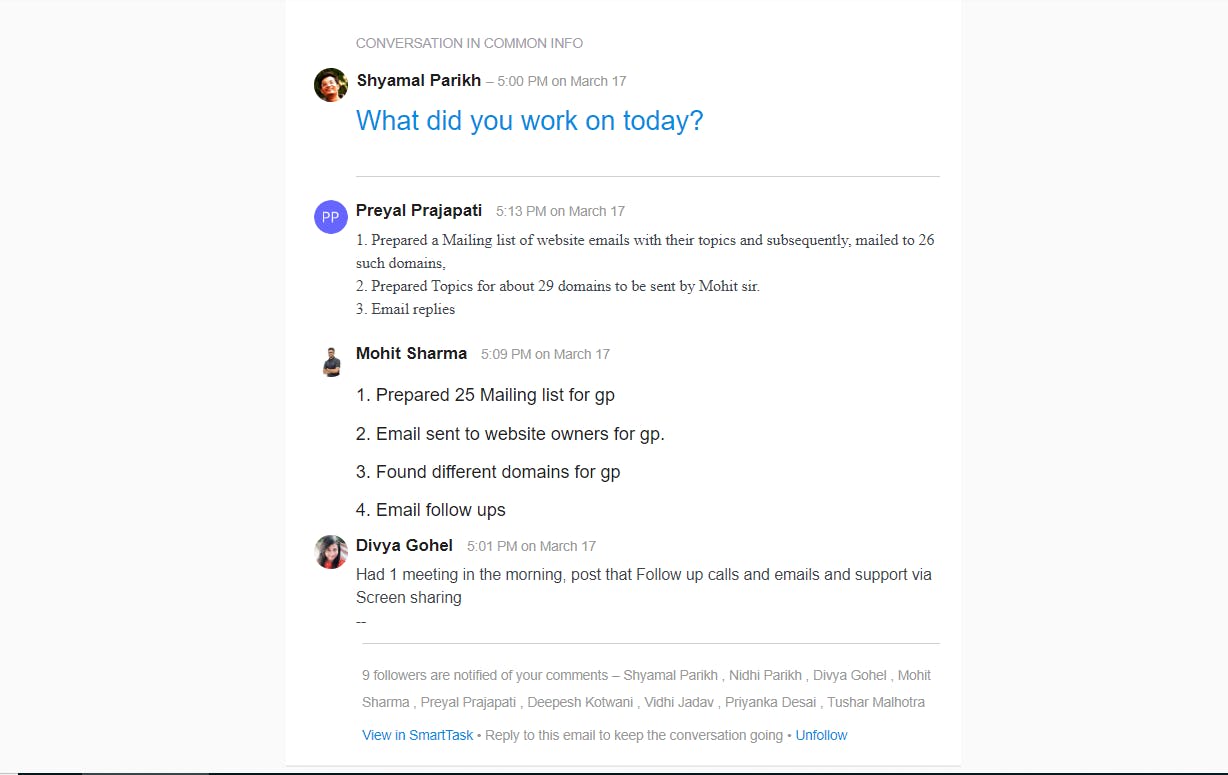
Then you can also connect with others on task and project levels using chat, recorded voice messages, and video meets.
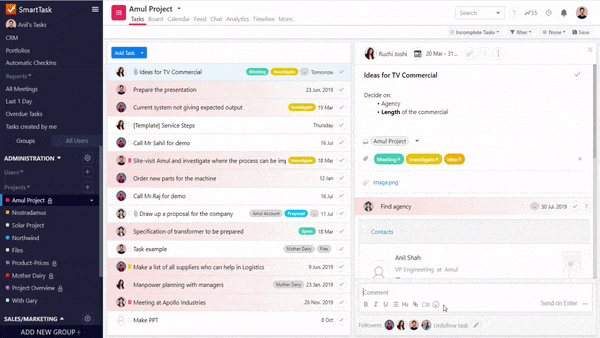
8. Save time with templates for similar future projects
Problem: Starting from scratch and rebuilding workflow for every project.
Solution: With software like SmartTask, save time by converting repetitive processes into templates.
Most of the projects would follow the same process, so why waste your time and efforts starting from scratch again and again? Instead, save your workflows as templates and use them for similar upcoming projects. This will help you get started on your projects faster and ensure that the team doesn't miss out on anything.
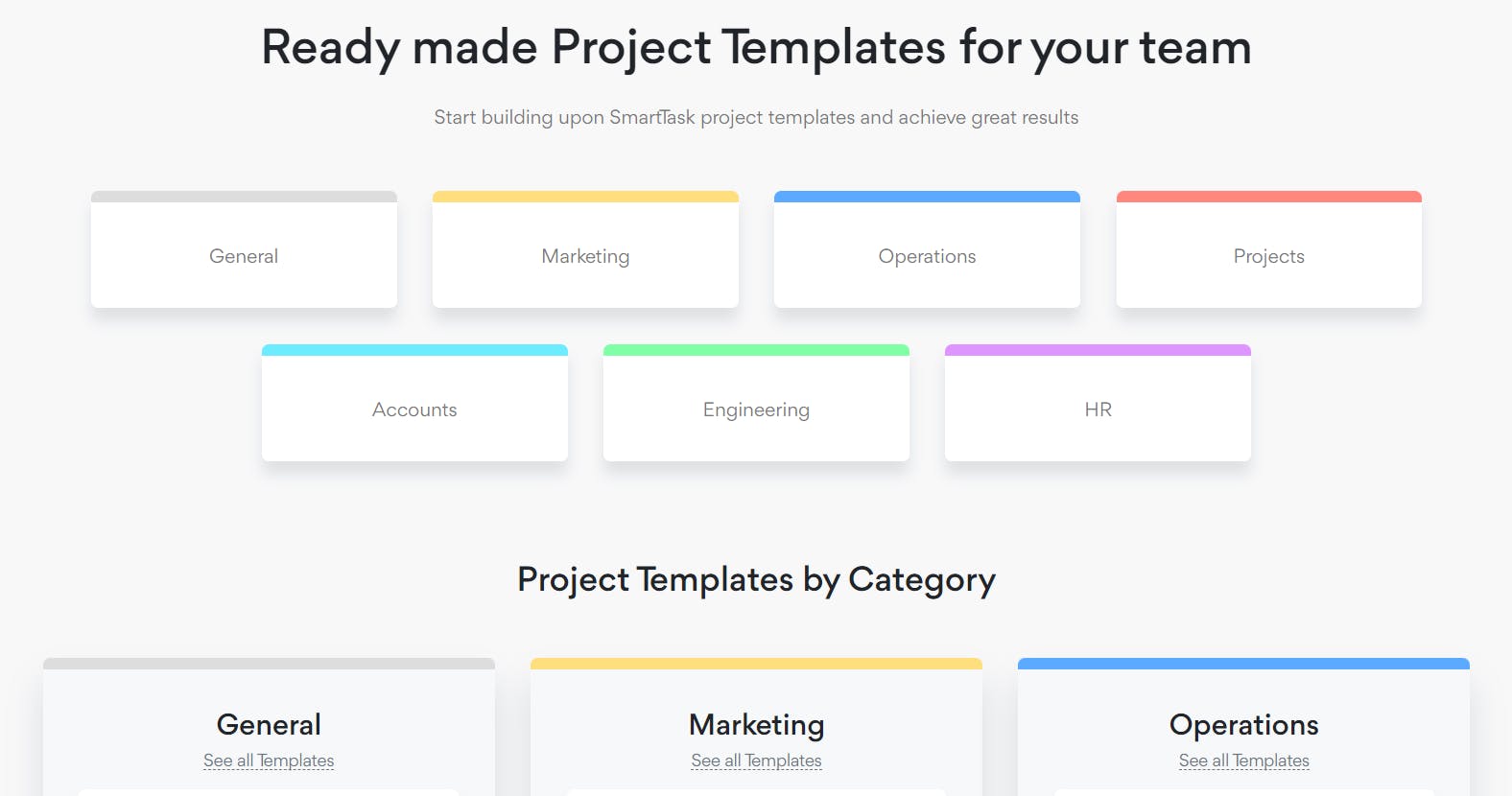
You can create your custom templates on SmartTask, or use one of the existing templates to get started. You can also keep updating your templates based on the needs of your projects.
9. Managing multiple clients and meeting their expectations
Problem: Mis-alignment with clients and unmet expectations
Solution: Keep your clients in the loop to save yourself from unnecessary changes and unmet expectations.
No matter how hard you try, if you cannot meet your client’s expectations, you will be back to square one. Therefore, it’s important to keep them involved from the initiation to the completion of the project and take their approvals after each milestone.
But when dealing with multiple clients, it becomes hard to manage them and takes up a lot of time.
An effective way to cut down on time spent interacting with clients and keep them in the loop is by inviting them to your workspace.
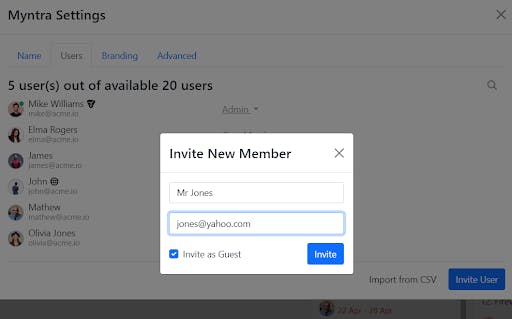
Add them to your workspace as guest users and give them a space to put forward their thoughts and expectations. On SmartTask, you can tag them as followers on your tasks so that they know what is happening, take their feedback and approvals, and hold video conferences for important discussions.
You can also share the timeline, schedule, and project dashboards to keep them updated in real-time. This will make your client management process extremely easy and efficient while saving a lot of your time.
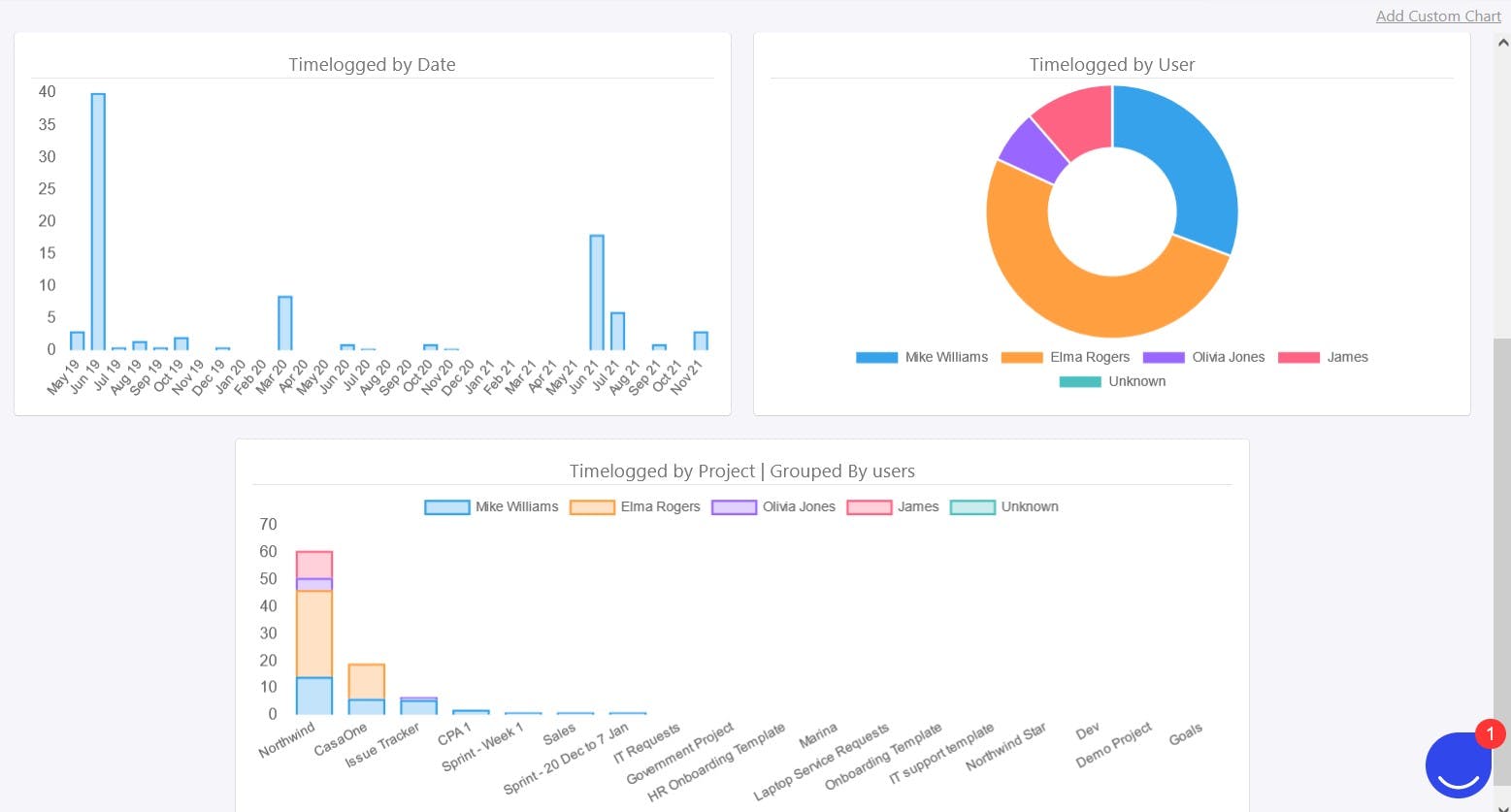
The Best Tool to Manage Multiple Projects - SmartTask
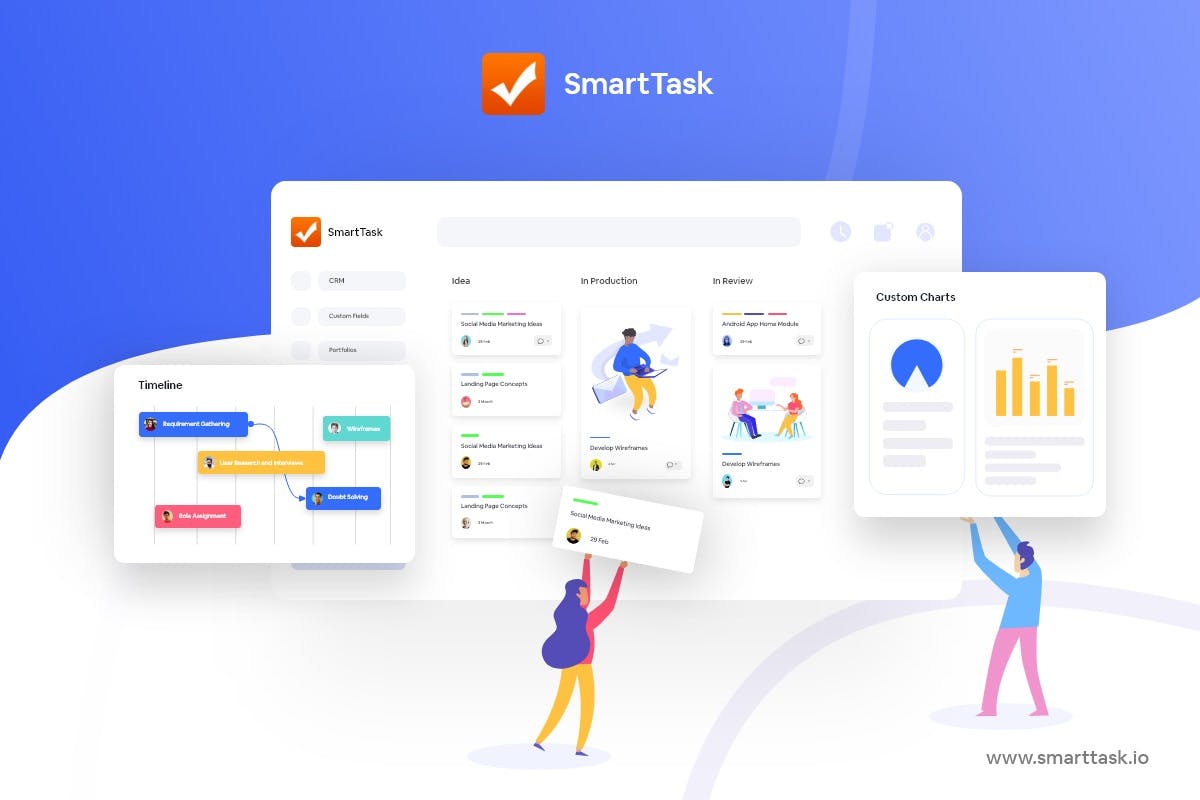
Using project management software that forces you to define the task list logically and clearly for your team minimizes the possibility of issues arising.
SmartTask aims at making project managers’, and teams' lives easier. It equips them with a robust set of tools that make them productive and more efficient.
It offers a range of features and functionalities that will help you manage multiple projects with ease:
- Multiple Views: Each team prefers looking at data differently. With SmartTask, they have an option to choose between Board view, List view, Timeline, Calendar view, and more.
- Portfolios: get a high-level overview of everything happening in the Workspace.
- Workload view: Plan and allocate resources effectively such that no team member is under-utilized or overworked. It also helps you predict resource requirements.
- Time Tracking: Track the time your team members spend on a particular task. This helps with transparent and error-free client billing.
- Task Management: Set task dependencies, due dates, priority, and tags.
- Comments & File Sharing: Share all important information, attach files, and give feedback through comments on the task itself.
- Newsfeed: Save hours of standup meetings with feed updates and automated Check-Ins.
- Team Communication: Seamless real-time communication via chats, voice recorded messages and video meeting with individuals or teams.
- Automation: Automate repetitive project tasks for better project performance.
- Project Dashboards: Customizable dashboards that help you analyze your projects, and get updates on work progress in real-time.
- Guest Users: Invite clients or third-party collaborators as guest users with limited access.
- Reminders: Alerts, notifications, and reminders to keep teams on track.
- Pre-made templates
- 1000+ integrations: Seamless integrations to help you achieve almost everything from one single platform.
Oh btw, did I mention it's FREE FOREVER!
To sum it up…
Remember nothing is impossible.
The best thing you can do while managing multiple projects is to follow the advice above and make sure you have the right processes and tools in place.
Whether you use multiple tools or a unified tool like SmartTask, your ultimate goal should be to push your capabilities as a team and succeed from the outset.
Try SmartTask Today & Start Managing Multiple Projects Like a Pro!



FAQs:
1. Challenges Faced While Managing Multiple Projects
Managing multiple projects isn't impossible but it sure is tricky for both novice and polished project managers. Similarly, A software developer is responsible for the development, testing, and implementation of software programs. They work with clients to create custom software solutions. A software developer must be able to manage multiple projects at once and be able to prioritize their workload. They must also be able to communicate effectively with clients and other members of the development team. Here are some of the common challenges faced while executing projects in parallel:
- Establishing visibility across projects
- No way to schedule projects, keeping resource allocation in mind
- Making sure, project timelines don’t overlap.
- It takes herculean efforts to track progress across projects and yet, things fall through the cracks.
- Mis-communication and misalignment among stakeholders
- Hindrance in communication flow ends up delaying deliverables.
- Prioritizing tasks seems like shooting an arrow in the dark
- Team members lack clarity on why, how, and when to proceed with the project/task
- An unbalanced workload that can be stressful for the team.
All these obstacles cause project delays along with a stressful team trying to fix holes while the ship is already half under the water. This is no way to manage multiple projects. Here’s how you can manage them effectively.




