Contents
5 Best Customer Onboarding Practices (for SaaS Companies)
By Sonal MishraDec 27, 2022

Everyone loves SaaS - they make our life easy and organized. But the same software can give a splitting headache if the onboarding process is not well thought-out.
2 minutes inside the app and one can start to feel like a parent struggling to decipher a toddler’s command.
Where do you even start?
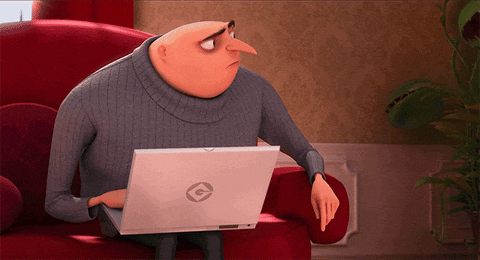
What do you do next?
Possibly exit, right?
For any business, getting a prospect to sign up for the free trial or landing a client is only half the battle won. If you don’t help them meet their goals with your product or service, you’re bound to lose them, sooner than later.
Effective customer onboarding is how you help your customers understand your product, its workings, how they can use it to discover value from it, and why they should stick to it in the long run.
But doing it all manually - is probably not a good idea, especially if you’re scaling operations and SaaS is all about going upward and onward. So what’s the best way?
Automate it!
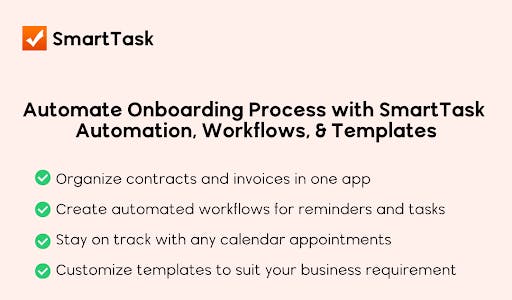
Why Automate the Customer Onboarding Process?
According to Wyzowl’s Customer Onboarding Report, “ 8 in 10 users say they’ve deleted an app because they didn’t know how to use it”
Organizations need to understand that if they launch a new product in the market, it becomes their prime responsibility to ensure their customers don’t feel overwhelmed as soon as they enter the environment (sign up, per se). The onboarding should be so good, and they would want to stay back and explore the app - even if it means getting late for the next meeting. ;)
And this is only possible when you automate customer onboarding. It not only allows you to save time and resources but also identifies bottlenecks and pain that can build targeted marketing segments. You can even gather and store insights about competitors by discovering unmet expectations.
So, what can you do to make sure your newly acquired users don’t stare at the screen “aghast”?
Let’s dive in…
What are the Best Practices for Customer Onboarding?
Onboarding the customer doesn't have to be complicated. With a plan that clearly outlines the milestones, tasks, dependencies, and other aspects important to the onboarding, you can make your customer's first interaction with your brand memorable.
I’m a big fan of Slack and the Notion onboarding process. I just love the way they make even the most complicated features appear easy for day-to-day usability. Most importantly, they don’t burden the experience by talking about unnecessary features - the ones that I would never require.
On the basis of my experience and observations of the best SaaS tools, I have laid down a few best practices for customer onboarding that you can use to ensure a high customer retention rate.
1. Deliver personalized experiences
To craft a meaningful client onboarding experience for your customer, you must first have a thorough understanding of the buyer persona. Here’s how you can get started with creating one.
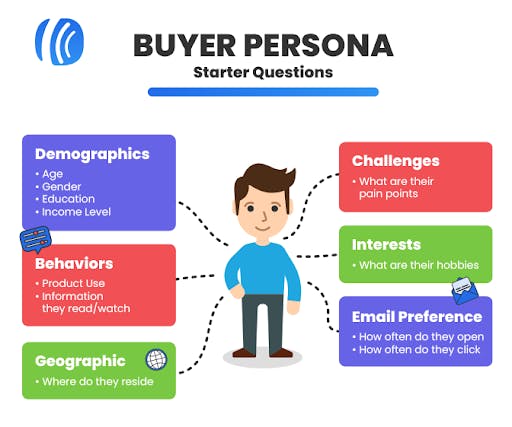
You can even share a small form at the beginning. For example, a form asking, “What purpose are you using the product/service for?” Depending on their response, you can further personalize the experience.
Here’s how Canva does that:
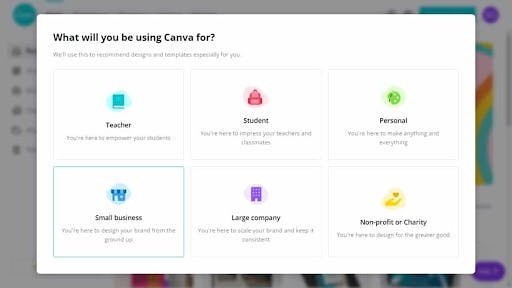
💡SmartTask Solution: Use SmartTask team collaboration features to brainstorm ideas and share files. You can also add your comments and invite Guest users to exchange ideas, share real-time feedback as well as store internal and shared documents
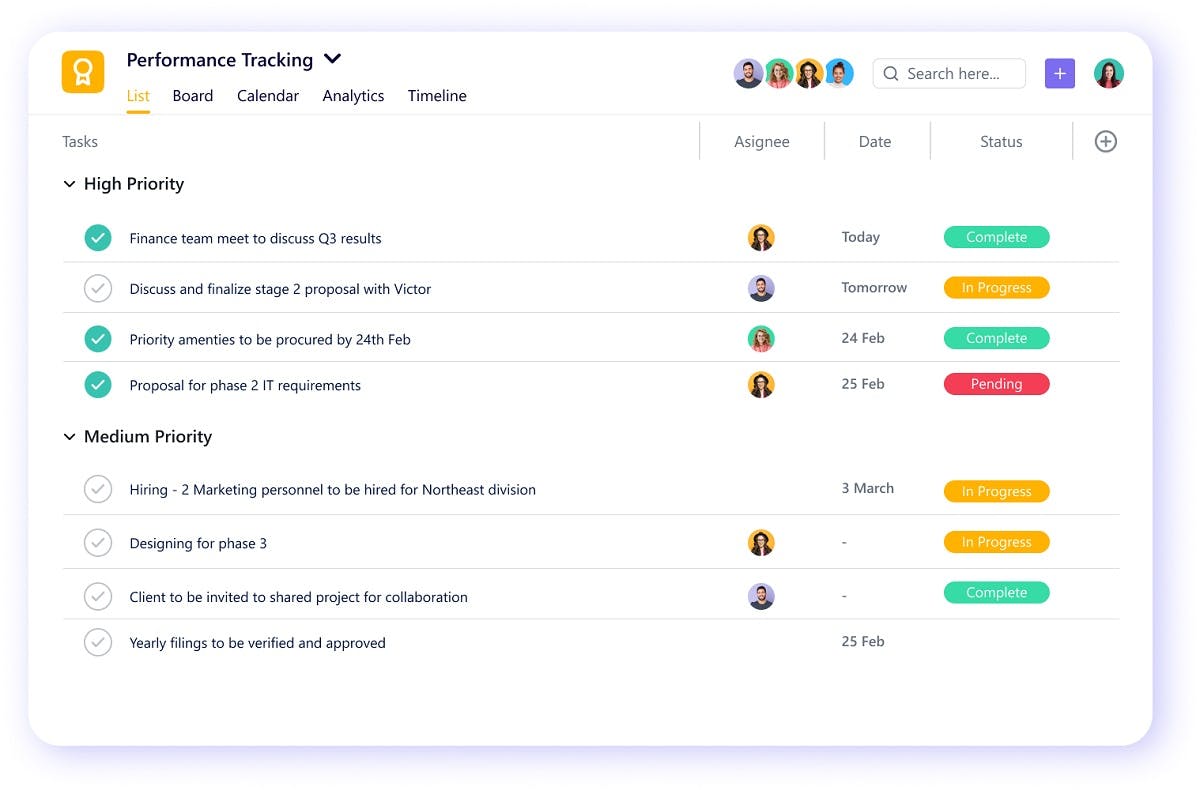
2. Break everything down
You might be offering 50 different features or 10 different service offerings. But would it make sense to bombard the user with all of them when they’re starting out?
Probably not!
Instead, focus on delivering in small phases initially. Understand their use-cases and introduce them to those aspects of the software that truly caters to that use case. Dumping too much information that causes cognitive overload could make them stop using your product altogether.
💡SmartTask Solution: Break down the steps in Tasks and Sub-Tasks and assign them to your teams for better project visibility. You can also generate insights and reports to identify trends that will further help you up your game.
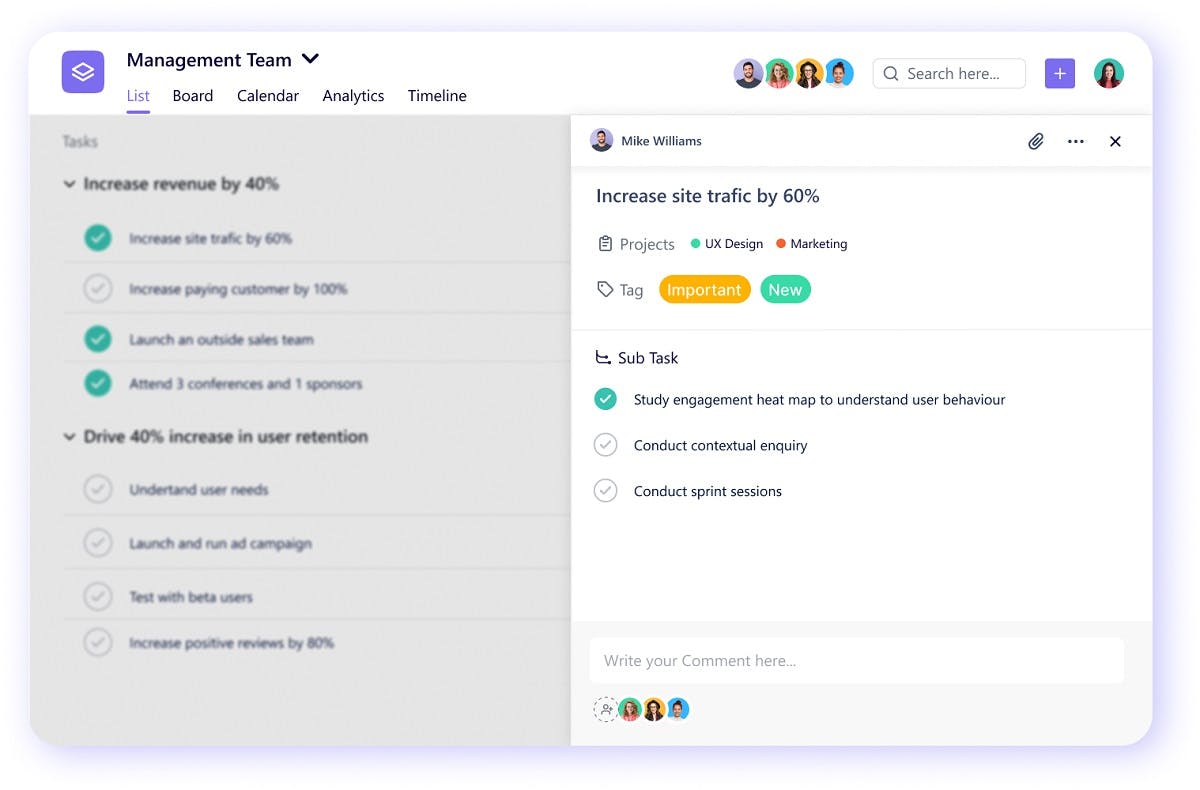
3. Keep communication flowing
Once your customers have entered the funnel, they need to be kept engaged to continue and maintain their trust in the product.
Continue to communicate the value proposition through newsletters, guides, tutorials, and other knowledge assets that can help them learn the ropes.
Take it a step further by setting up a process that creates a transparent communication channel between the Product and the CS team. This is paramount to keep user engagement levels high and reduce churn rate.
For example, a client looking for valuable integrations on your platform would need the Product Team’s support. The CS team should be quick to attend to their request and assign the task to the most relevant team member in the Product Team.
Now, how SmartTask can help streamline this process?
In order to help organizations create an environment where Product Team and Customer Success Teams can collaborate on strategic and tactical initiatives, SmartTask has the following solution👇
💡SmartTask Solution: Instead of working in Silos, eliminate barriers to communication via instant chats and video conferencing features in SmartTask. You can also work in tandem by sharing frameworks in real time on how customers should use the product at each stage.
Use the Portfolio view to set up clear expectations on deliverability, dependencies, metrics, and goals to have everyone on the same page.
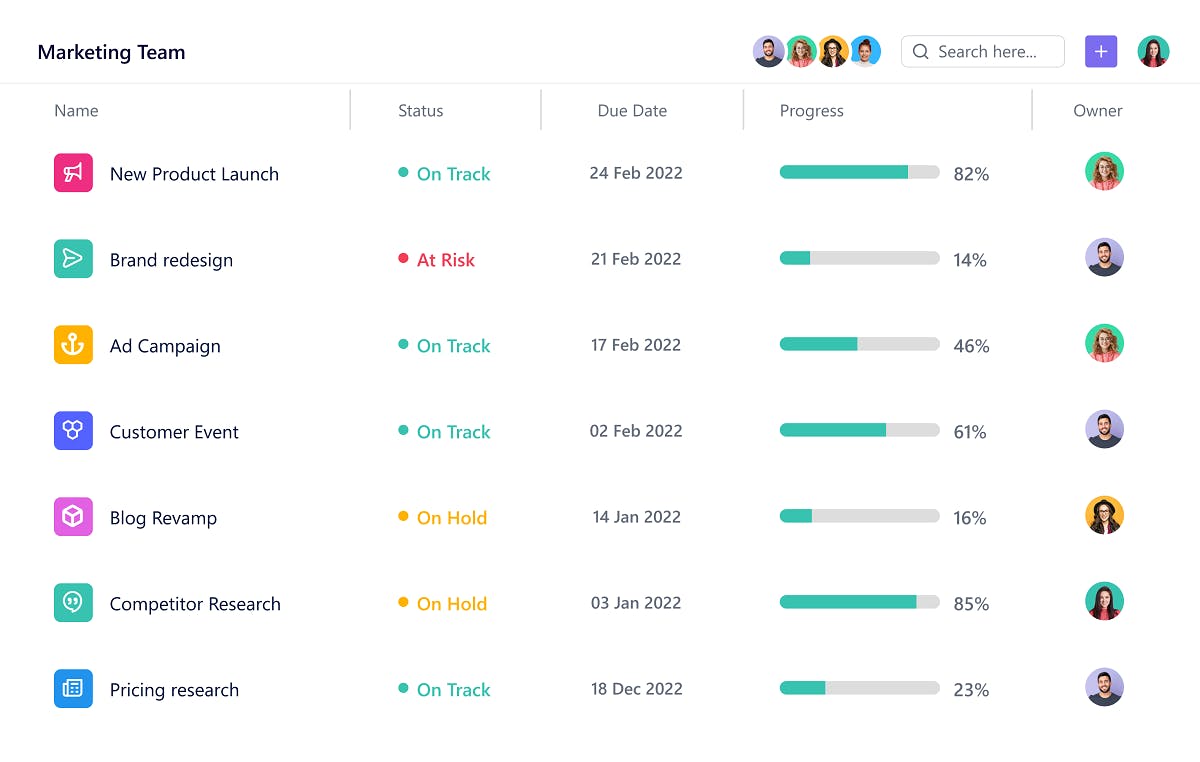
4. Study customer maturity to adapt onboarding plans
Everyone who signups on to your platform may not have the same requirement. While some might want to start with a template, others could be looking to enhance their existing processes.
Likewise, an onboarding process that might look complex to a solopreneur, could appear immature to someone from the corporate world.
Your job is to build variations for different use-cases, maturity levels, and of course, the package your customer signed up for.
💡SmartTask Solution: Create and share a master onboarding template for your onboarding needs and then personalize each on the basis of the customer's requirements at scale. Even better, use user-wise analytics and compare it with onboarding milestones to build a strong onboarding strategy.

5. Be flexible with timelines
Customers love to work with brands that are flexible in their delivery. It’s absolutely fine if you have a standard 5-6 week customer onboarding plan for all verticals, but if your client is looking to fast-track the go-live date or has certain timelines in mind in terms of integrations, data migration, or any other asset, you should be able to accommodate their requirements.
Here's what you can do:
- Upload a video on your website to showcase your standard onboarding process. Even before they decide to sign up, they should be aware of the onboarding methodology that clearly communicates milestones, timelines, and dependencies.
- Don’t forget to communicate that you’re flexible in your approach and would do your best to help them meet their business goals.
- You could move a few tasks and adjust milestones to accommodate your customers’ requirements. SmartTask’s timeline view allows you to drag and drop tasks and dependencies with ease.
- Once you have an updated plan, get all key stakeholders to agree, and initiate conversations on projected risks, if any.
- Freeze the plan, save it as a template for future requirements and hold everyone to the timeline!
Why Invest in a Good SaaS Onboarding Software?
A good SaaS customer onboarding software can help you streamline and automate the entire process for your team as well as your customers.
For example, if you have CRM project management software and you cater to different target markets like B2B and D2C, you’ll need to create two sets of customer onboarding workflows for these target markets.
A SaaS customer onboarding software can store these different workflows along with strategies your team needs to implement. This ensures that your team provides a uniform onboarding experience for all customers. It also reduces any errors and confusion as everything is defined and noted. Get Free Access to 30+ Pre-Designed Workflows.
Take your Business to the Next Level with SmartTask's Robust Solutions
Whether you’re an agency or a SaaS business, the truth is having clearer processes — and the right tools — can have a positive impact on your business, your clients, and your ability to retain them.
How do you personalize the experience for each of them?
How do you ensure your customers and your teams are on the same page?
How do you onboard and serve your clients faster and better than ever?
The answer to all such questions is a project management tool such as SmartTask. Right from planning all the phases of the customer onboarding process, to delegating tasks, automating workflows, and setting deadlines, SmartTask can help you, your team, and your customers stay friends forever!
Here’s how it can help:
- Centralize and integrate all processes and departments: Bring together all your workflows and different departments to gather insights on your customers and build customer personas.
- Offer personalized experiences: Make use of segmentation and create different onboarding workflows for each.
- Standardize your implementation flow: Maintain process quality by having your team collaborate on the platform and deliver the same experiences.
- Get a range of customization features: Make use of custom fields and tags to customize your onboarding workflows and get a quick progress update.
- Access to in-depth analytics: Measure your SaaS customer onboarding success and identify bottlenecks in the workflow.
Start using SmartTask today to create the most efficient customer onboarding process



FAQs
1. What is a customer onboarding process?
A customer onboarding process is how you get new users acquainted with your product, service, or business in general. It involves demos, guides and tutorials, and milestone achievement celebrations when a customer achieves success milestones with your product or service.
2. How would you onboard a customer?
You can start off by sending a welcome email with steps on what to do next. Gradually, you can either make use of in-app pop-ups or emails to acquaint them with the features they need and provide them with information about the communication channels if they need support. You can then collect feedback and provide guides, tutorials, and demo videos.
3. What makes a good customer onboarding experience?
Two ways to create a solid SaaS customer onboarding experience and improve customer relationships: (i) make it personalized and (ii) send effective content via email or other channels.
4. What are the benefits of a smooth customer onboarding process?
Let’s look at all the benefits of customer onboarding -
- Educate customers: In order for the customer to achieve their goals with your product or service, they must understand how to work with it.
- Answer common customer doubts: A well-defined client onboarding strategy will provide answers to common FAQs, thus freeing your support team and letting the customer learn as they go. This also improves customer relationships.
- Increase retention: When customers get success with your product/service, they’ll keep coming back for more. This also saves costs. According to a study, acquiring new customers is 5 to 25 times more expensive than retaining existing ones.
- Get more referrals: Creating positive experiences with your customer onboarding can lead to 69% of people recommending your company to others.
- Increased revenue: Lower churn rate, less need for customer support, and more referrals lead to increased revenue and lower customer acquisition costs.
5. Who handles customer onboarding?
The customer onboarding process is an organization-wide effort. The different teams that are usually involved in the same area, are customer success, customer support, product, and technical support.
6. How SmartTask can help with the customer onboarding process?
You can manage your customer onboarding workflows from start to finish with different collaboration features for your team. You can even store, organize, and manage customer data so that your team has access to it whenever they need it.
7. What are the major components of the Customer Onboarding Process?
The purpose of onboarding is to acquaint your customers with different product features and functionalities. A reason why your customer onboarding process should have some common elements.
- Sign-up
- Welcome email
- Product setup or pop-ups
- Feature callouts
- Help center or button
- In-app notifications




