 SmartTask
SmartTaskContents
32 Best Productivity Tools to get more Work Done
By Shyamal ParikhJun 14, 2021

How many times have you found yourself looking for a better way to get work done? Sometimes getting the right tool to get your work done is all that you need to stay on top of your work day.
Its life changing when we find the right productivity tool to solve our problems. Now, we can have all our files available to us wherever we are, while there’s no need to remember your upcoming tasks with tasklists that are available to us with a single click.
Its no surprise that productivity tools have become so popular and encompassing in our daily life. With some much to get done, priorities, commitments having a second helping hand in form of apps is a blessing. With the right productivity apps and services at your fingertips, you can easily improve your workflows and your life.
Productivity Apps can be larger be divided in to 2 sections:
Personal Productivity Apps
In this age of self-reliance and personal growth tools that minimize distractions or automate our work is what we aim for. Mobile devices are a huge part of this movement and makes it easy to stay top on responsibility and avoid downtime.
Productivity for Businesses
Its chaos when the team members are moving in different directions and we don’t clarity on who’s doing what by when. Productivity do wonders in streamlining communication flow and having an eagle eye’s view of what happening in the organization.
In our list of apps we include plenty of suggestions for file sharing, spreadsheet apps, presentation tools etc. Many of these tools are free to use and include good amount of free data storage.
Beeminder
I found this app recently and was really impressed by the philosophy behind it. If you are prone to procrastination, whether its going to the gym, spending less time on social media or following through on your tasks, this is one app you should try.
Here is how it works: You break you goal into achievable and measurable targets. Beeminder will keep track of your journey towards your goal and if you ever go off-track send you a notification. If you are off-track for the 2nd time it will ask for your credit card information, next time if you go off-track it charges a pre-determined amount. It not only keeps you on track but also motivates you to achieve your goal.
Evernote
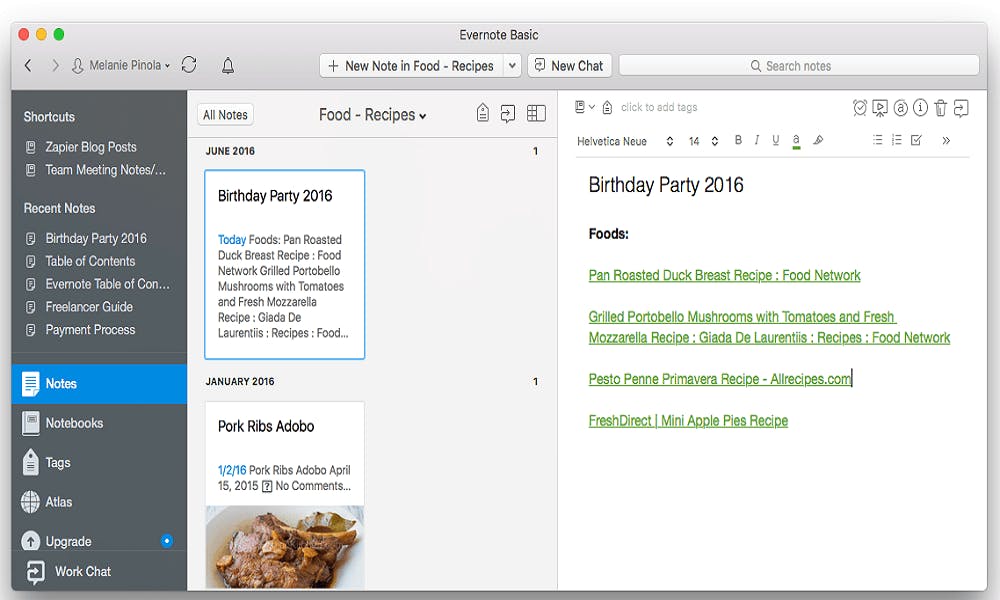
When it comes to taking all manner of notes and having an app that syncs across devices and is easy to use is indispensable. Evernote is one app that helps you capture ideas, to-do items, notes on the go from any device so that nothing falls through the cracks. Evernote has been the industry leader when it comes to note taking for quite sometime, though the company has taken a fair share of some criticism in last few months owing to hiking its prices and feature complexity.
I personally find Evernote to be visually more compelling than its counter parts though Evernote doesn't have nearly as many note-creation tools as OneNote. Where Evernote really shines is in capturing content from the web, organizing that content and making it easy for you to find it and use it.
Evernote offers 3 plans - Free, Premium and Business version. In the Free plan you are limited to 60 MB of notes per month. doesn't include premium features like team administration, collaboration and PDF functionality. Basic costs $3 per month while the Business version costs $14.99 per user per month.
Google Drive
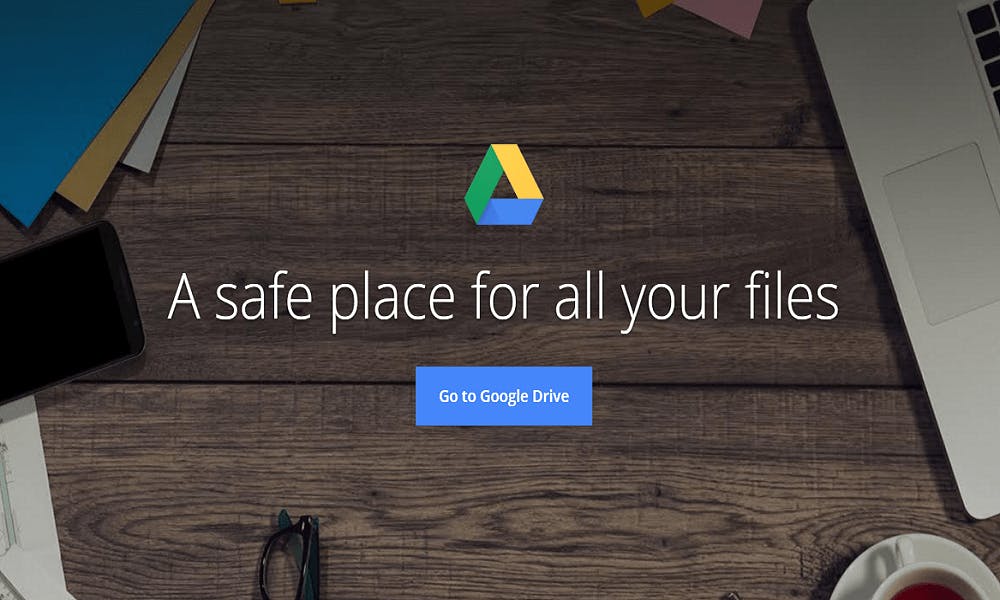
No productivity tool list is complete without a cloud storage service. Google Drive is one place for your team to share and collaborate on files: documents, drawings, design, photos, videos and more. Users can access their work files on Google Drive without having to log onto their company’s servers or bring home a work laptop.
Another benefit is that Google Drive provides user security. Administrators can set permissions on who can access, edit, and share files.
Moreover it offers 15 GB of free storage which is shared with your Gmail Inbox. To keep track of Google Drive folders and other specific records, connect Google Drive to Google Sheets.
Canva
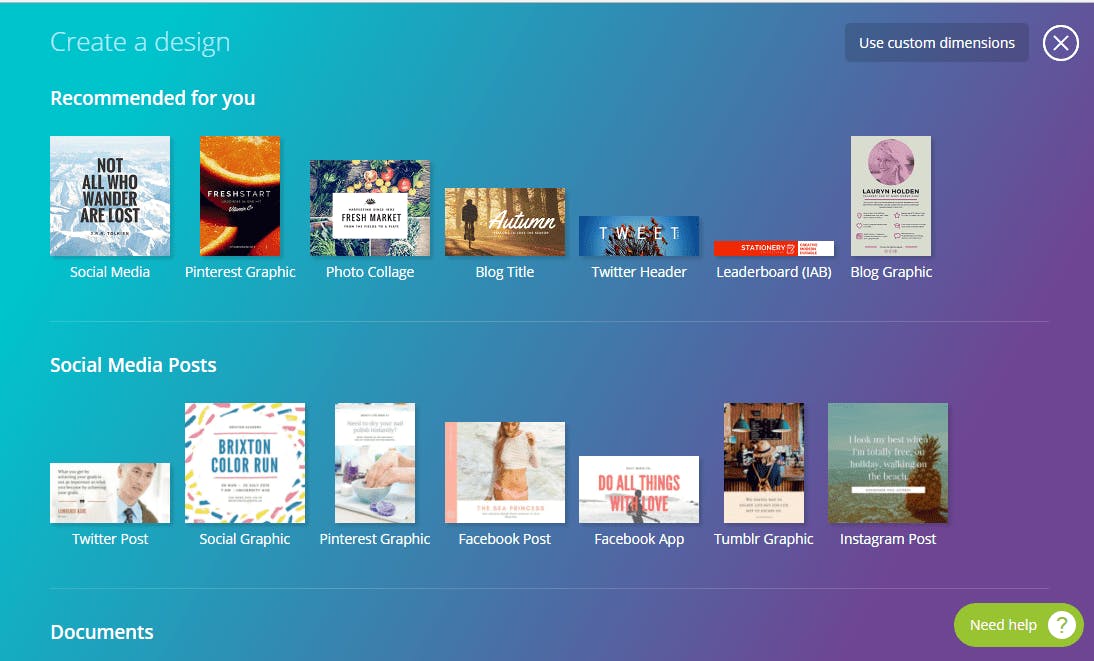
If you are like me, you need a helping hand when it comes to designing presentations, images, brochures. Canva is a user-friendly graphics designing tool that allows businesses, bloggers, geeks like me to create eye-catching images without any designing experience.
One the things I love from Canva is that is comes with a teamwork capability, so I can delegate certain designs to my team members. Do you need graphics for your presentations? How about posters for your marketing campaigns? Do you require some visual charts to go along with your blog content? Canva has you covered!
Alas, if only they allowed us to download transparent images in their free version.
SmartTask
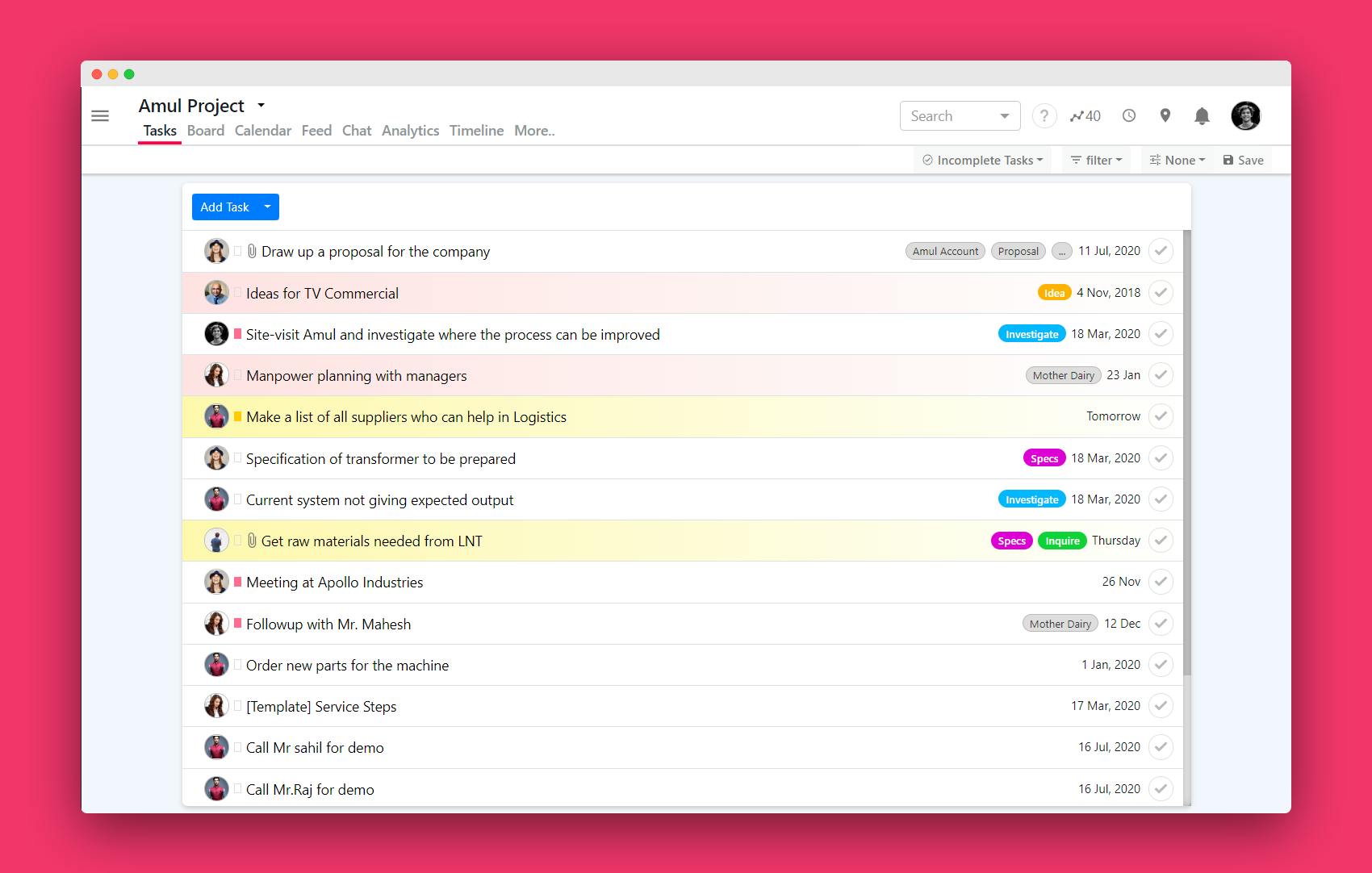
There's nothing frustrating than not having clarity on who's doing what by when. Add to that, people tend to forget stuff, especially when the task is not high on priority. SmartTask is excellent option to manage your teamwork and be more efficient as a team. SmartTask allows you to assign tasks to each team member, set the deadline and communicate with each other thus eliminating long and messy email threads. The tool is a powerhouse of essential features like Project Templates, Gantt Chart, Custom Fields, Custom Charts and CRM too.
One of the feature that caught my eye was Productivity scoring, it gives you a visual representation of how productive you and your teammates are in accomplishing tasks. Not only is SmartTask a feature rich product it is very easy to use. You will never go wrong with SmartTask for your work management needs.
ProProfs Project
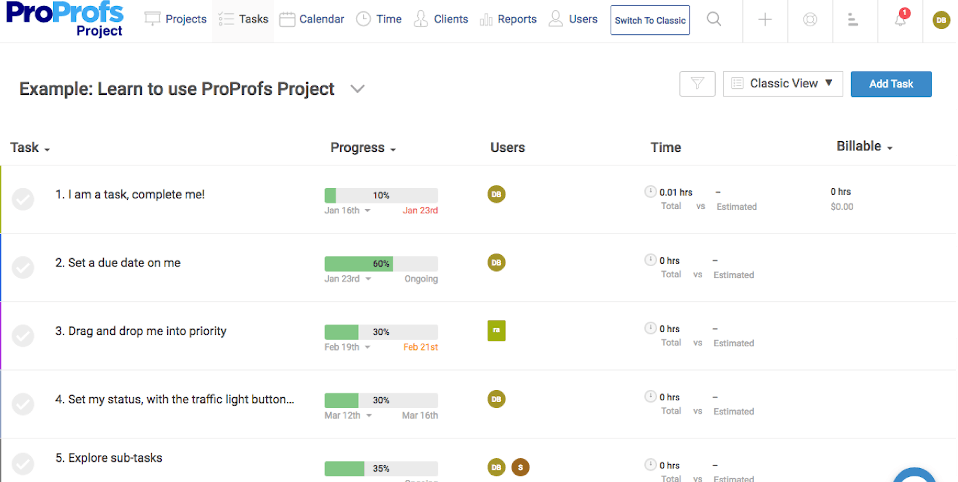
ProProfs Project, a project management application, can help to boost business productivity. This tool helps you manage both in-house and remote teams properly. It has an intuitive dashboard that lets you check the progress of multiple projects in one glance. Many smart features are available, including Gantt charts, time tracking, shared calendar, automated invoicing, etc.
Another benefit is that mobile apps are available for both iOS and Android platforms, enabling you to enjoy the ease of access.
It comes with different pricing models that can support the budget of businesses of all sizes.
Troop Messenger
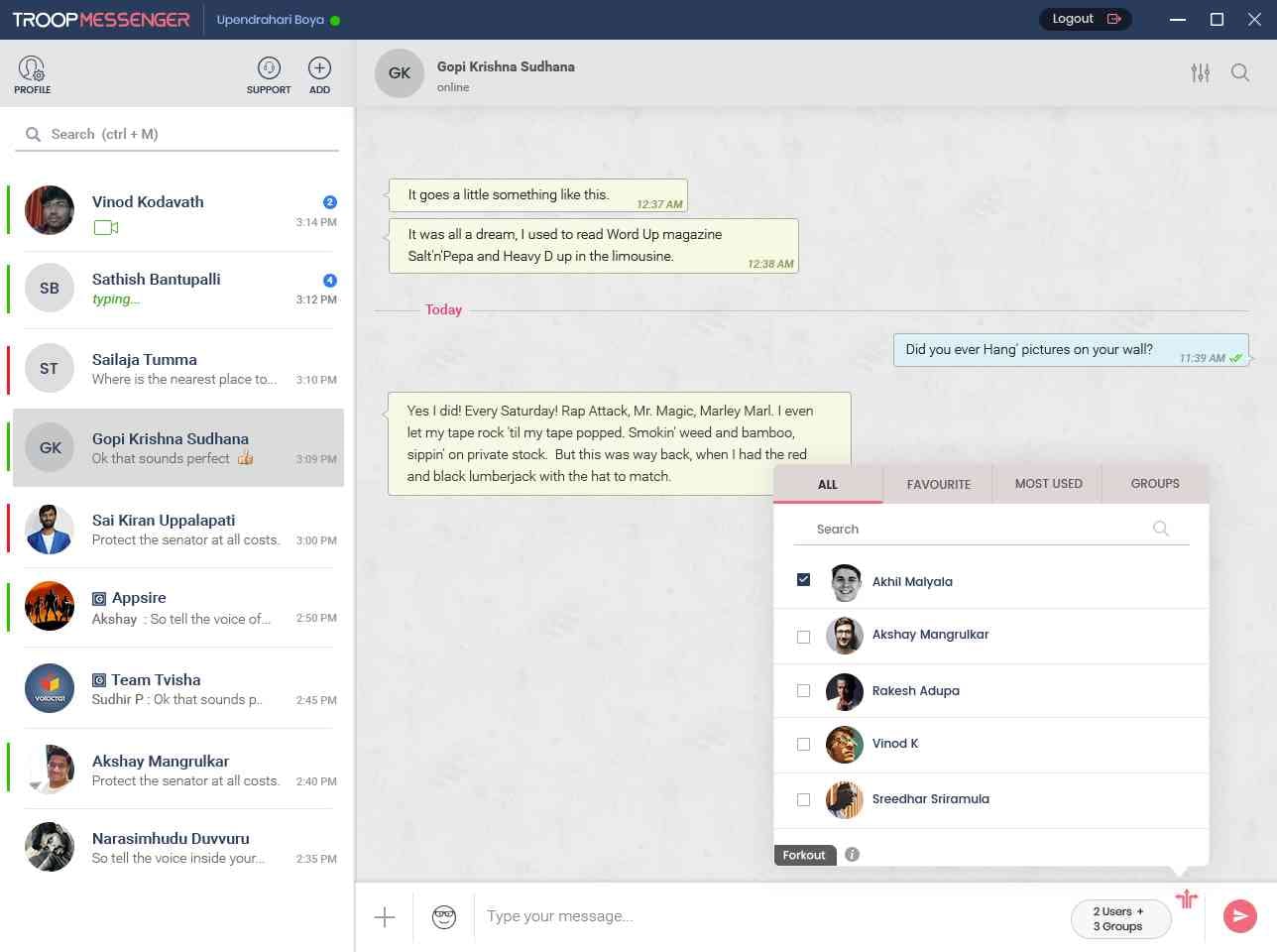
Troop Messenger could be one among the wide variety of business messenger applications we have in the market today. But I am impressed to work with the distinctive and real-time features of the tool that stand unique from its competitors that makes team messaging happen better. The visually captivating Slack competitor with intuitive user inteface bring people, groups, and teams together to ensure effective business communication across distinct teams of the organization. It comes with a simple to use and easy to understand actionable features where a novice user can try their hands on the application without any expert help.
If you think on the lines on what I think to send a single chat message to multiple users and multiple groups at once, then we are sailing on the same boat! And what if you would like to chat in private with your team member? You should try Forkout and Burnout features of Troop Messenger to function the former and the later. The search filters such as unread message filter, global search filter, date-time filter, filter group, etc., that I have unfolded saved my time exponentially to retrieve data.
The collaboration tool works great with remote teams, as it allows screen share to take control of the remote team members work processes. Live tracking is one of the features where I never found in any other business messaging apps highly useful to understand remote teams work requirement. Besides it’s SaaS freemium model, I have explored the other delivery options of self-hosting, APIs, and custom app, which seemed to be valuable.
Grammarly
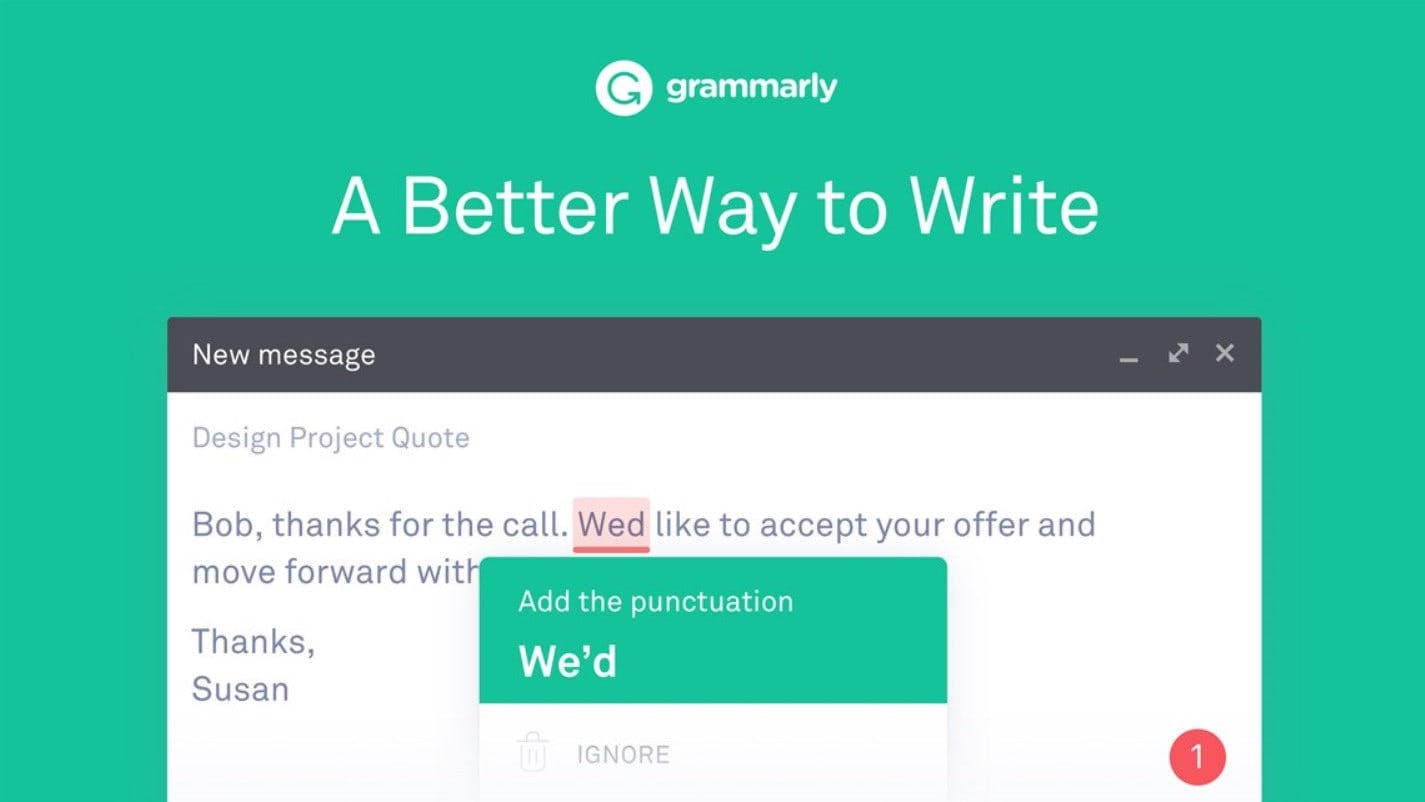
Want to make your writing error free and easy to read? Typos and grammatical mistakes are rather embarrassing. Grammarly tracks all your mistakes and points it out in real time.
You can adjust Grammarly’s feedback according to your preferred writing style– informal, formal and so on.When you open a new document, set a goal for your writing. Grammarly Premium also provides more detailed suggestions than the free version (or Word) about why you made a writing mistake such as errors in sentence structure.
This is particularly useful if you're a non-native English writer or if you want to improve your knowledge of English grammar rules. There are many other best alternatives to grammarly which are productive in nature.
Truecaller
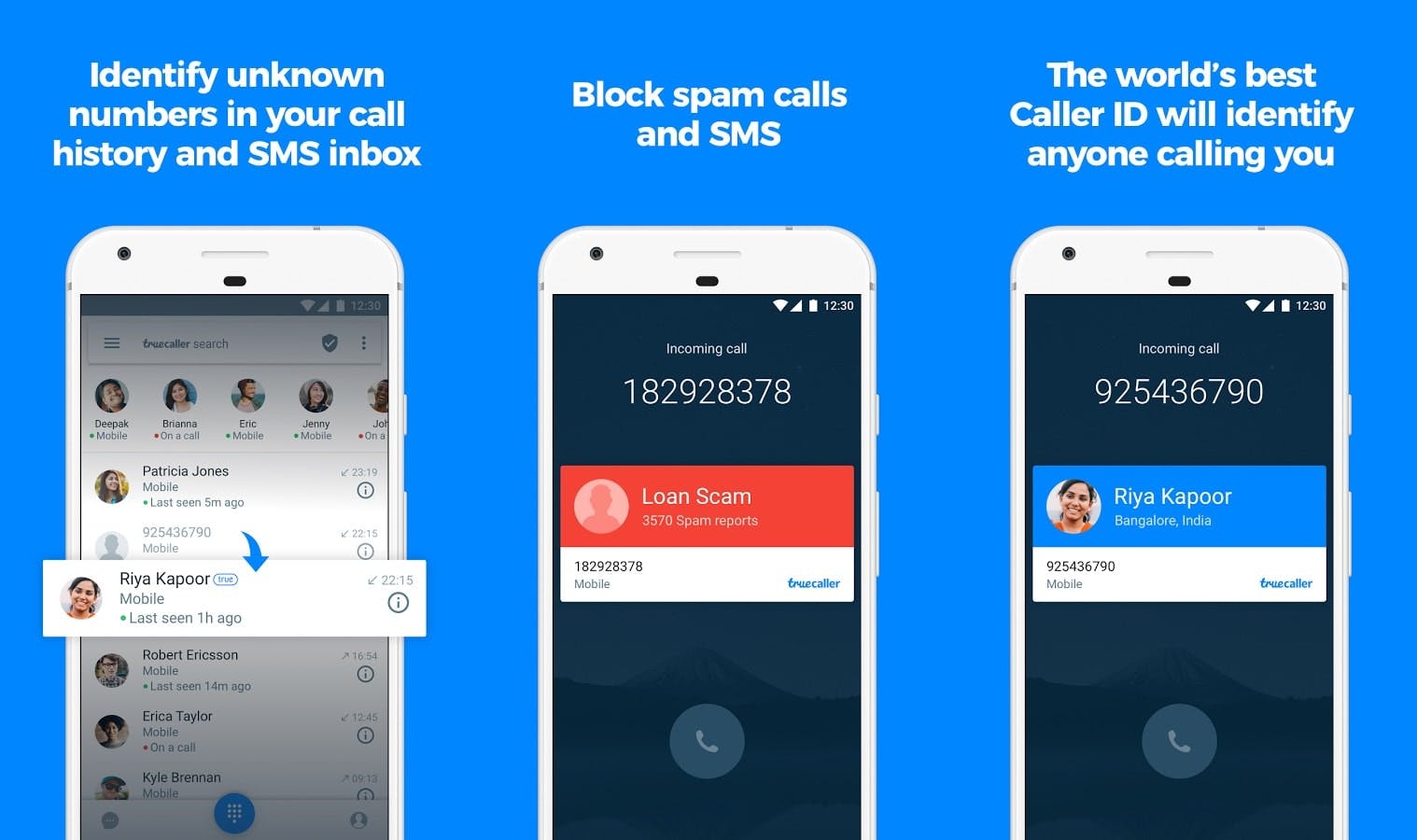
Truecaller is one of the most ubiquitous apps on mobile phones these days. It shows you details about the person calling even if you don't the phone number details stored in your phone book. It can also block unwanted calls, preventing you from being disturbed with unnecessary call rings. It is quite efficient in identifying and eventually blocking spam calls.
Started five years ago, Truecaller was an idea of two engineers who aimed to create something new in the world of technology. As of January 2017 Truecaller had reached 250 million users worldwide.
Chanty
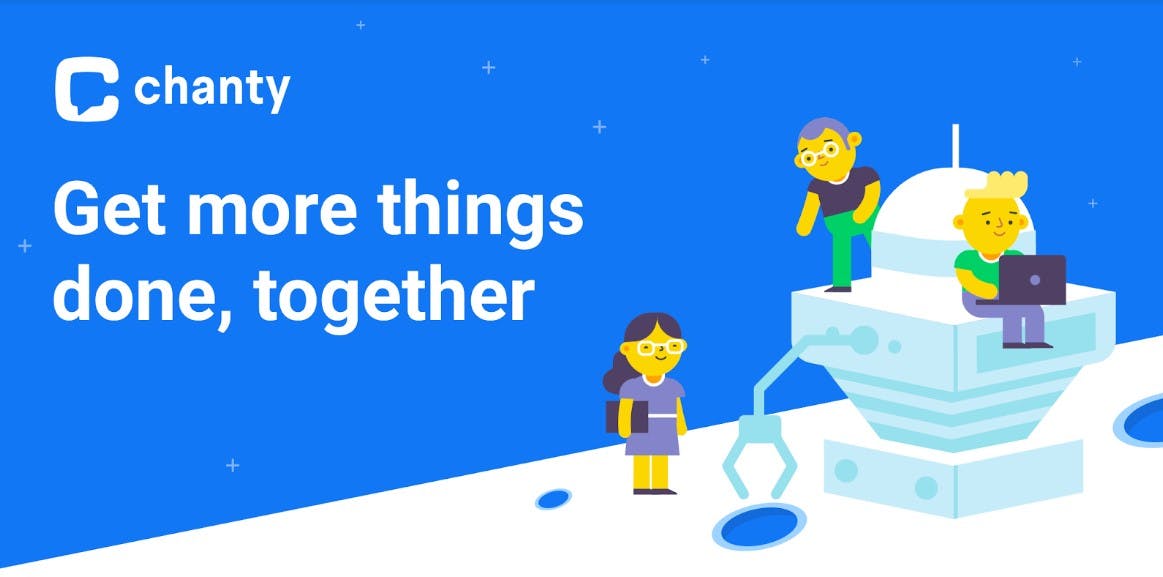
Chanty is used for team chat. But what’s so different about Chanty is that it is powered by AI. Which means it’s not your regular chat application though it has all the features that a regular chat application has like communication space, file sharing, setting tasks and so on.
The one thing I really like about it is their smart notifications. It decides which information would be important to you and notifies you about it. With the use of AI, it helps save you typing time by offering relevant responses to choose from.
It also lets you keep all the apps you use in your regular day at one place which further helps you utilize your time in a better way.
Dropbox
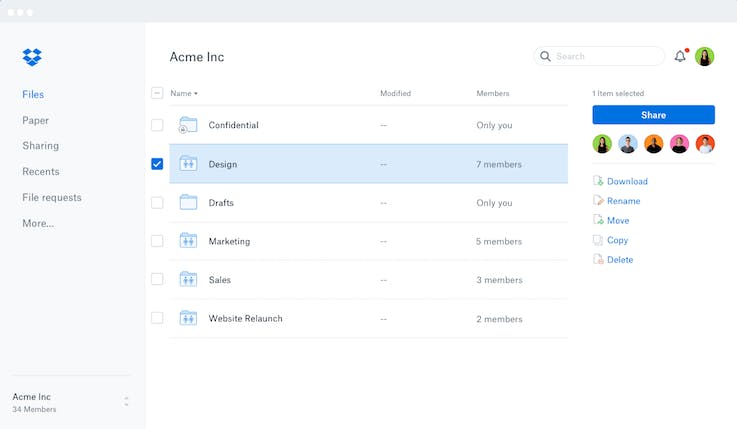
The company that pioneered cloud storage service hasn't by any means fallen victim to the competition. Ease of use, combined with speed is what differentiates Dropbox from any other cloud storage service. A notable feature with even Google Drive doesn't have is LAN sync. If you want to share files across geography at the same time want to have LAN syncing speed inhouse, Dropbox is the only option!
Though the biggest problem with Dropbox is that it just isn’t budget friendly. Many of the best features require a Dropbox Professional subscription, which costs $20 a month and only gets you 1TB of storage.
Is time pressure the key to increase productivity at workplace?
Zoom

Zoom is a high quality video, audio conferencing tool. It delivers high-quality HD video and audio to up to 200 participants which is intuitive and effective. Zoom is a goto tool for Startups and small businesses as it offers various pricing tiers with varied feature list and comes at an inexpensive price tag.
Zoom is unique in that it also offers all mot if its features event to free users. Free users will be limited by the time on conferences at the same time can have unlimited one-to-one meetings. Free version is robust and suitable for startups and small businesses.
Zoom is also known for its collaboration functionality. Participants can share files, annotate notes and share presentations. With Zoom one can also screen-share from their desktop or mobile device. This feature improves teamwork and eliminates communication barriers among teams and employees.
Teamviewer
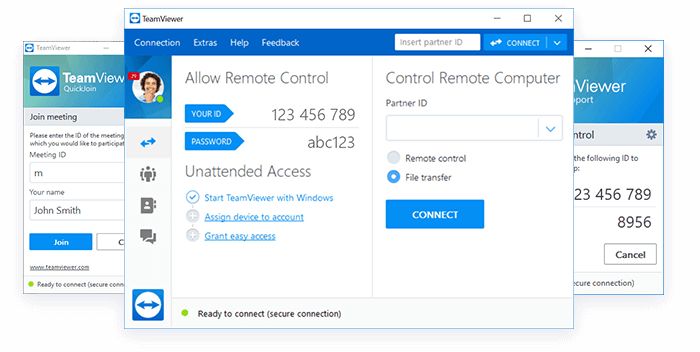
Teamviewer gives your support staff super powers of remotely controlling work stations and mobile devices. TeamViewer also has a sharing feature where you can "switch sides," meaning you can trade who has control of the other computer. Thus, if you are working cooperatively with someone on another computer and he or she needs control of yours, the other person can manipulate your programs. Another click, and you have control again.
Teamviewer is known for its simplicity and ease of use. Its one of the most reliable remote control solutions out there today!
Camscanner

Camscanner is the most popular document scanning app on Android, IOS. Its allows you to quickly take a high resolution photo of your document just as you have scanned it professionally in a scanner. You could convert the image into a PDF and send it as a mail, cloud storage or for print through its interface.
Not only does it scan images but you could also utilize Camscanner to recognize relevant information from a Visiting card and the contact into your phonebook.

Pocket allows you to save articles, news, blogs, briefs or even internet pages for online or offline read. It can also read an article aloud for you as a playlist. The allows us to save interesting articles for later read.
Infact I find myself saving a lot of interesting stuff to Pocket and it helps me immensely. A lot time, I find myself looking for the information I read somewhere and with Pocket I can easily trigger a search across all articles I have read till now. Though Full-text search is a paid feature.
Medium
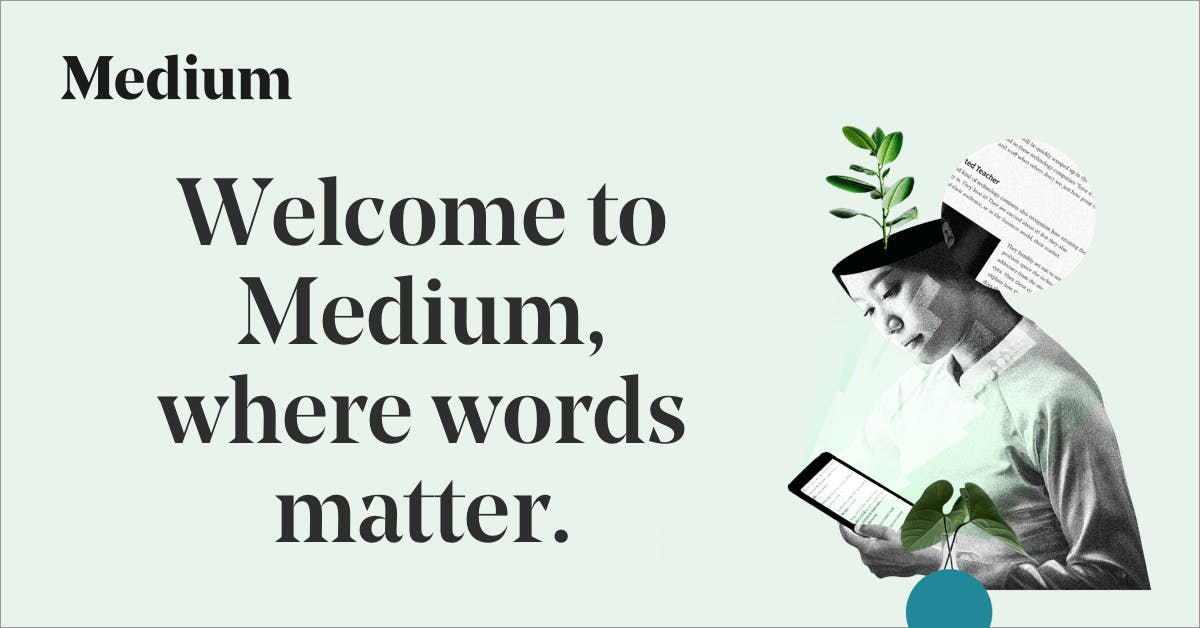
Medium's mission is to disrupt the status-quo of online publishing. You could feel it when you shift from a platform like Wordpress to Medium. Medium is a simple way to share content. Though its not as feature rich like Wordpress it covers for it when it comes to productivity and audience.
Medium curates the best content and advertises it to millions of reader. It takes away a lot of work from readers SEO and marketing of the content. So if you are a writer and want a simple way to share your content, Medium is the way to go!
Though I am a little disappointed that they block you from reading quality articles until you pay for their premium version. Recently, they also stopped custom site hosting capabilities.
Scribe
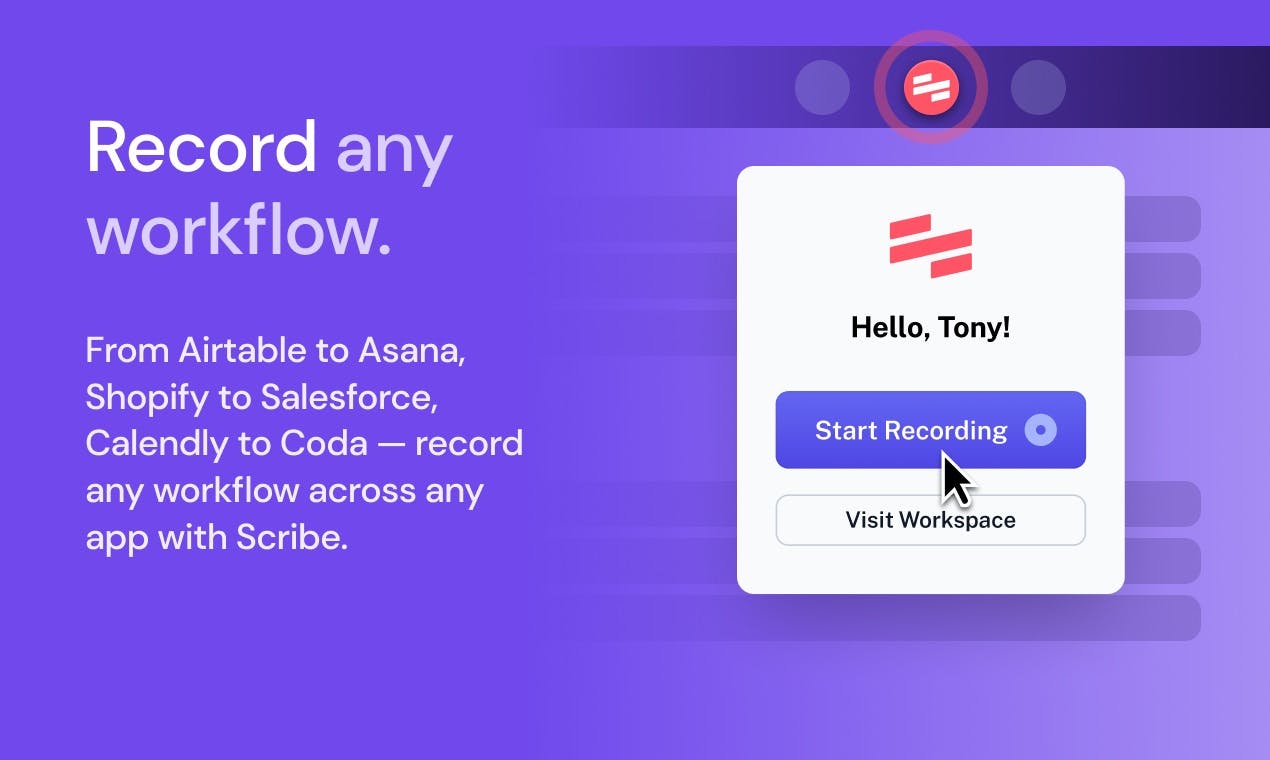
If you’re the go-to person at a company or in a team, you’re always being asked to help your coworkers. That may mean sharing your screen, walking over to their desk, or creating an SOP. No matter what, this means less time doing your job and more time helping others get up to speed. And if you don’t create that documentation, you may be showing the process again next week.
Scribe is a tool that cuts down that documentation time dramatically. It’s a Chrome extension or desktop app that takes your clicks and keystrokes and turns them into how-to guides in an instant. Simply click “Record” and complete the process, then you’ll have an editable guide ready to share. Scribe can be shared via link or embedded into a CMS or knowledge base. They also can be modified in the future if the process changes – ensuring anyone with the guide stays up to date on best practices.
Trello
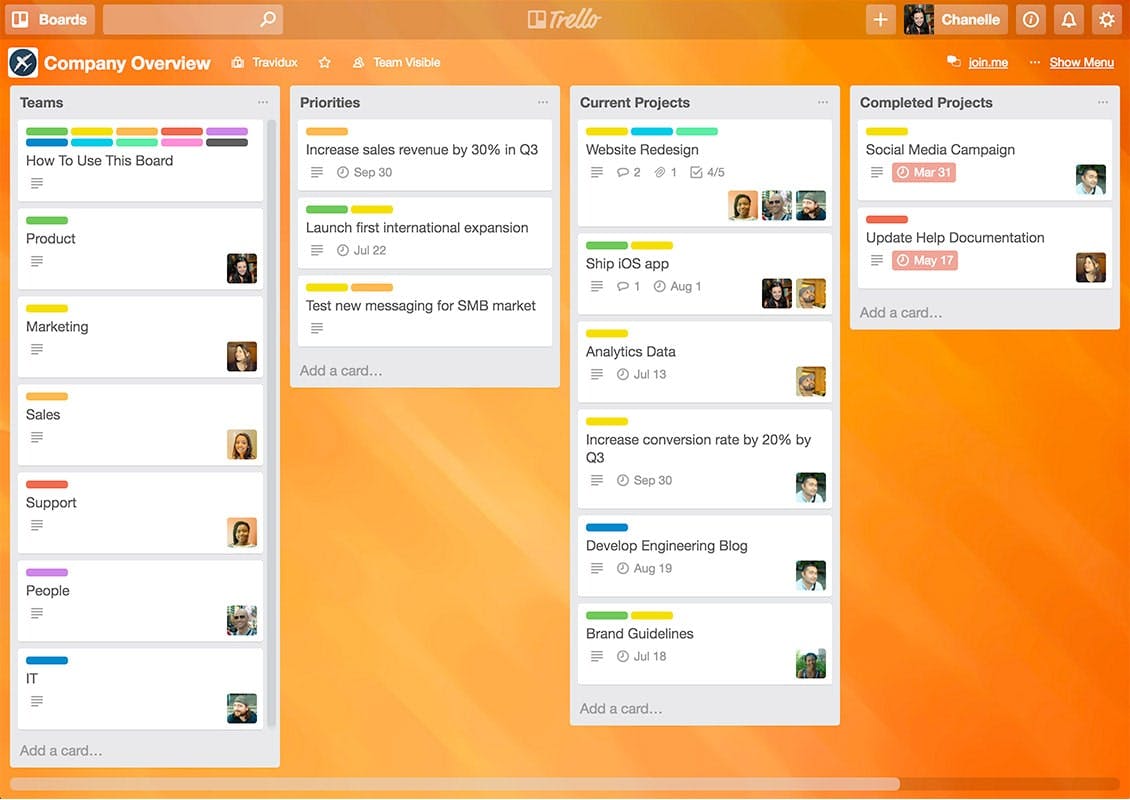
It’s a board-style productivity tool to help you manage and collaborate on projects more effectively. The secret recipe lies in the design of the boards, tagged, and even customized with custom colors so that you always known which boards (tasks) to prioritize. Its very popular among small teams who are looking for simplicity and fun way of being productive at their work.
The problem arises when you try to do a lot with Trello like Analytics and Project management. Though it appeals to a lot of small businesses given its ability to on-board the team without any friction.
Calendly
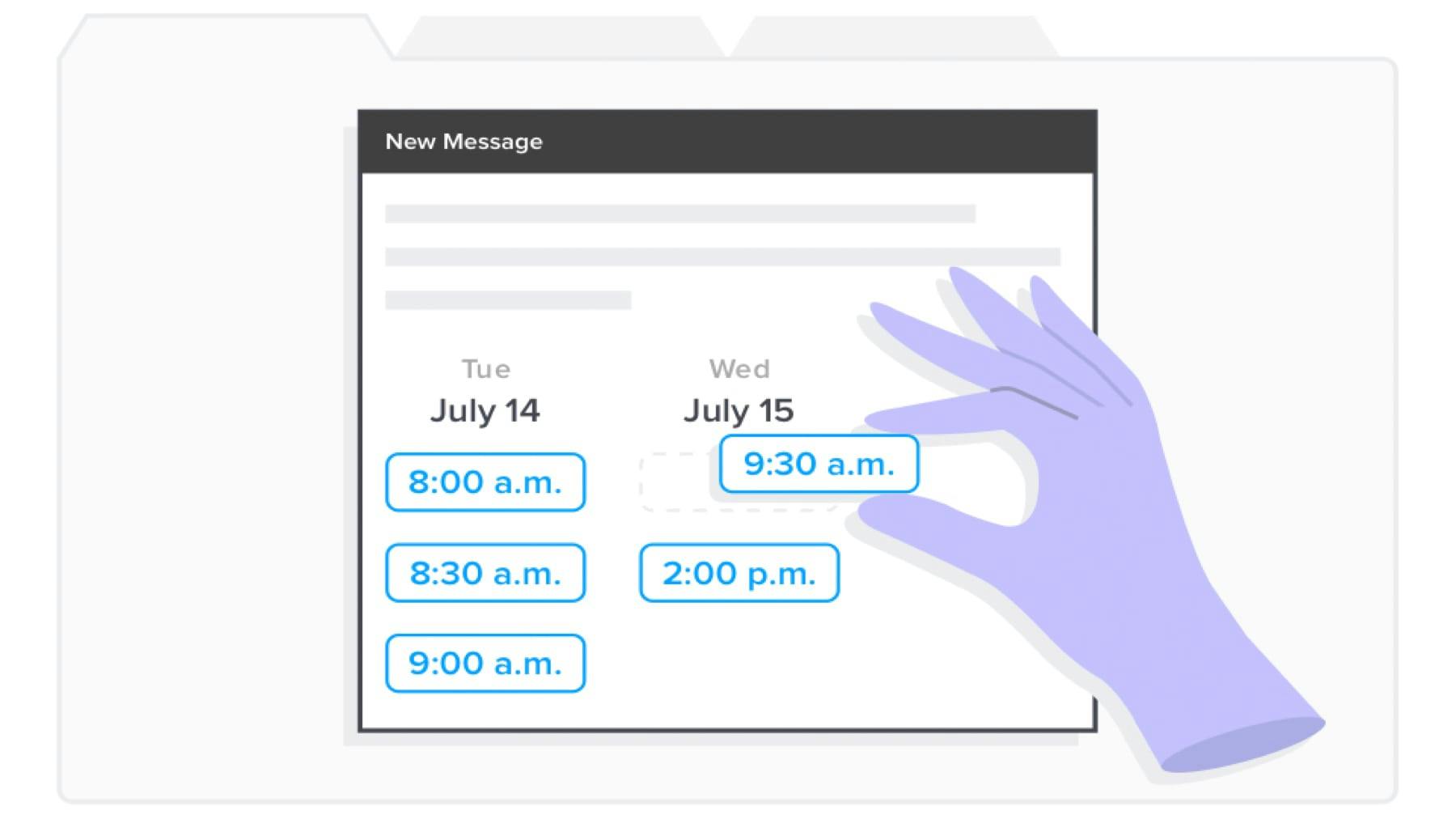
Finding a time that is convenient to everyone to hop on a call is a lot pain and hassle: to and fro email threads and multiple phone calls. By the end of it you end up hoping for a better solution. Calendly is just that, it makes scheduling super simple with a beautiful and simple interface.
Link your Google Calendar with Calendly, Calendly now knows the time slot which are occupied for. Then share your calendly link with your invitee and they would be able to schedule appointment around your busy/occupied slot. Most importantly it would show available slots in the invitee's local timezone.
This free service is great for one-to-one meetings. For more customizations and event types you may have to subscribe to their paid service.
Related Read: 3 Ways to Avoid Feeling Overwhelmed and Being more Productive
RescueTime

Has it ever happened to you that an entire day went by with you doing so much – replying to emails, attending meetings, getting reports checked but at the end, you felt as if the day was a complete waste?
Don’t worry. You’re not the only one. RescueTime is the go-to tool for you if you keep having many days like these. Thankfully, it runs in the background of your mobile/PC so you don’t have to keep logging in and out.
What RescueTime does is it keeps track of how you spend your day. For example, 2 hours replying to emails, 3 hours researching, 1 hour spent on entertainment websites and so on. Based on your daily reports, you find out your most productive hours. And what’s more, you can block certain websites if you think they take too much of your time.
Sanebox

If your work involves a lot of mailing things, Sanebox is the ideal way for you to manage your inbox. Sanebox’s powerful algorithms let you filter unimportant mails so you can focus on those that bring value to your work. You can get rid of those unwanted mails that pop into your inbox every day by moving them to the SaneBlackHole folder.
If your work is related to sending cold emails and the like, the feature of SaneNoReplies will let you be notified when someone doesn’t reply to your email. There are many features that will make your email management better and easier. Most importantly, you will have much more time to work on things that actually matter.
CallHippo
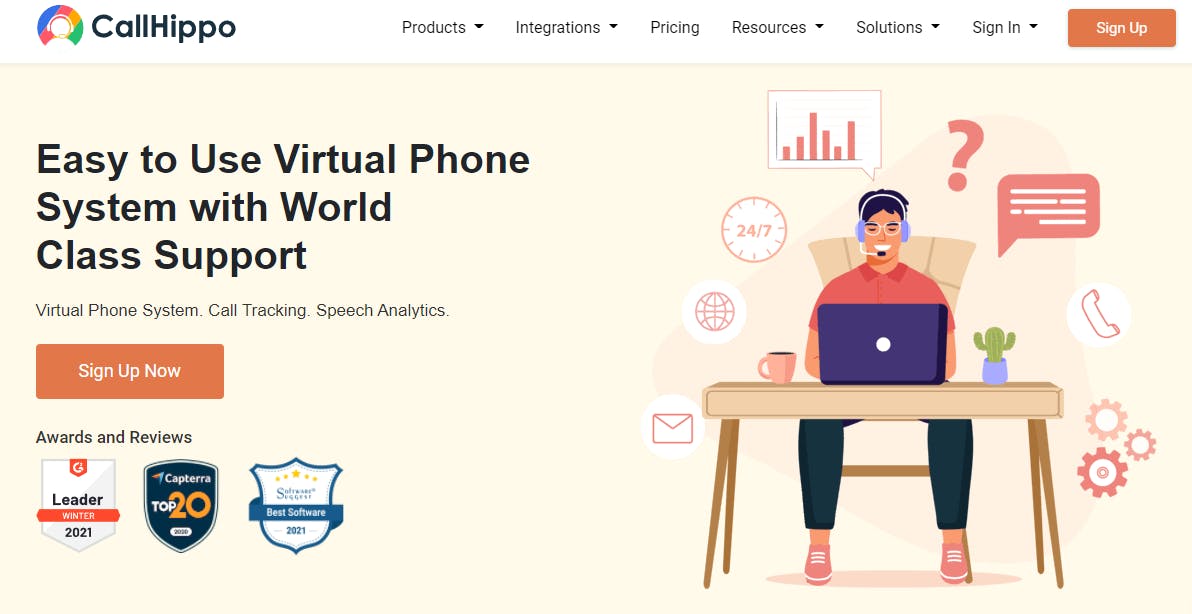
CallHippo is an on-demand Voice-over-Internet Protocol (VoIP) Service Provider. It allows startups and businesses to buy instant local support numbers from over 50+ countries around the world. With CallHippo's easy to use interface and robust backend architecture any business can setup their call center within less than 3 minutes.
CallHippo implements cloud computing into the world of telephony. Their platform allows deployment of a flexible telephony network, wherever an internet connection is available.
Boomerang

Has it ever happened to you that sending emails became a constant pain-process because you needed to remember everything?
That’s when I came across this application and the features it provides has made my life a lot less stressful. If you have an email that needs to be sent at a specific time, Boomerang does that for you. It also reminds you if you don’t hear back from an important email you needed a reply to.
There’s also this wonderful feature that I love – Inbox Pause. Now, I no longer have to worry about emails being a distraction. I set specific times a day to check on them unless I am anticipating something important.
Freshbooks

If you are a small business firm and you don’t need an accounting team/person as of now, it’s better to use Freshbooks for your accounting needs. Things like invoicing, bookkeeping and following up with clients are things that don’t directly add value to/enhance your business. It’s what I like to call time and energy wasters.
Freshbooks provides an easy solution and adds that professional touch to your invoices and handles almost all of your basic accounting needs.
Many credit readers lack critical services that can enable transactions to take place smoothly with minimal hassle. Standard card readers require the presence of accountants to ensure that books of accounts are well balanced. And remember employing an accountant is an added expense to your business. Your best bet therefore is Freshbooks. The payment solution can accept MasterCard, Visa, and Amex.
Mindmeister

If you are a creative, it might happen many times that you have a lot many ideas about a topic but can’t seem to connect it all. Mindmeister is the go-to tool when it comes to mapping down your ideas.
Because it lets you establish a connection between things, it also helps you realize ideas you didn’t think about earlier. In a way, it helps you generate new ways of thinking. You can also collaborate while working on something. For example, you can make great use of it while having a meeting and jotting down different ideas.
And what’s more? You can even make your own presentations using Mindmeister, export it to a Word Document, PDF or even an image file.
Akkio
If you work with data, then this is the tool for you. Akkio is a simple, intuitive generative business intelligence platform that lets you chat with live data, automatically generate charts and dashboards, and precisely forecast key business outcomes with next-generation speed and accuracy.
It's like your internal dream team of data analysts that can be available to support you at any time, from visualizing survey sentiment to forecasting revenue, engaging with qualified leads, and more. Need to put together a last-minute sales report? Quickly understand why some of your customers are churning? Predict how likely someone is to become a customer? Akkio can do all of that, and more, in just a few clicks. They offer a free trial, and plans start from just $49/month.
Cloze
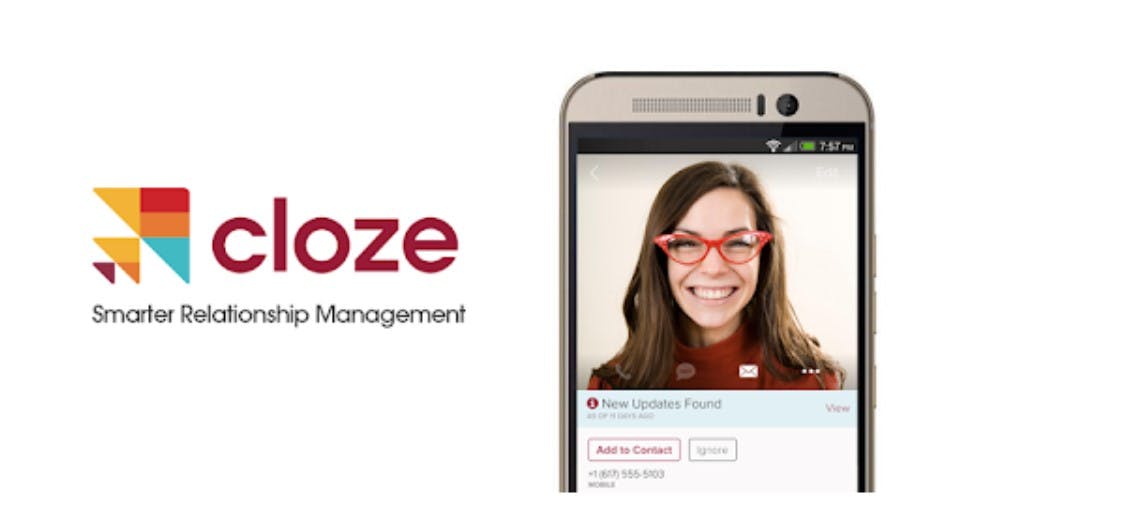
Did you ever feel like you needed a personal assistant to handle all your client/supplier contact details and to keep a track of your email messages, phone calls and other social updates?
Cloze does just that for you.
It also comes with the feature of follow-up reminders. This application works best for your sales team.
Buffer

Staying active on social media has become a necessity for almost every business these days. It not only helps you reach newer people who might become your prospects and then your clients but it also lets you stay in touch with existing customers.
Buffer helps you maintain and schedule all your content for every platform you are active on. You can even make your weekly schedules and let Buffer take over the responsibility of posting on each platform.
It also lets you maintain a social media calendar, track your top-performing content and republish or repurpose it and analyze your social media statistics.
Dashlane

These days for every website, application or tool you use, you have to make your user id and password. While we may try and keep it the same for everyone, it can lead to security issues and sometimes it’s not quite possible too.
Dashlane helps you store all your passwords and personal information in one place securely. It also automates the task of filling forms with that information.
Habitica
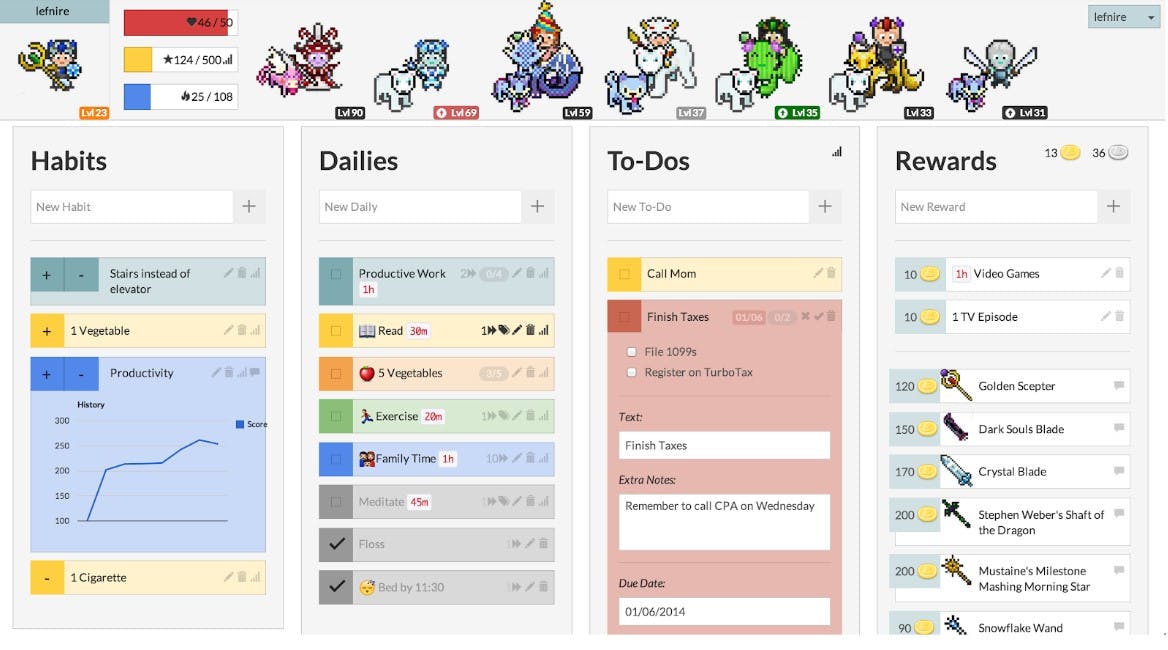
Habitica is just like those games you used to play when you were small that made studying so much fun.
Habitica turns all your tasks (habits, dailies and to-dos) into monsters that you need to fight with and the more tasks you check, the better you progress in the game. You can earn lifes and rewards for your character with every progress you make. On the other hand, if you slip up, your character starts regressing in the game.
While you might not want to use it for every task, do use it for the dreaded ones like going to the gym, eating healthy and so on. With each dreaded task you complete, you feel like you’re getting a reward and that pushes you to continue with those tasks and eventually turn them into a habit.
Jotform

We use a lot many forms to collect information on a daily basis. Jotform lets you build online forms, collect responses to them via emails and store that data.
It also lets you customize forms to make it more appealing, automate tasks and so on. The form can be used for varied purposes like booking meeting rooms, getting feedback from employees and clients, collecting customer information and so on.
Google docs

Instead of updating your Word document and sending it via mail every now and then, switch to Google Docs. You just have to send the link and it records every modification that you carry out.
You can share it with you team members and let them comment and get real time updates. Since you can store it in the Google drive, you don’t need to create folder after folder on your PC/laptop and waste that storage space.
The thing I like the most about it is that you no longer need to go to bother a colleague and ask them to mail you some Word document. You can access it from the Google drive itself.
Apploye
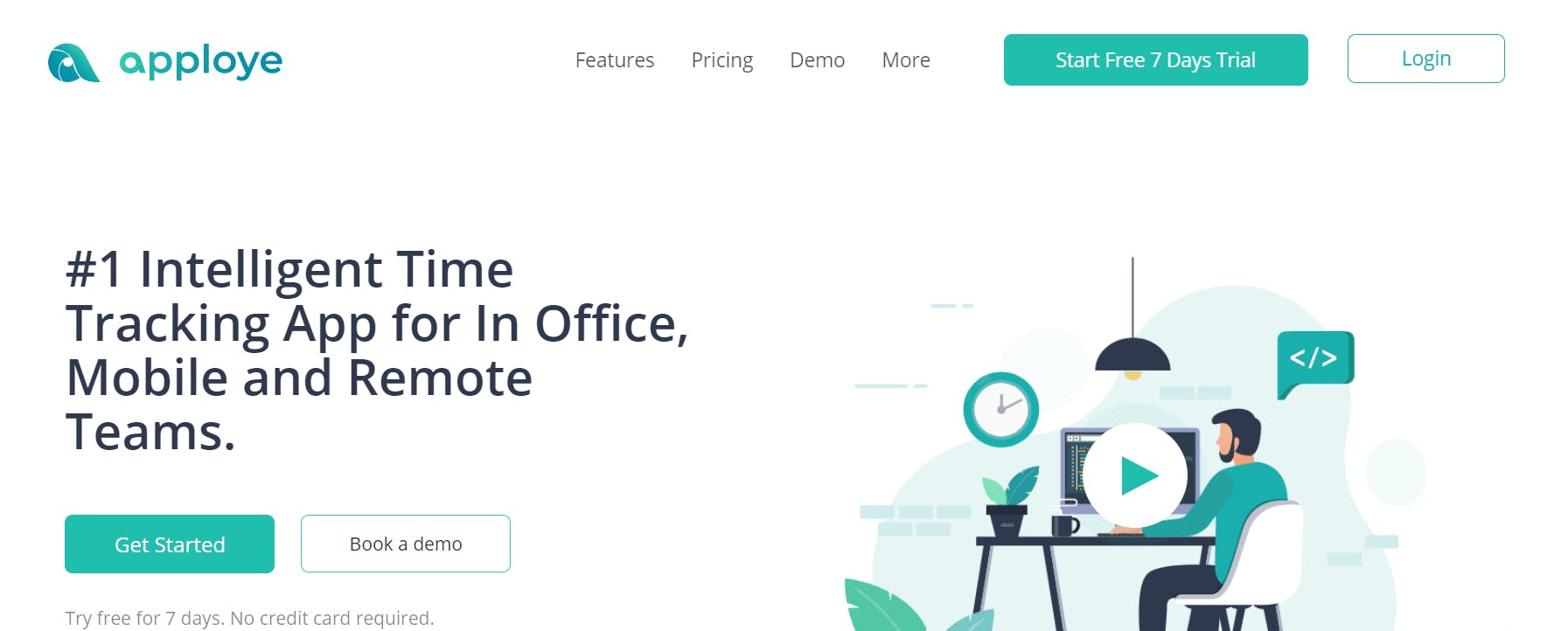
If you are looking for a ground-breaking and clever project management solution, you can go for Apploye. It gives an undertaking and errand based time global positioning framework that monitors and breaks down each venture and related assignments and work progress rate. You can likewise analyze the task financial plan and charging. Also, You can assign individuals or employees to the tasks and projects. Apploye simply offers employee monitoring, scheduling, invoicing, and payroll.
This application is ideal for effective remote team management, small businesses, and huge enterprises as well. This tool is an incredible deliverer for avoiding time waste, support employee productivity and worker commitment.




