Project Design
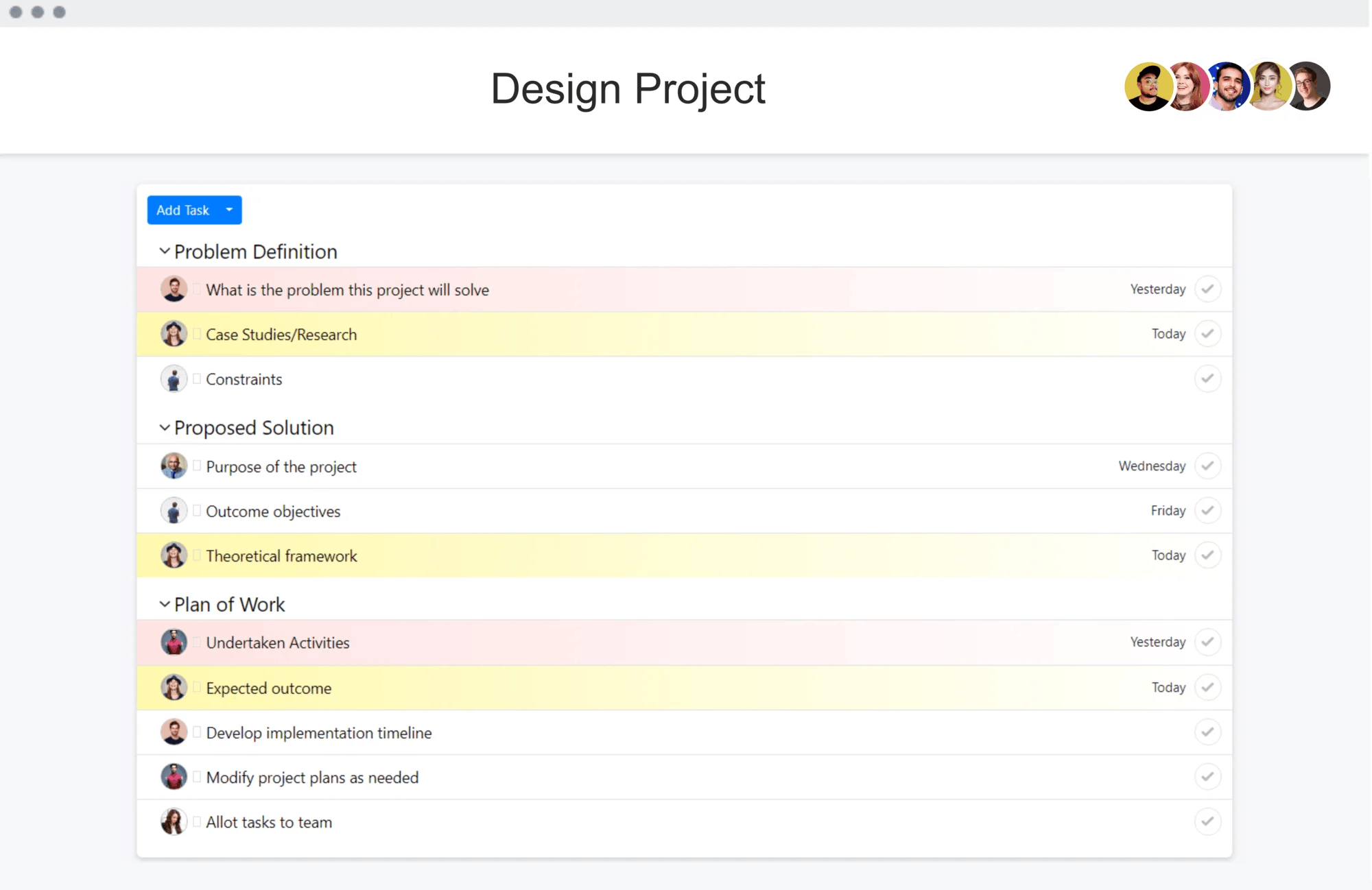
A lot of teams utilize multiple tools - Excel, Whatsapp, Emails to communicate internally. The problem with this is that your information is divided across tools and the team spends a lot of time back and forth finding relevant information. Thus your team needs a place where they can collaborate and brainstorm ideas. The following template shows you the basic steps involved in designing a project.
Have Defined processes
Most of all what your team requires is a set of predefined processes to guide their path till the completion of the project.
Collaborate with your team
There are a lot of ideas that go into designing a project. Your team needs a clear view on the goals, actions to be executed, who's responsible for what and clarity on deadlines.
Clarity on accountability
Get to know who is doing what by when. Optimize your team accordingly to have a faster designing process.



